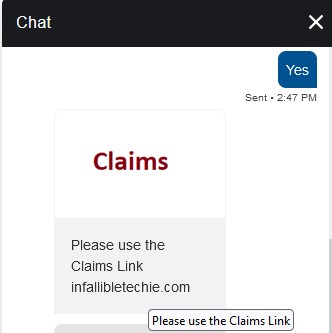In order to send URL Link or Hyperlink from the Salesforce Einstein BOT when using Messaging for In-App and Web, use the Enhanced Link component.
1. Create a Messaging Component of “Enhanced Link” as the Message Type.
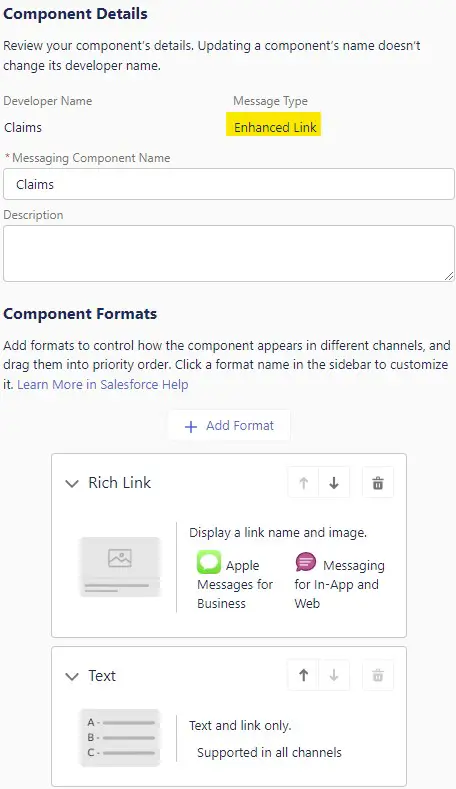
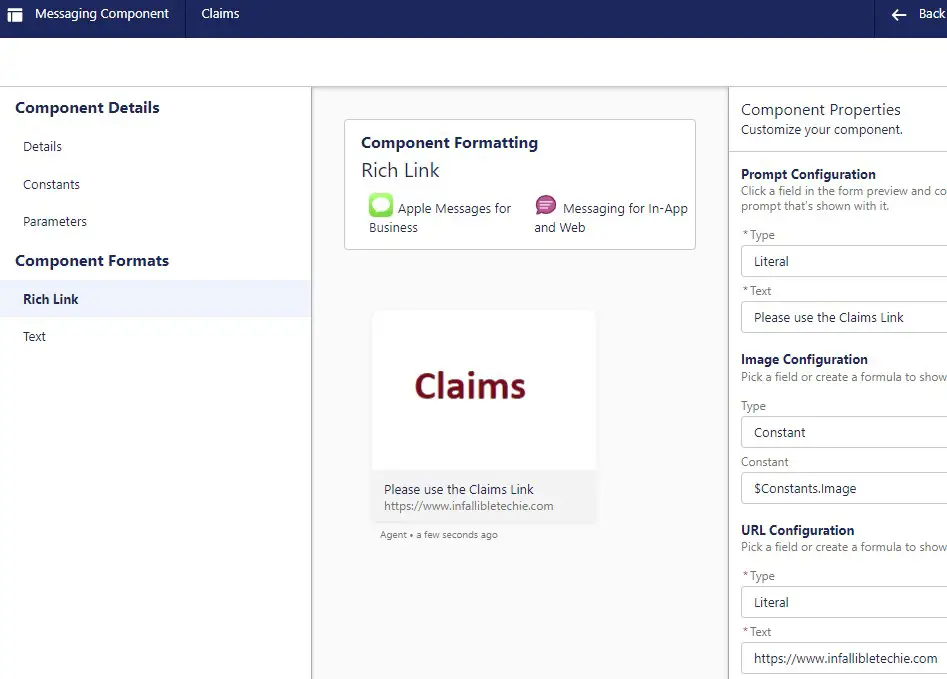
2. Add Enhanced Link component in the BOT Dialog. Use the Messaging Component created in Step1.
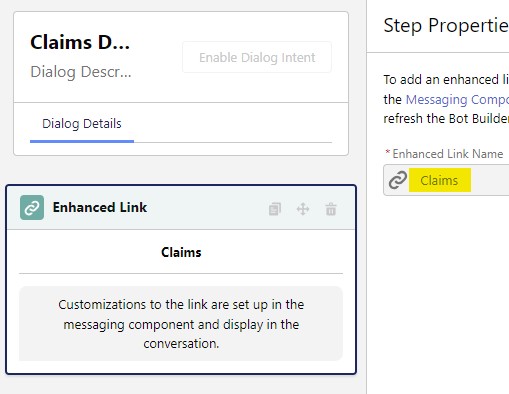
Output: