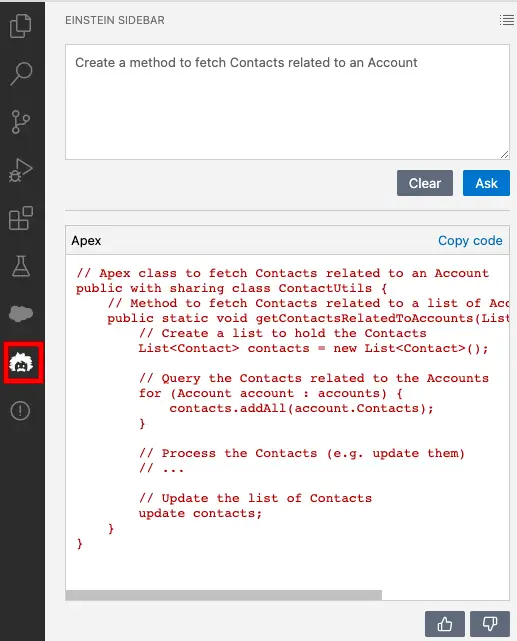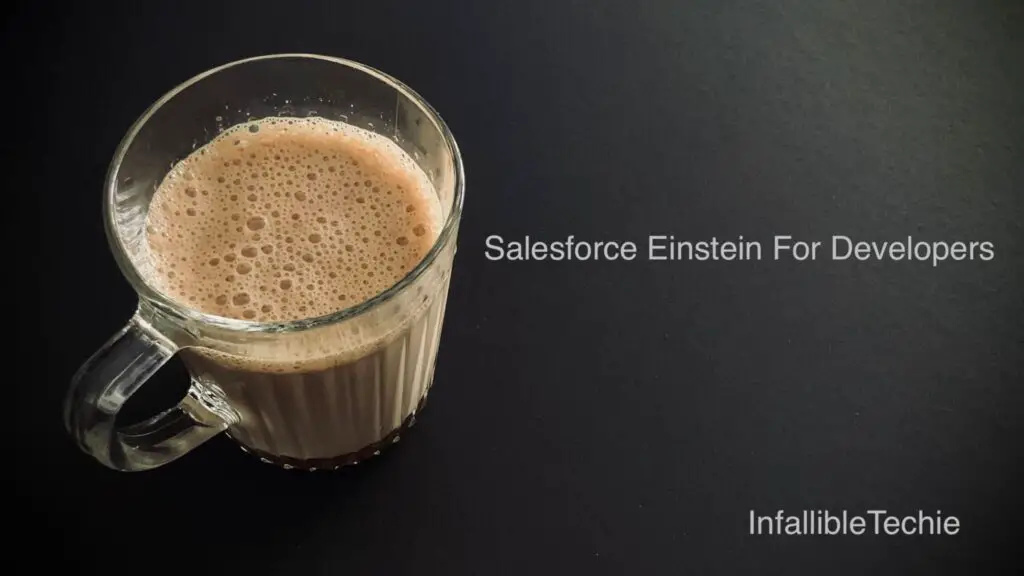
Salesforce “Einstein for Developers”:
Salesforce “Einstein for Developers” generate sample code from natural language instructions for an Apex class, Apex Trigger, or anonymous Apex code. We can use prompt describing what we would like to build and see Apex code generated in the side panel in Visual Studio Code.
To quickly get started with Salesforce Einstein for Developers, use the following steps:
1. Go to Salesforce Setup.
2. Select “Einstein for Developers”.
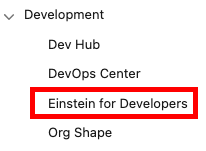
3. Enable “Enable Einstein for Developers”.
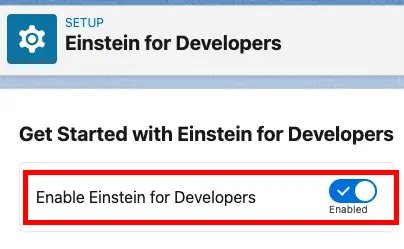
4. Use the following link to install “Einstein for Developers” Visual Studio Code Extension.
https://marketplace.visualstudio.com/items?itemName=salesforce.salesforcedx-einstein-gpt
5. Restart the Visual Studio Code. Open the Existing Project or create a new Project.
6. Use the Einstein Sidebar to start using the Einstein for Developers.