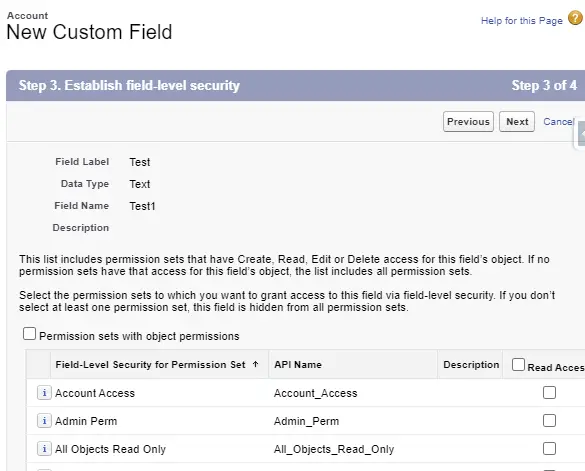Enable “Field-Level Security for Permission Sets during Field Creation” for Salesforce Permission Sets selection when creating Custom Fields.
1. Go to “User Management Settings” in Salesforce Setup.
2. Enable “Field-Level Security for Permission Sets during Field Creation”.
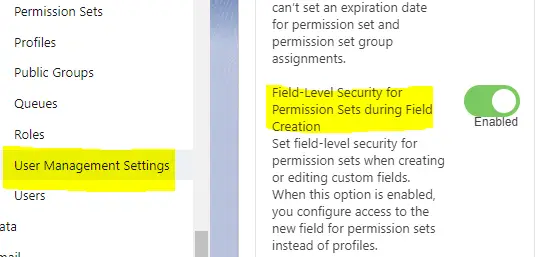
Output: