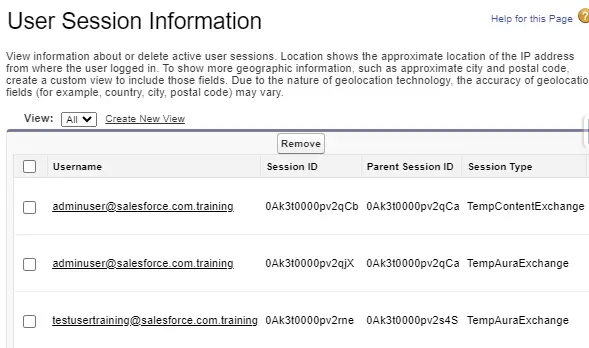To remove Salesforce User Sessions, please check the following steps:
1. Go to Session Management in Salesforce Setup.
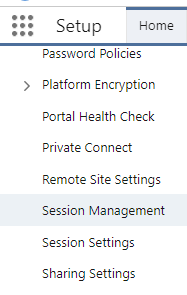
2. Select the Active Sessions from the list and click the Remove button to end the Salesforce Users Active Sessions.
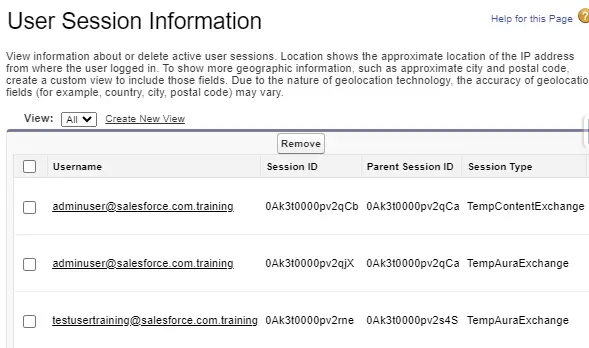
To remove Salesforce User Sessions, please check the following steps:
1. Go to Session Management in Salesforce Setup.
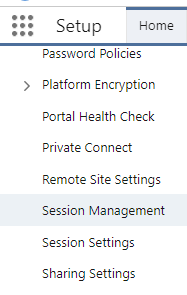
2. Select the Active Sessions from the list and click the Remove button to end the Salesforce Users Active Sessions.