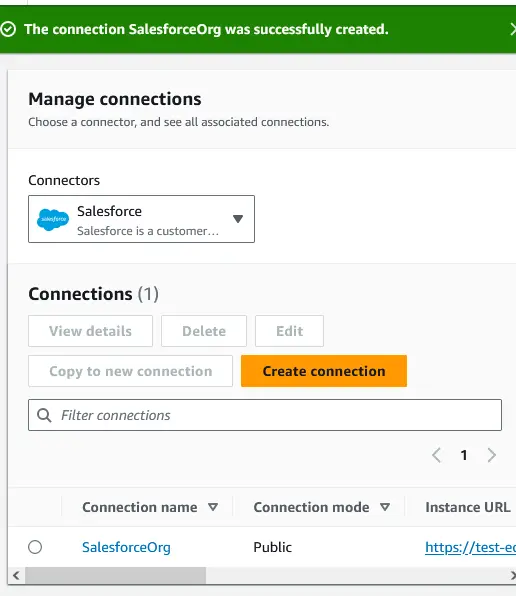1. Go to https://console.aws.amazon.com/appflow/.
2. Select Connections. Select Salesforce as the Connectors. Click “Create connection”.
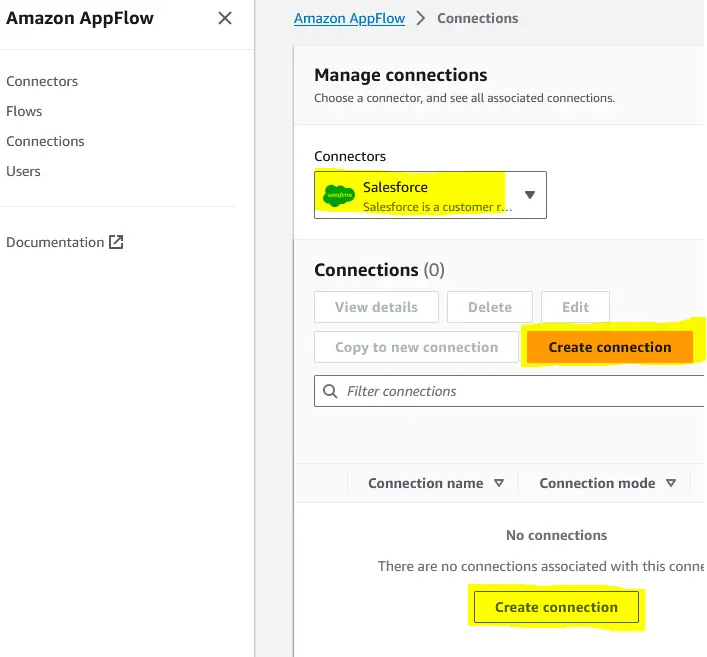
3. Enter a Connection name. For OAuth grant type, choose Authorization code or JSON Web Token (JWT). I have used”Authorization code”. Click Connect button.
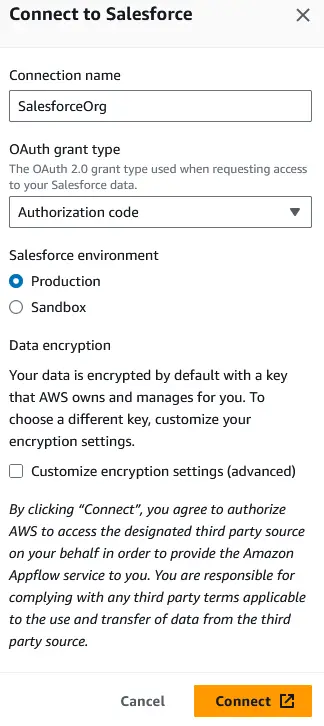
It will open a popup window to enter our Salesforce Credentials if Authorization code was selected for the OAuth grant type.
Output: