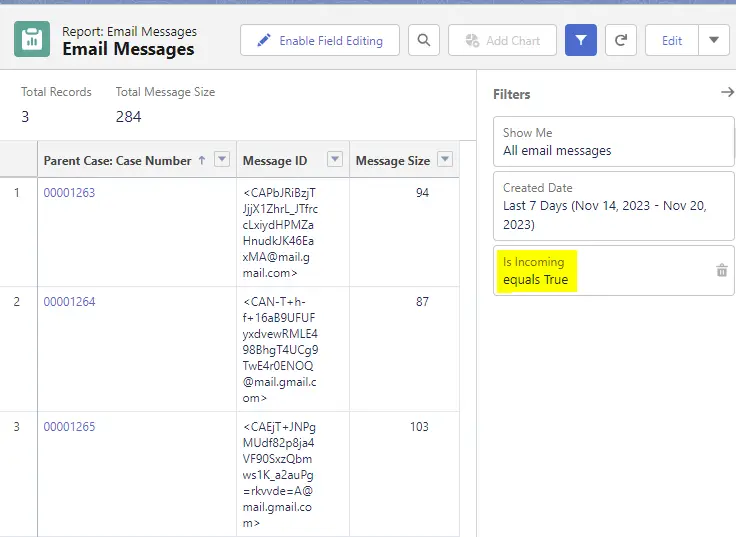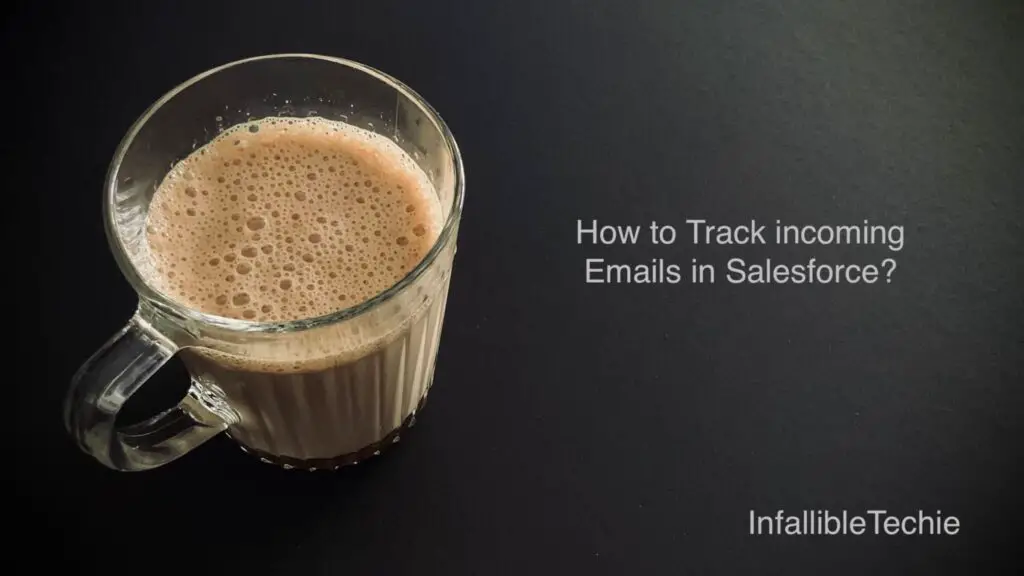
Create Report on a Custom Report Type with “Email Messages” object to Track the incoming Emails in Salesforce.
1. Create a Custom Report Type with “Email Messages” object.
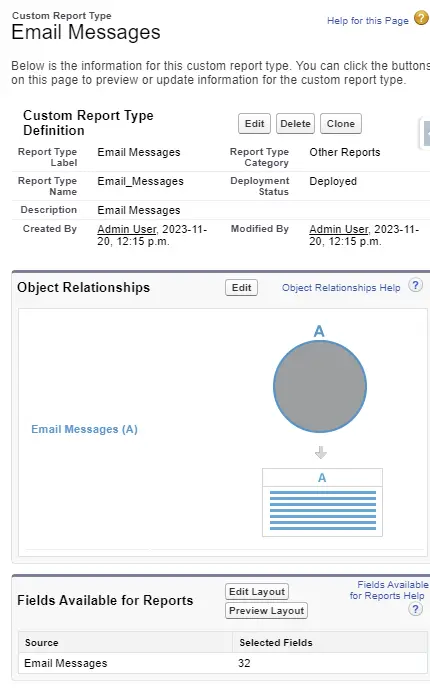
2. Create a Report using the Report Type created in the Step 1. Use “Is Incoming” to True in the filter to Track incoming Emails in Salesforce.