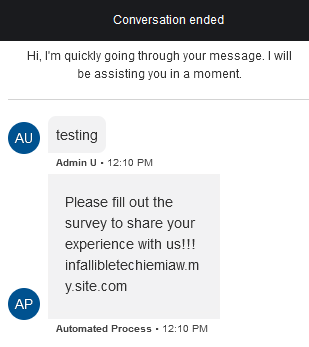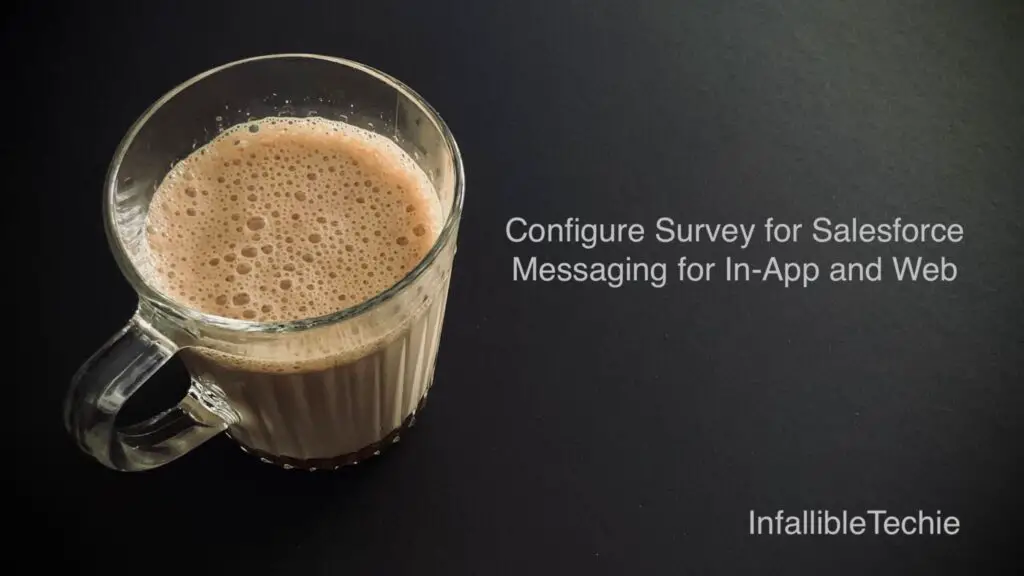
In the “Automated Responses” section of the Messaging Channel, use an Auto-Response Messaging Component with Web Page format for “End Conversation” to send a Survey link to the visitors when the session is ended for Salesforce Messaging for In-App and Web.
1. Create a Survey in Salesforce.
2. Get the Survey Link and make a note of it.
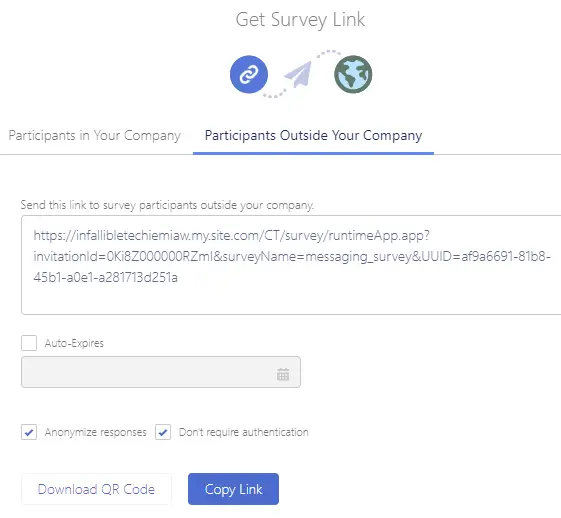
3. Create an Auto-Response Messaging Component. Add Web Page Format and configure it.
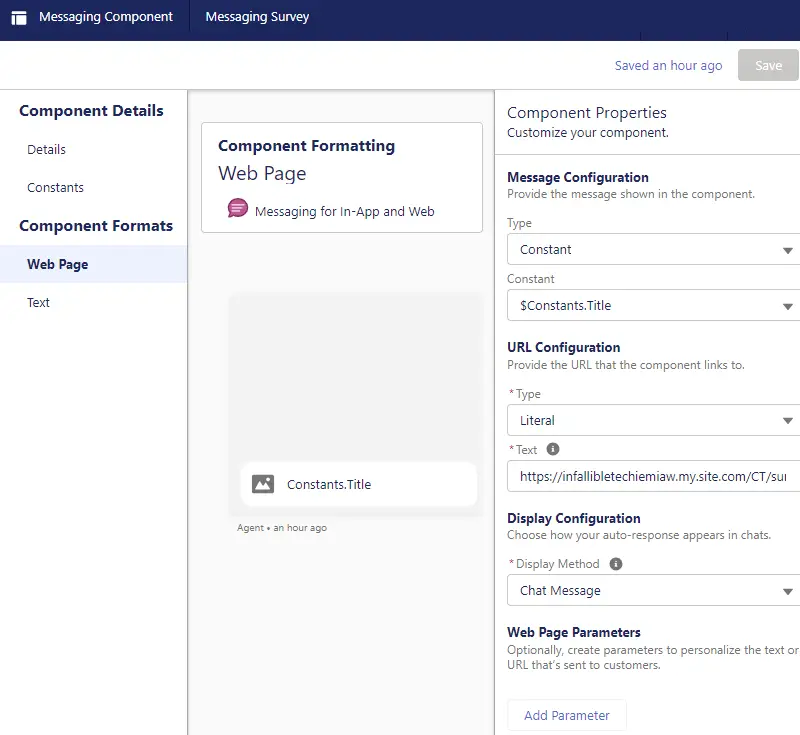
4. Edit the Messaging Channel. In the “Automated Responses” section, select the Auto-Response Messaging Component for “End Conversation”.
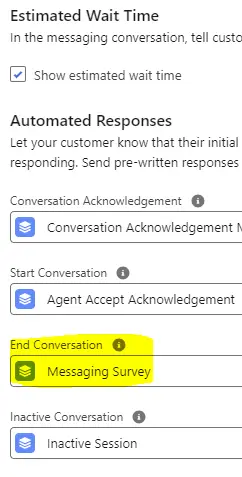
Output: