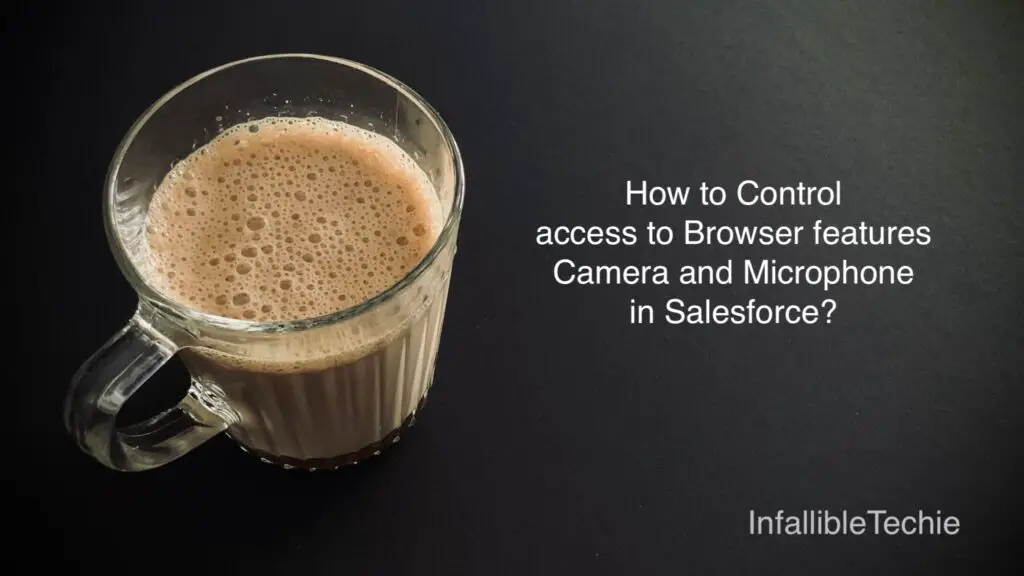
Enable the “Permissions-Policy HTTP header” in the Session Settings to control the access to browser features Camera and Microphone in Salesforce.
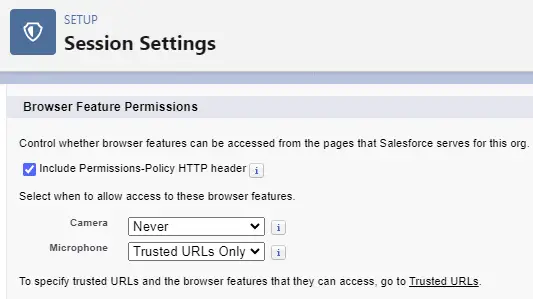
Options:
Trusted URLs Only – Please specify URLs in Trusted URLs in the Salesforce Setup. This option will allow URLs added to access the browser features.
Always – This option allows or grants access to the browser feature for all the external applications and websites loaded from Salesforce application.
Never – This option blocks access to the browser feature for all external apps and websites loaded from Salesforce.