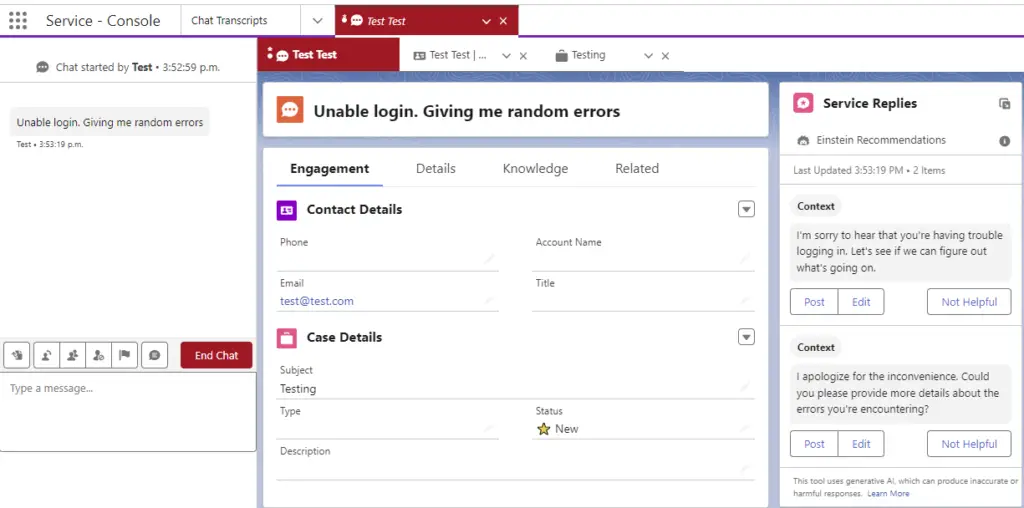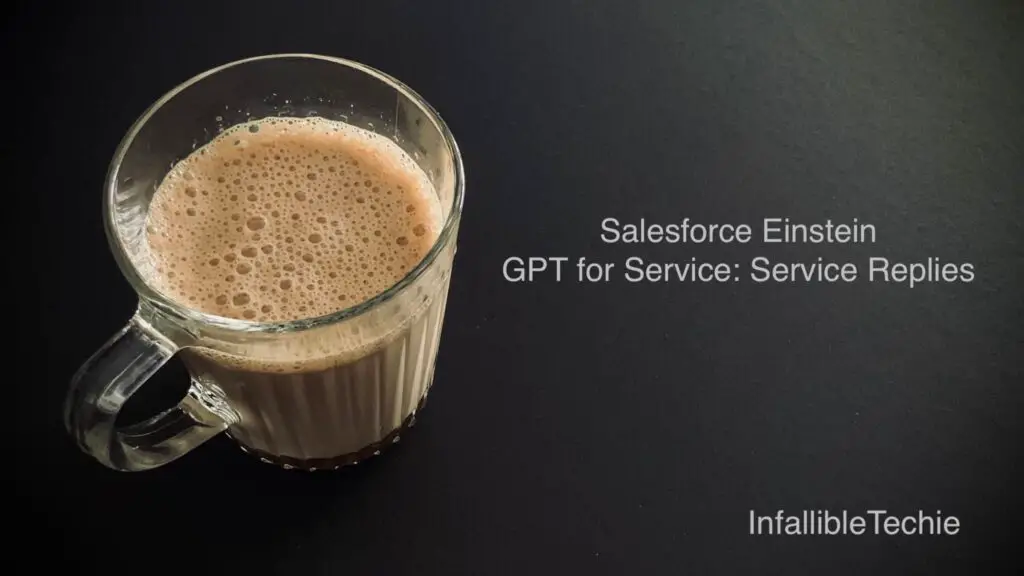
Salesforce Einstein GPT for Service: Service Replies feature helps agents to use recommended AI-generated replies.
1. Enable “Einstein GPT for Service: Service Replies”.
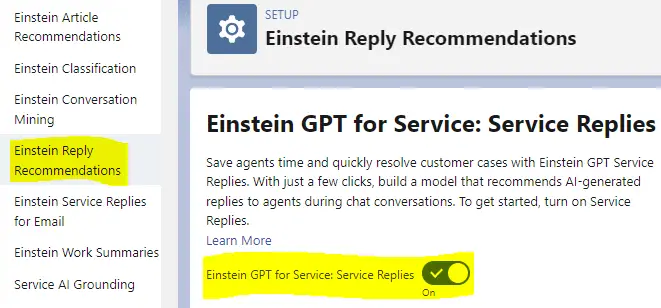
2. Assign “Einstein GPT Service Replies” Permission Set License Assignment to the Agent.
3. Assign “Service Replies User” Permission Set to the Agent.
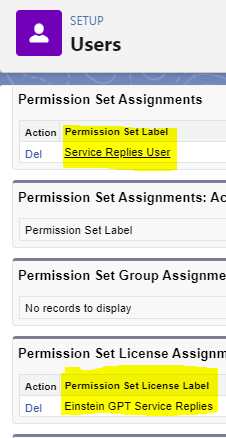
4. Add “Einstein Replies” component in the Lightning Record Page.
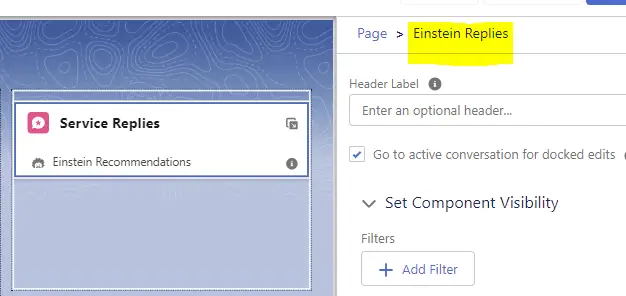
5. Initiate a Chat to test it.
Output: