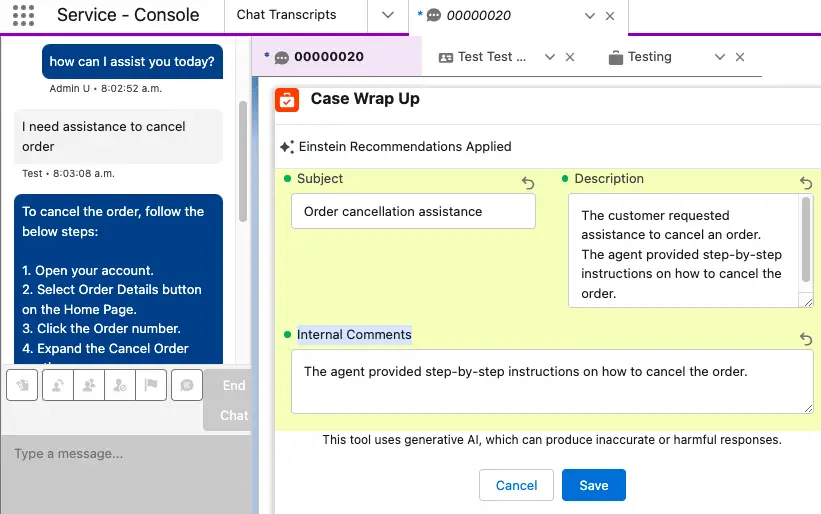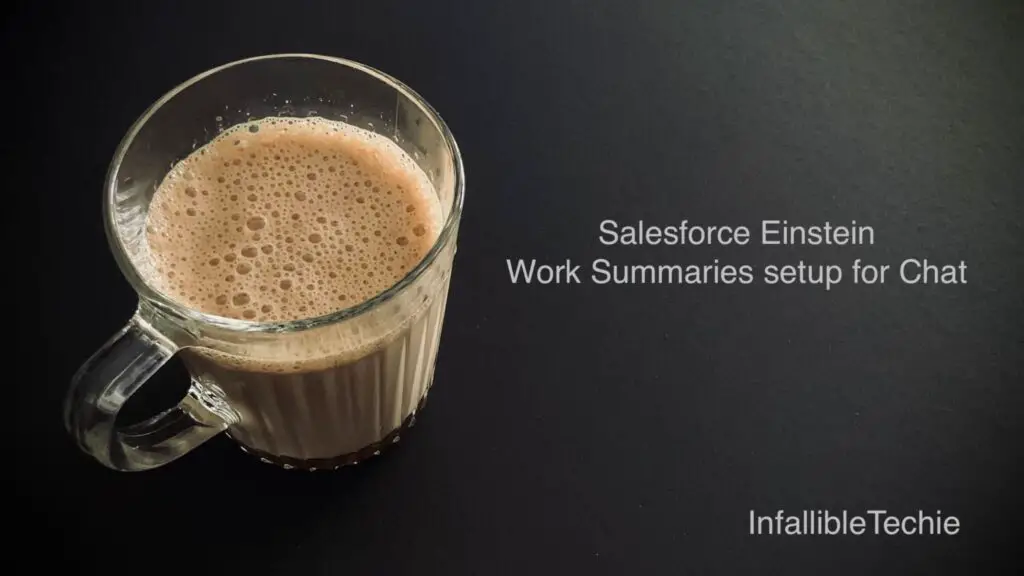
Salesforce Einstein Work Summaries setup for Chat saves time by generating content from the Chat content. It saves the agents time in creating Chat Summary when the chat is ended.
1. Assign “Work Summaries User” Permission Set and “Einstein GPT Work Summaries” Permission Set License to the agent.
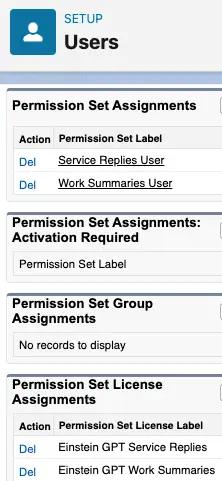
2. Toggle On “Einstein Generative AI”.
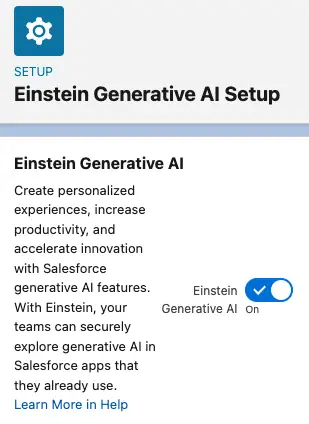
3. Toggle on “Einstein Work Summaries”.
4. Click Edit button. Map the Fields for Summary, Issue and Resolution.
5. Toggle On “Case Summaries”.
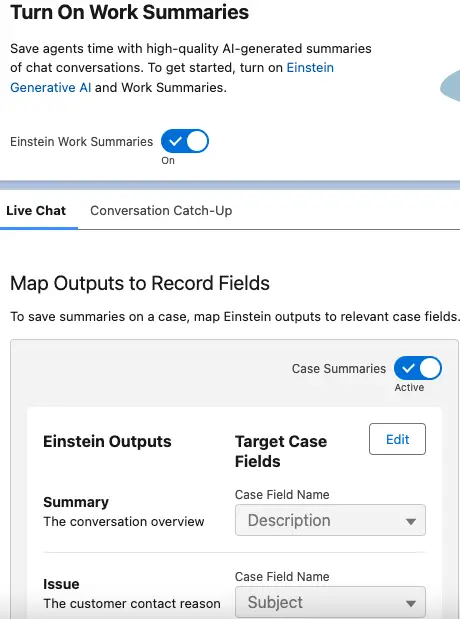
6. Create a Quick action on the Case object with Action Type as Update a Record. Add the Mapped fields in the Layout. I have used Description, Subject and Internal Comments standard fields.

7. Add “Einstein Field Recommendations” to the Lightning Record Page. Recommendation type should be Wrap-up and select the Update Action.
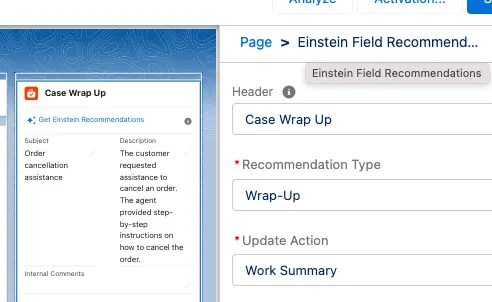
Output: