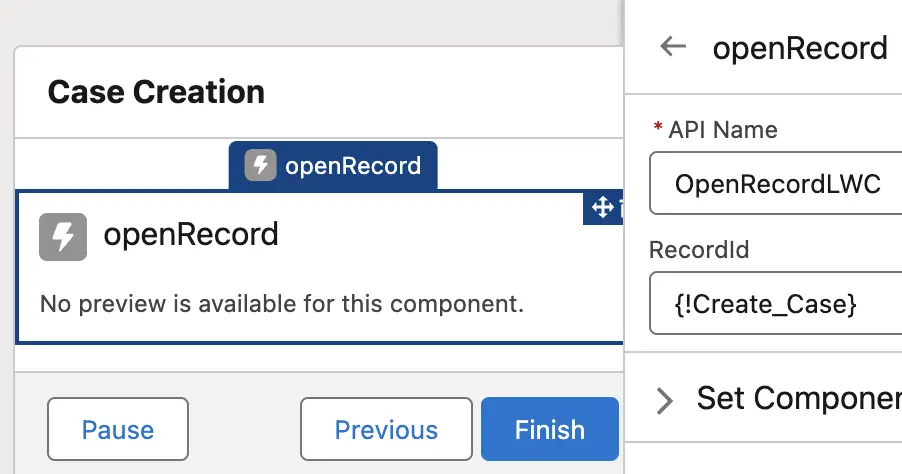Salesforce Lightning Web Component lightning/navigation can be used to open a record from Flow.
HTML:
<template>
</template>JavaScript:
import { LightningElement, api } from 'lwc';
import { NavigationMixin } from 'lightning/navigation';
import {
FlowNavigationFinishEvent
} from 'lightning/flowSupport';
export default class OpenRecord extends NavigationMixin( LightningElement ) {
@api RecordIdToOpen;
connectedCallback() {
let finishEvent = new FlowNavigationFinishEvent();
this.dispatchEvent(
finishEvent
);
this[ NavigationMixin.Navigate ] ( {
type:'standard__recordPage',
attributes:{
recordId: this.RecordIdToOpen,
actionName: 'view'
}
} );
}
}js-meta.xml:
<?xml version="1.0" encoding="UTF-8"?>
<LightningComponentBundle xmlns="http://soap.sforce.com/2006/04/metadata">
<apiVersion>59.0</apiVersion>
<isExposed>true</isExposed>
<targets>
<target>lightning__FlowScreen</target>
</targets>
<targetConfigs>
<targetConfig targets="lightning__FlowScreen">
<property name="RecordIdToOpen" label="RecordId" type="String" />
</targetConfig>
</targetConfigs>
</LightningComponentBundle>Sample Flow:
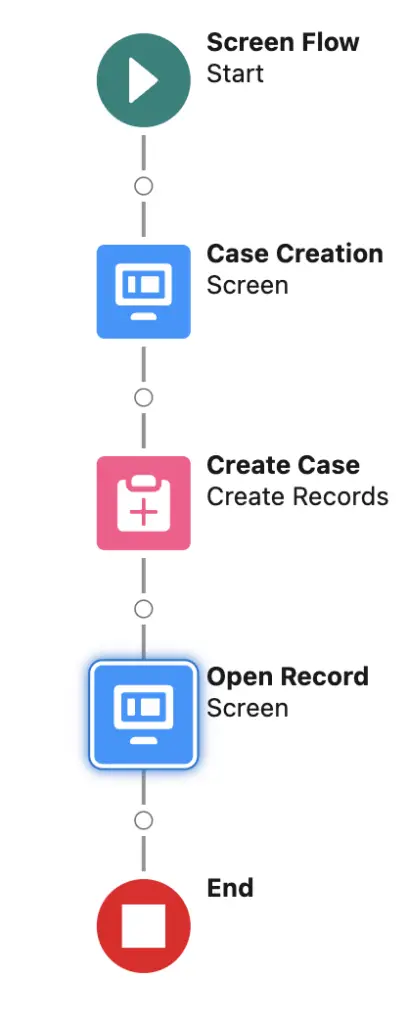
Using a Screen element in the Flow, we can configure the Lightning Web Component which will open or navigate to a record.