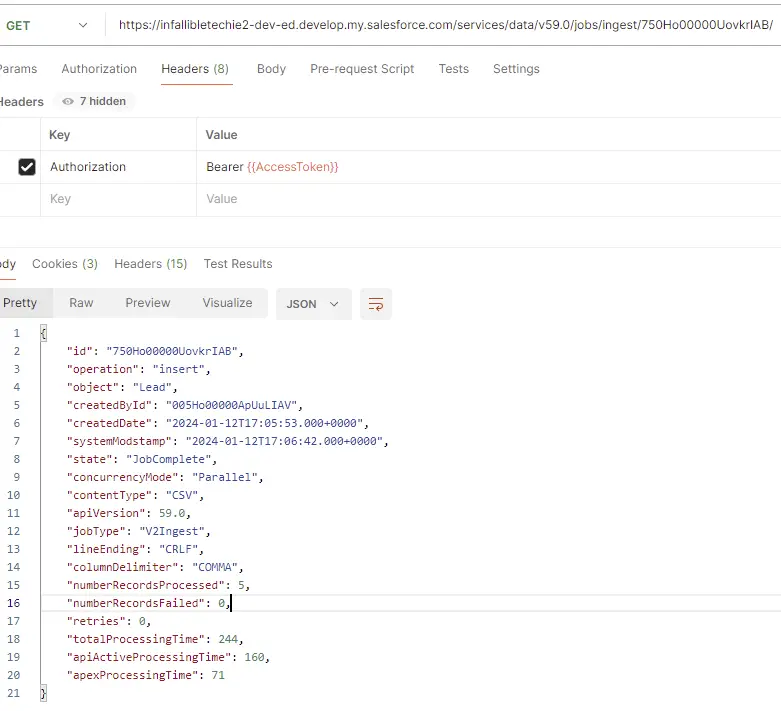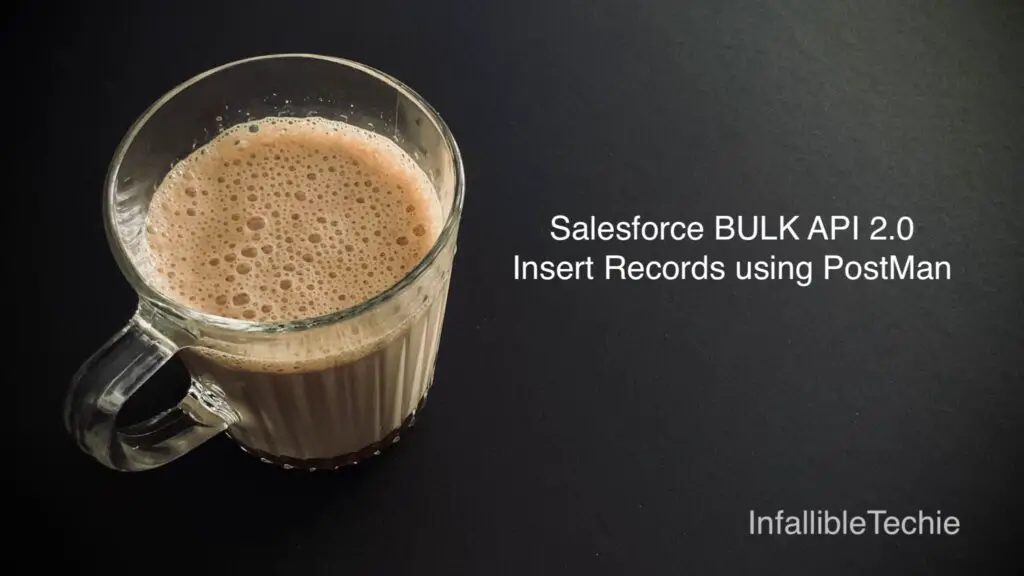
1. Get the Access Token using the Connected App and POST Request to https://{Your Salesforce Domain}.my.salesforce.com/services/oauth2/token endpoint.
2. Do a POST Request to create the Ingest Job.
Endpoint URL:
https://{Your Salesforce Domain}.my.salesforce.com/services/data/v59.0/jobs/ingest/
Header:
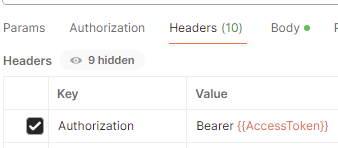
Body:
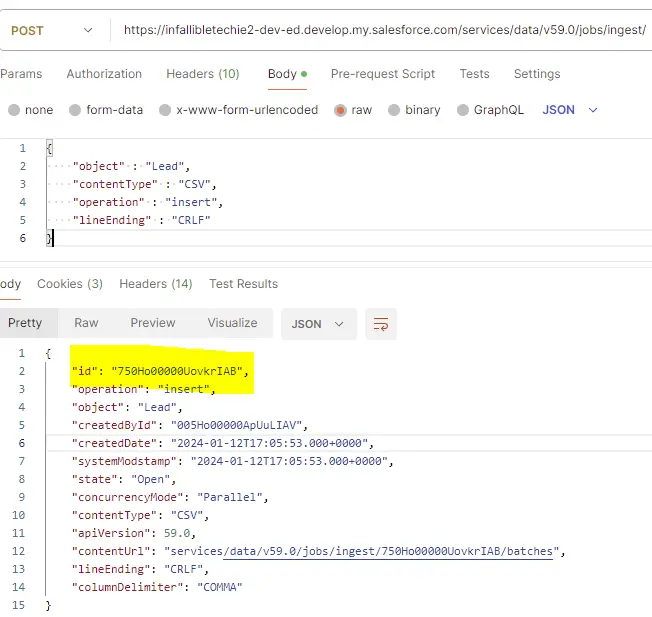
Note down the job id value.
3. Create a CSV file for record insertion.
Sample CSV:
Company,FirstName,LastName,Email,Industry,LeadSource,Status,Rating
Test Company 1,Test 1,Test 1,[email protected],Engineering,Web,Working - Contacted,Warm
Test Company 2,Test 2,Test 2,[email protected],Technology,Partner,Working - Contacted,Hot
Test Company 3,Test 3,Test 3,[email protected],Consulting,Web,Open - Not Contacted,Warm
Test Company 4,Test 4,Test 4,[email protected],Technology,Partner,Working - Contacted,Hot
Test Company 5,Test 5,Test 5,[email protected],Consulting,Web,Open - Not Contacted,Warm4.Do a PUT request to upload the CSV file.
Endpoint URL:
https://{Your Salesforce Domain}p.my.salesforce.com/services/data/v59.0/jobs/ingest/{Job Id}/batches/Header:
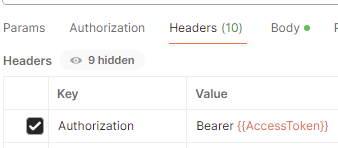
Body:
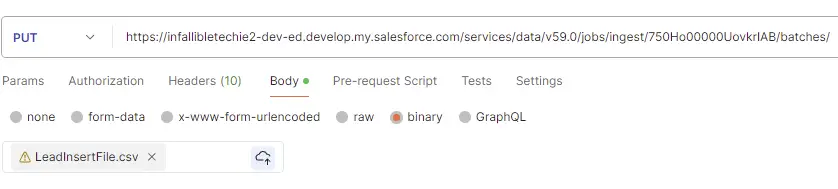
5. Do a PATCH request to notify that the file uploads are completed.
Endpoint URL:
https://{Your Salesforce Domain}.my.salesforce.com/services/data/v59.0/jobs/ingest/{Job Id}/Header:
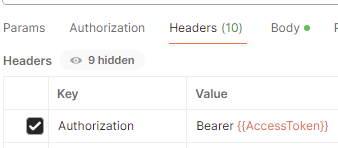
Body:
{
"state" : "UploadComplete"
}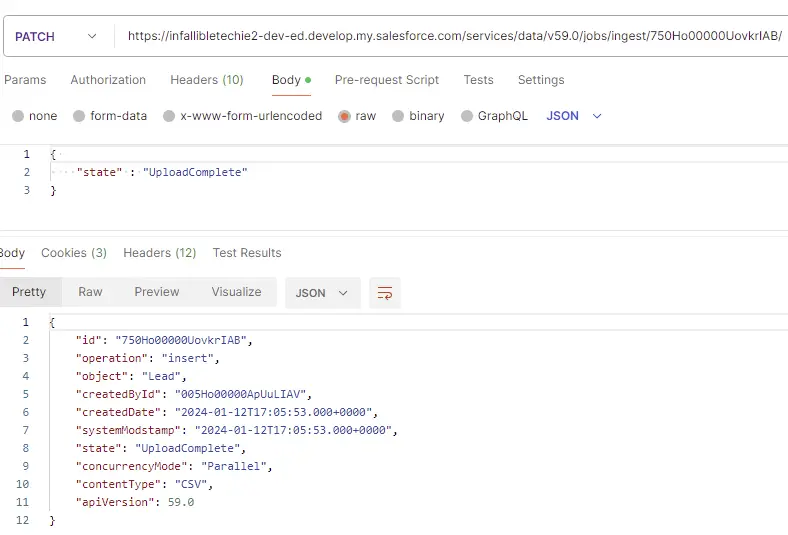
6. You can do a GET request to check the status of the Job.
Endpoint URL:
https://{Your Salesforce Domain}.my.salesforce.com/services/data/v59.0/jobs/ingest/{Job Id}/