Exception:
{"error":"invalid_grant","error_description":"no client credentials user enabled"}Resolution:
1. Make sure “Enable Client Credentials Flow” is enabled on the Connected App.
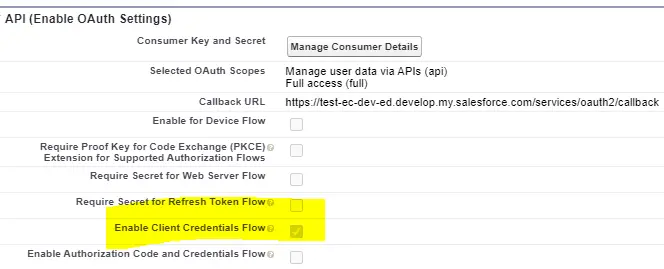
2. Click Manage button on the Connected App.
3. Click Edit Policies.
4. Under “Client Credentials Flow” section, select the Run As.
5. For the Run As user, select the User with API Only enabled Permission.
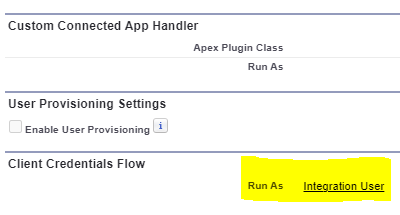
6. Don’t update the old or existing used Connected App. Create a new one.
7. Make sure Consumer Key and Consumer Secret values are correct for the client_id and client_secret keys.