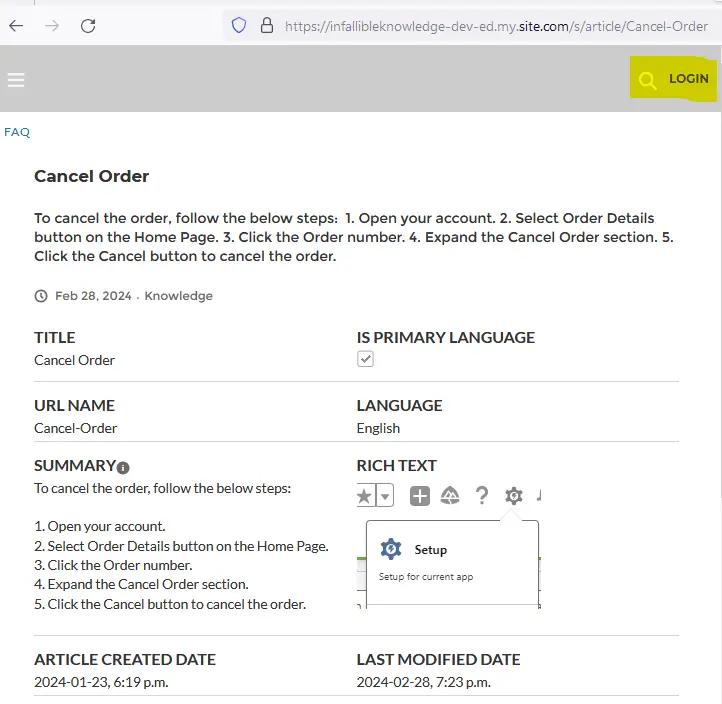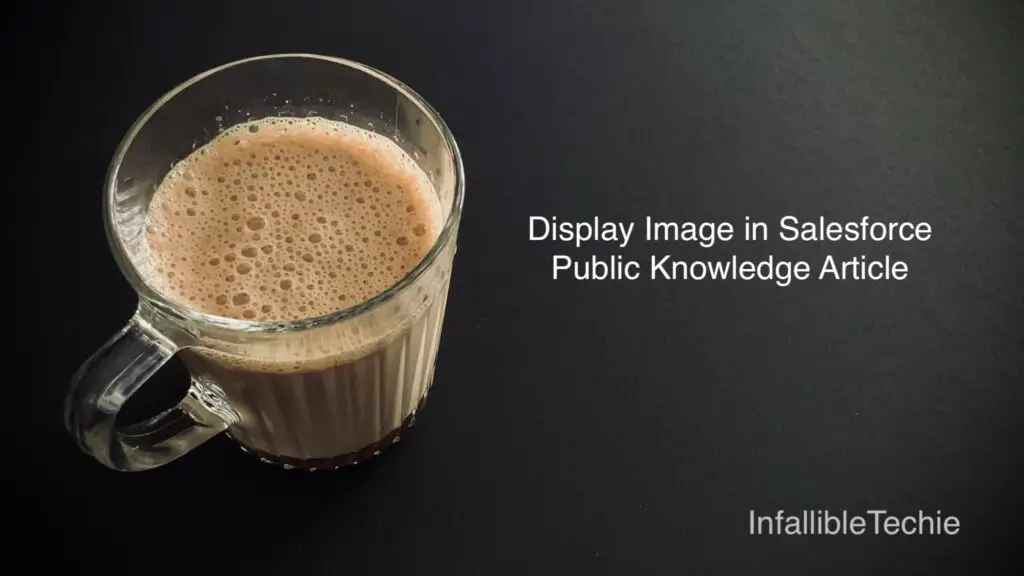
Salesforce Asset files are the alternative to Static Resources. So, the Salesforce Asset files can be used to display Public Image in Salesforce Knowledge Articles.
1. Go to Files Tab. Select the Asset Library. Click Upload Asset File button. Attach the File. Enable “Let guest users see this asset file on public and login pages” and “Make asset file available to Salesforce org users”.
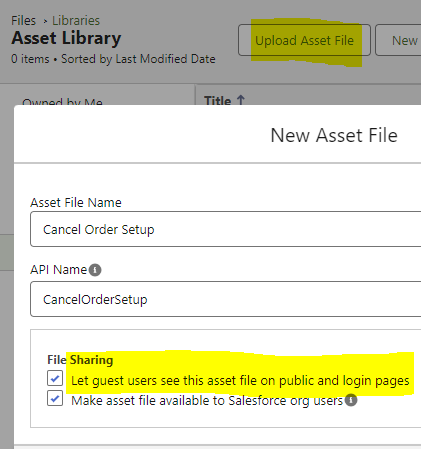
2. Use the following format to create the Public URL to display the Image.
Syntax:
3. Use Insert Image By URL option in the Article and use the Public URL generated in the Step 2.
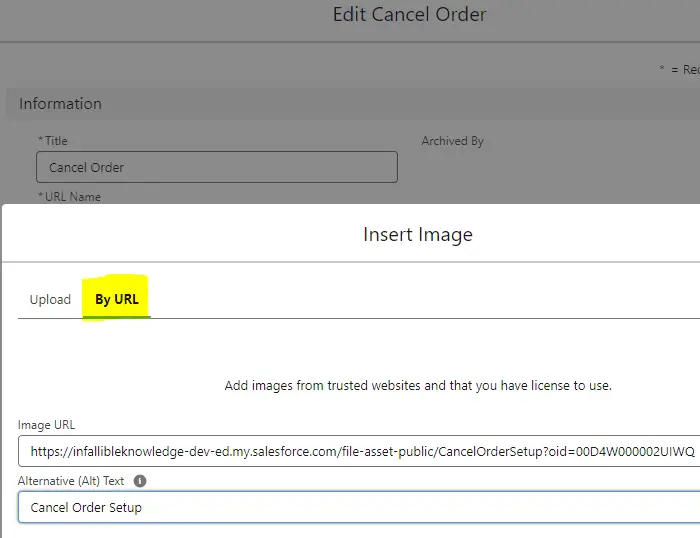
Output: