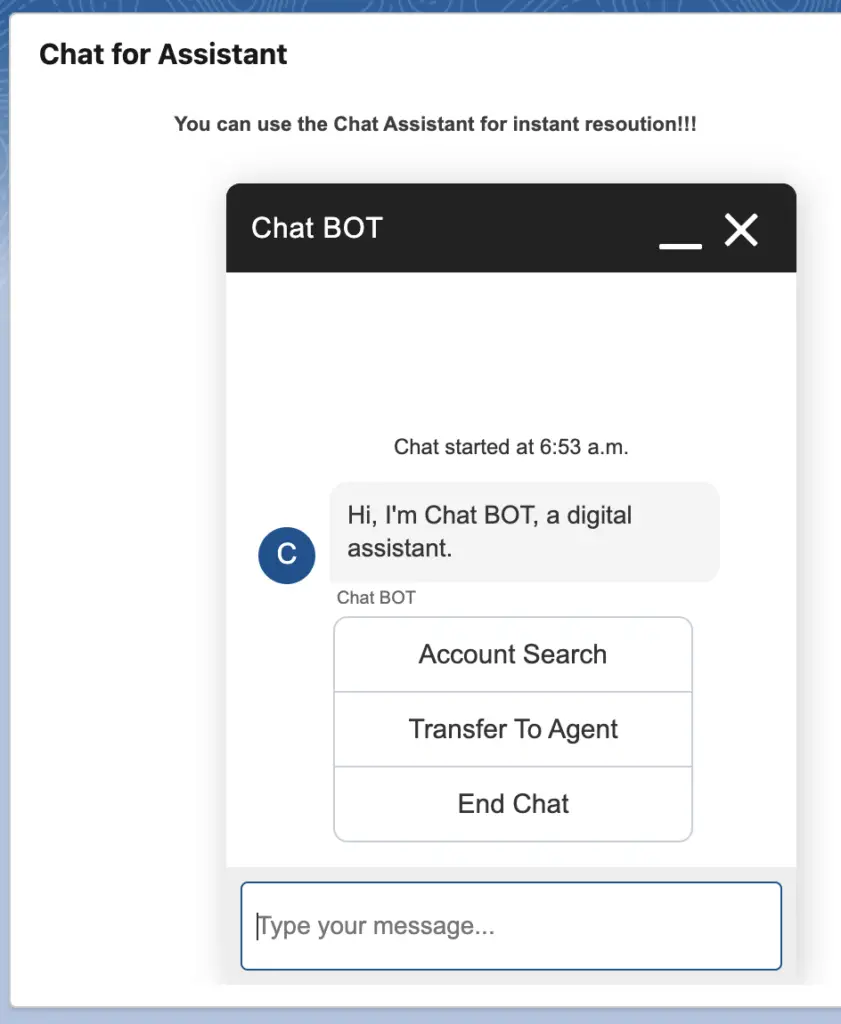We can use Salesforce Chat in the Home Page by using the Chat Code Snippet in a Visualforce Page. The Visualforce Page should be added to the Lightning Home Page.
1. Add the Chat Code Snippet in the Visualforce page.
2. Enable “Available for Lightning Experience, Experience Builder sites, and the mobile app” on the Visualforce Page.
3. Add the Visualforce Page to the Lightning Home Page.
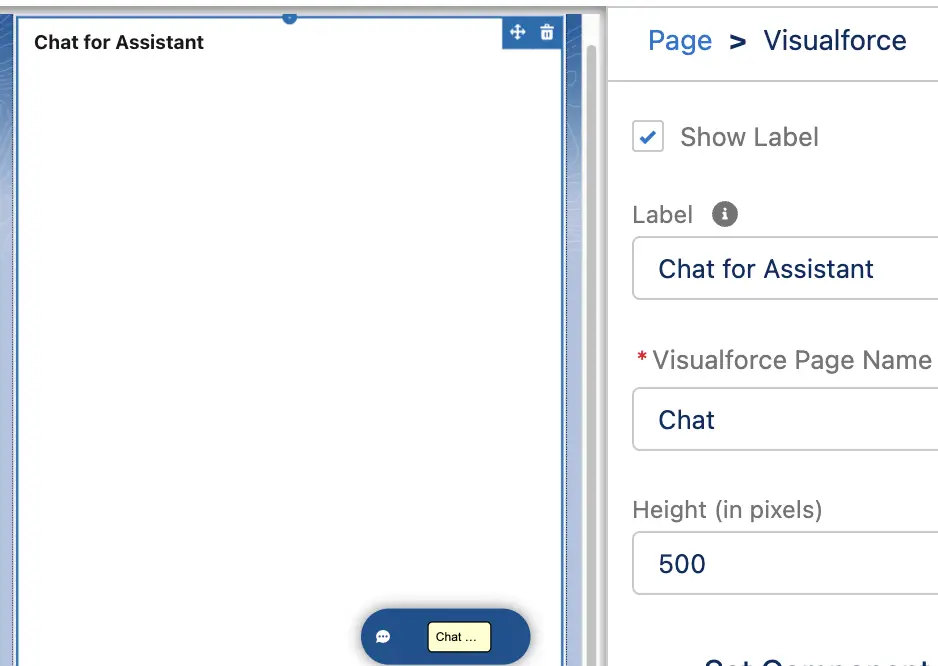
Output: