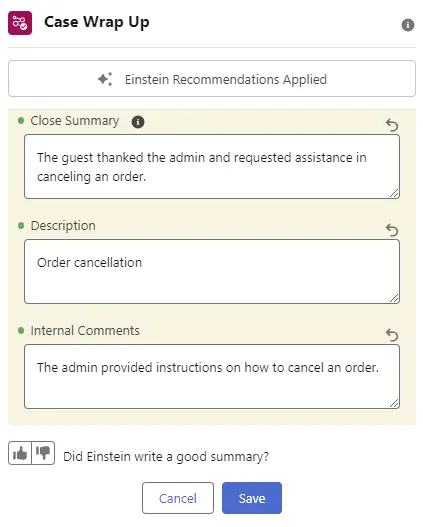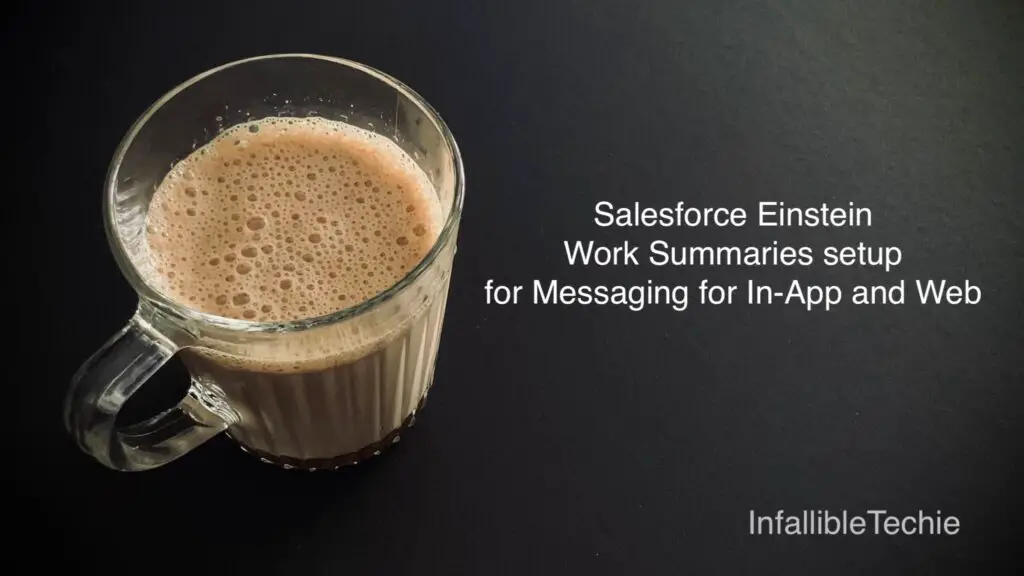
Salesforce Messaging Session Summaries should be enabled for setting up the Einstein Work Summaries for Messaging for In-App and Web.
1. Go to Einstein Work Summaries in Salesforce Setup.
2. Select Enhanced Messaging Section.
3. Click Edit button. Select Response Destination, Related Object, etc in the Field Mapping.
4. Click Save button.
5. Enable “Messaging Session Summaries”.
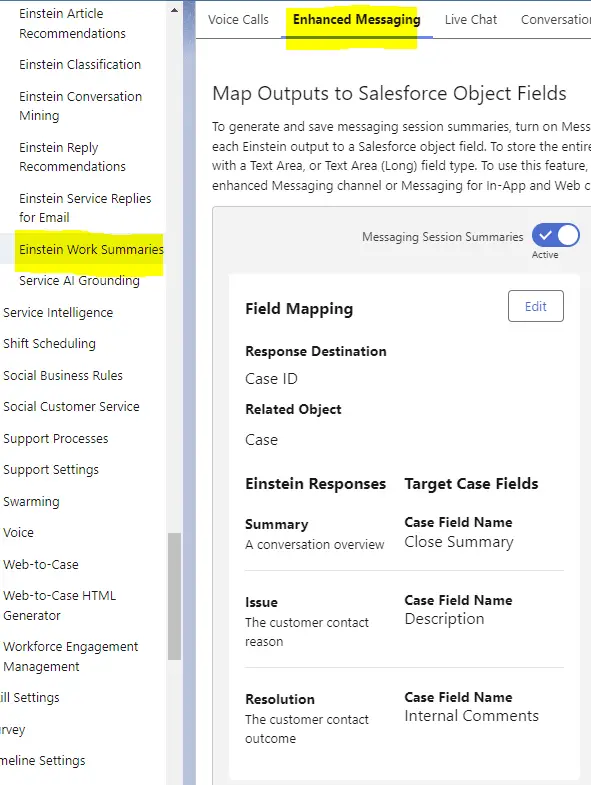
6. Create a Quick Action in the Case object with Action Type as Update a Record. Add the fields that are mapped in the Einstein Work Summaries Field Mapping.

7. Add “Einstein Field Recommendations” component on the Lightning Record Page.
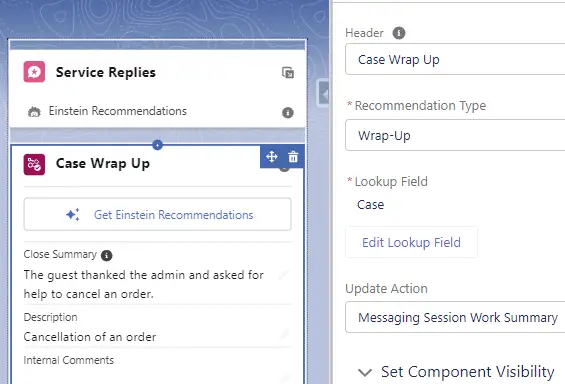
Output: