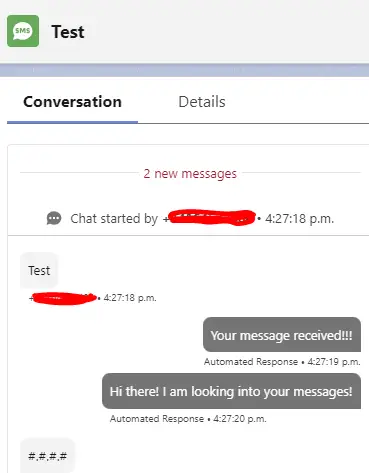“Configure Messaging” permission is needed to setup the Sensitive Data Rules.
Use the following steps for Salesforce Sensitive Data Rules for Digital Engagement Messaging Standard channels like SMS, WhatsApp, Facebook, etc.
1. Go to Permission Sets in Setup.
2. Click New button to create the Permission Set.
3. Enter Label, API Name and Description.
4. Leave the License to None.
5. In the App Permissions, enable “Configure Messaging”.
6. Assign the Permission Set to the user to setup Sensitive Data Rules for Standard Channels and Sensitive Data Rules for Enhanced Channels.
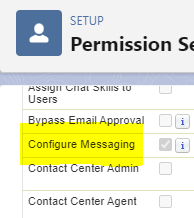
7. Go to Sensitive Data Rules for Standard Channels in Salesforce Setup. Click New button to create the Sensitive Data Rules for SMS Messaging.
Sample Pattern for IP Address:
(25[0-5]|2[0-4][0-9]|[01]?[0-9][0-9]?)\.(25[0-5]|2[0-4][0-9]|[01]?[0-9][0-9]?)\.(25[0-5]|2[0-4][0-9]|[01]?[0-9][0-9]?)\.(25[0-5]|2[0-4][0-9]|[01]?[0-9][0-9]?)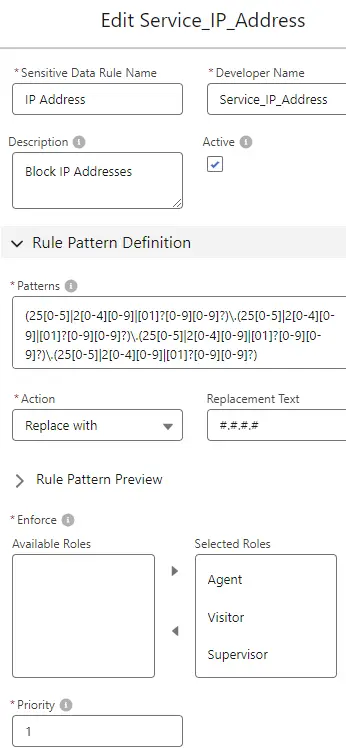
Output: