Images/Attachments/Files in Salesforce Enhanced Conversation can be viewed from Files Related List on the Messaging Session Object/Entity.
So, add the Files Related List on the Messaging Session Object/Entity to view all the attachments attached during the Conversation.
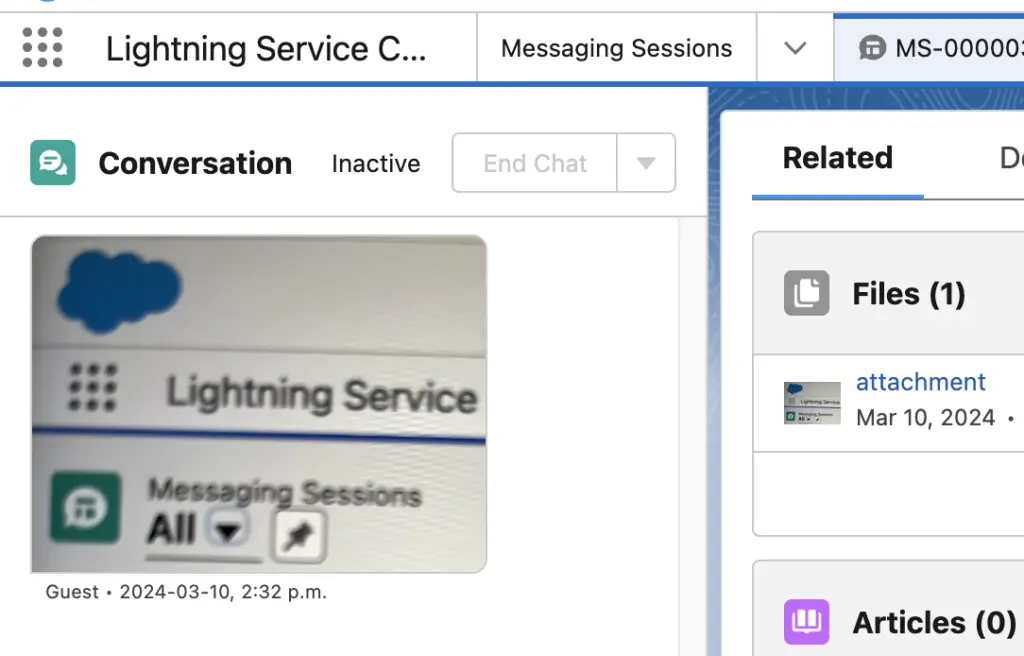
From the Files Related list, the agents will be able to find all the files that were attached during their Messaging conversation.
SOQL Query:
SELECT Id, ContentDocument.Title, ContentDocument.ContentSize,
ContentDocument.FileType, LinkedEntityId, ContentDocumentId,
ContentDocument.LatestPublishedVersion.VersionNumber
FROM ContentDocumentLink
WHERE LinkedEntityId = '<MessagingSessionId>'