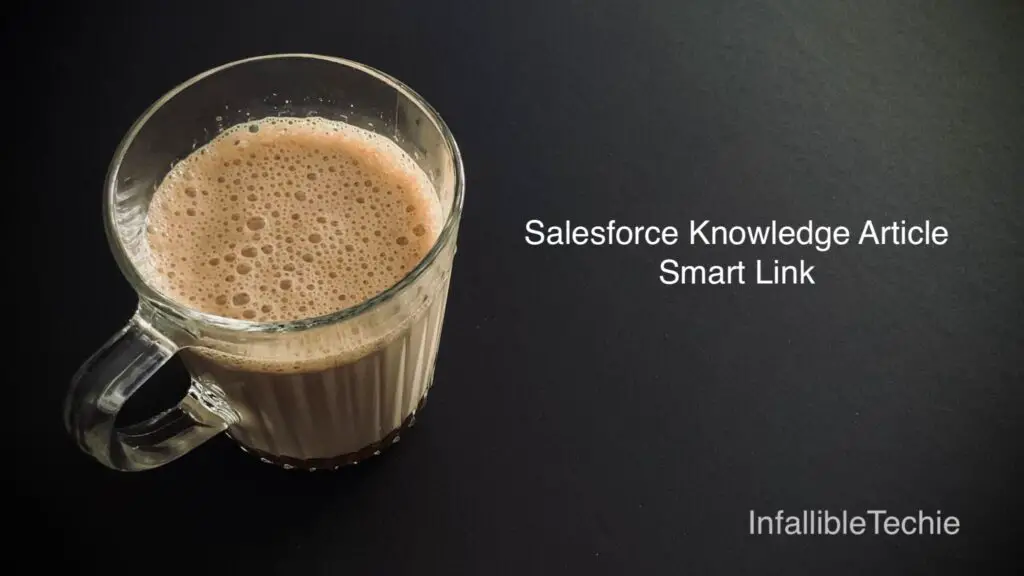
Salesforce Knowledge Article Smart Link makes sure the Window is not refreshed when the Knowledge Article is opened from the another Knowledge Article.
If the Agents are in Console application, it won’t do the page refresh and the agents won’t have Omni-Channel status change issue.
To open Salesforce Knowledge articles via a Hyperlinks without any page refresh, Smart Links help.
1. Create a Smart Link.
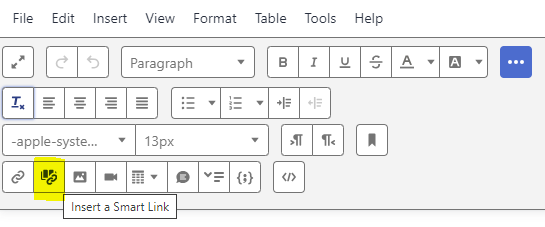
2. Select the Language, Publishing Status, Link to Article, Link Text, Target and the Salesforce Target.
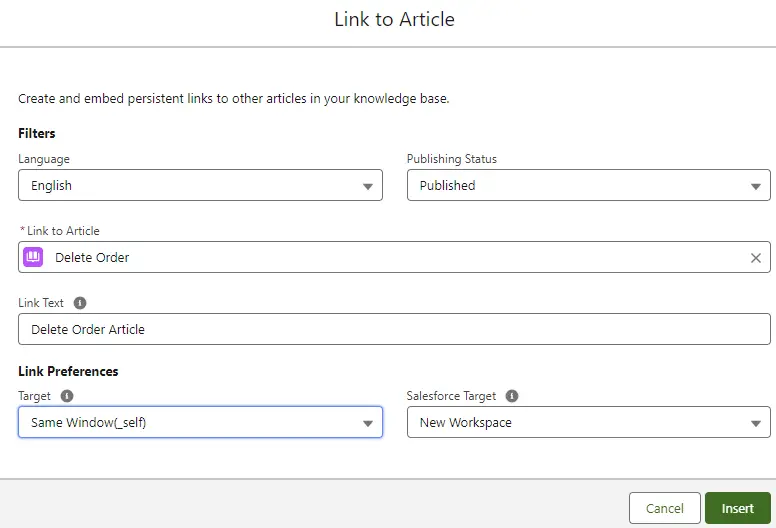
Please check the following for Target behaviors
https://help.salesforce.com/s/articleView?id=sf.knowledge_smart_link_targets.htm&type=5