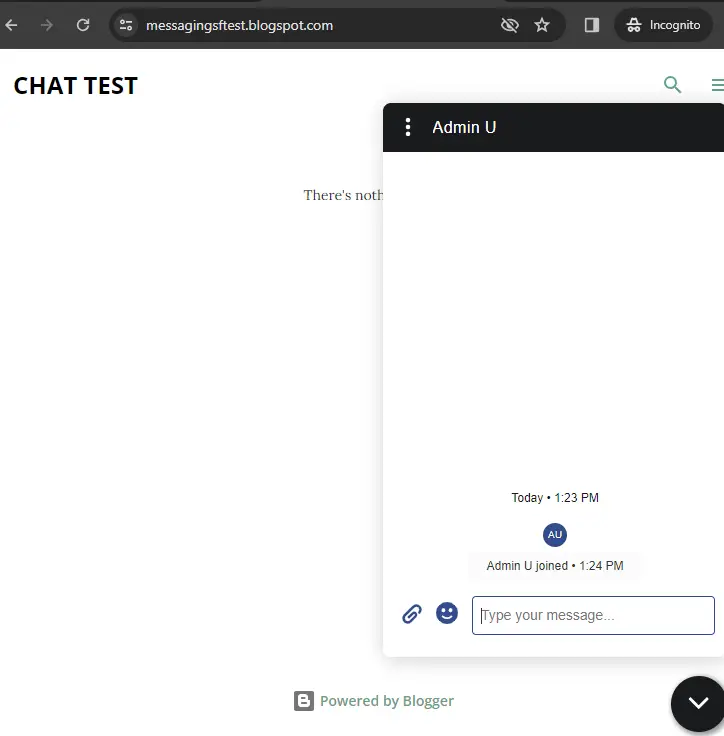We can setup or configure Salesforce Messaging for In-App and Web in the Google Blogger/Blogspot Website.
1. Create a Messaging Channel in Salesforce Messaging Settings Setup. Activate the Messaging Channel.
2. Create a Embedded Service deployment for Messaging for In-App and Web. Use your Blogger Site URL in the Domain. Publish the Embedded Service Deployment.
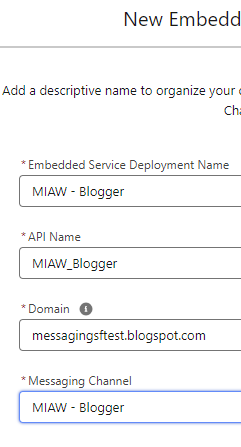
3. Add your Blogger Site URL in the CORS.
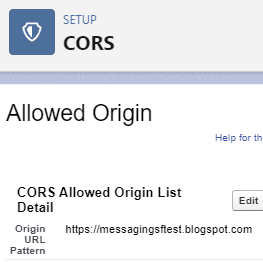
4. Get the Code Snippet from the Embedded Service Deployment.
5. Use HTML/JavaScript element on the Blogger. Paste the Embedded Service Deployment Code Snippet. Save the Changes and test it.
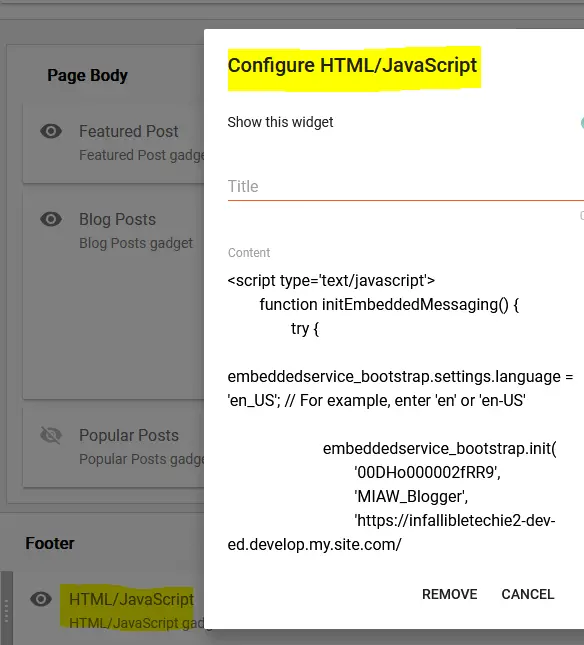
Output: