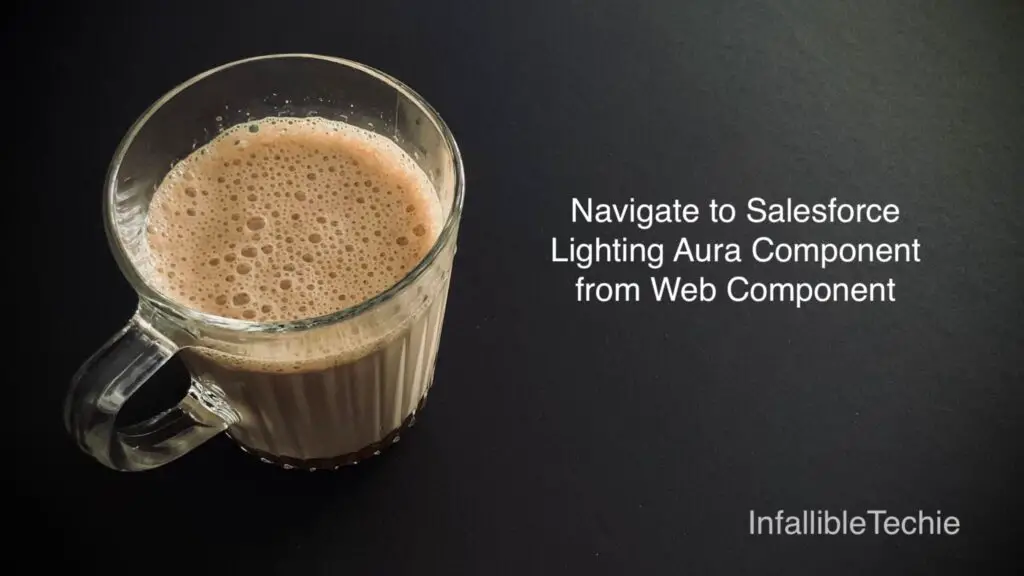
lightning:isUrlAddressable should be used in the Salesforce Lightning Aura Component for navigation from the Lightning Web Component.
Sample Code:
Lightning Aura Component:
Lightning Aura Component Code:
<aura:component
implements="lightning:isUrlAddressable"
access="global">
<lightning:workspaceAPI aura:id="workspace"/>
<aura:handler
name="init"
value="{!this}"
action="{!c.onInit}"/>
<lightning:card>
Sample Aura Component
</lightning:card>
</aura:component>Lightning Aura Component Controller Code:
({
onInit : function(
component,
event,
helper
) {
let workspaceAPI = component.find( "workspace" );
workspaceAPI.getFocusedTabInfo().then( function( response ) {
let focusedTabId = response.tabId;
workspaceAPI.setTabLabel( {
tabId: focusedTabId,
label: "Sample Aura Component"
} );
} )
.catch( function( error ) {
console.log(
'Some error occurred',
JSON.stringify(
error
)
);
} );
}
})Lightning Web Component:
HTML:
<template>
<lightning-card>
<div class="slds-m-around_medium">
<lightning-button
label="Click"
onclick={handleClick}
variant="brand">
</lightning-button>
</div>
</lightning-card>
</template>JavaScript:
import { LightningElement } from 'lwc';
import { NavigationMixin } from 'lightning/navigation';
export default class SampleLightningWebComponent extends NavigationMixin(
LightningElement
) {
handleClick() {
this[ NavigationMixin.Navigate ]( {
type: 'standard__component',
attributes: {
componentName: 'c__SampleAuraComponent'
},
} );
}
}js-meta.xml:
<?xml version="1.0" encoding="UTF-8"?>
<LightningComponentBundle xmlns="http://soap.sforce.com/2006/04/metadata">
<apiVersion>60.0</apiVersion>
<isExposed>true</isExposed>
<targets>
<target>lightning__Tab</target>
</targets>
</LightningComponentBundle>