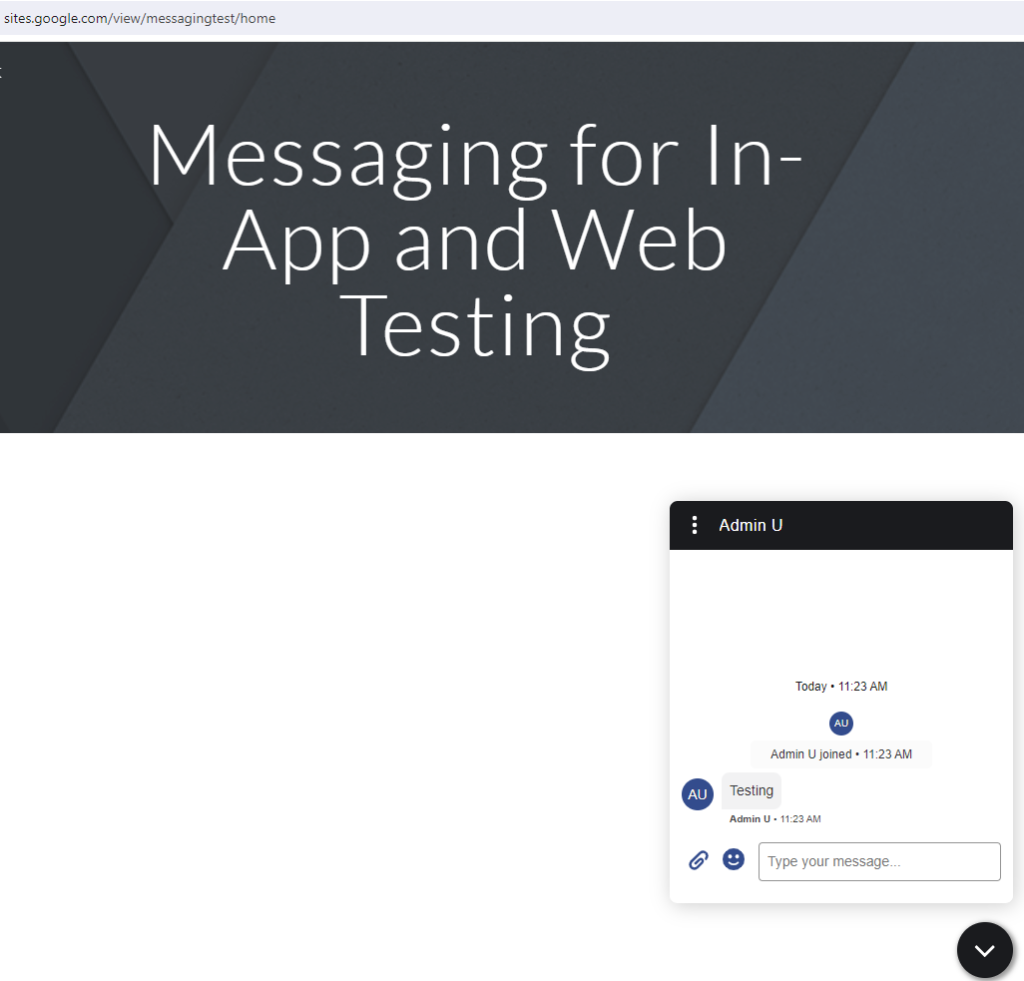Embed Component should be used in the Google Site to host Salesforce Messaging for In-App and Web chat.
1. Setup Messaging for In-App and Web. Use the following for reference. The domain should be sites.google.com when the Embedded Service Deployment is created.
2. Add https://*.googleusercontent.com to the CORS in Salesforce Setup.
3. In the Google Site, use the Embed component.
4. Use the following format in the Embed component to use the Embedded Service Deployment code snippet.
<html>
<body>
<!-- Embedded Service Code snippet -->
</body>
</html>5. Add the following domains to the Trusted Domains for Inline Frames list in Setup –> User Interface –> Sites and Domains –> Sites, and select your Site. Messaging for In-App and Web Site is formatted as ESW_[Embedded Service Deployment Name]_[Numbers].
- *.googleusercontent.com
- *.gstatic.com
- sites.google.com
Output: