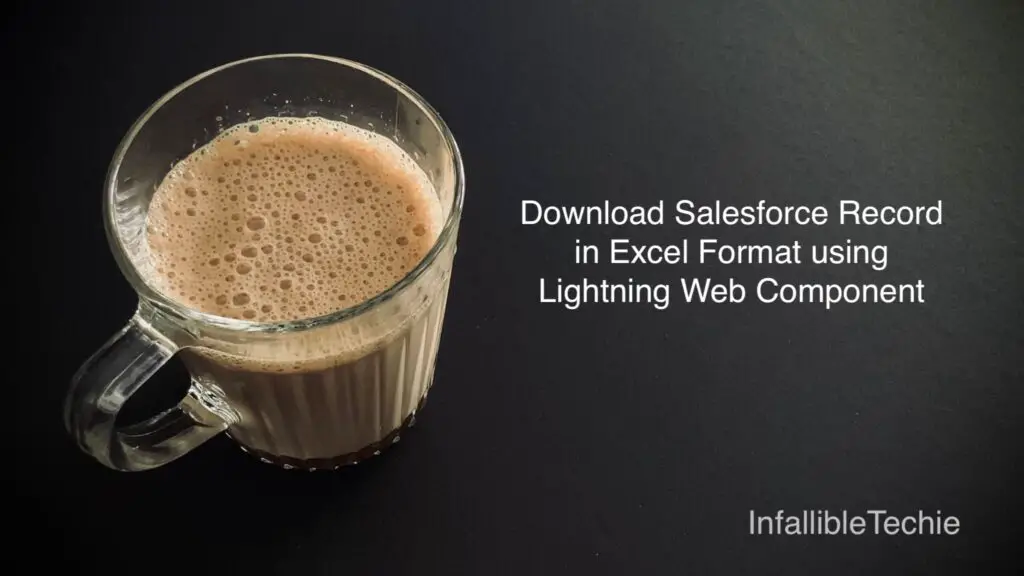
SheetJS Library can be used in the Salesforce Lightning Web Component to download the record in the Excel format.
1. Go to https://cdn.sheetjs.com/.
2. Select xlsx.full.min.js from the current version. Right click and use Save As option to save the JavaScript as a .js file.
3. The downloaded SheetJS Library JavaScript file should be stored in the Static Resource to reference in the Lightning Web Component.
Sample Lightning Web Component:
HTML:
<template>
</template>JavaScript:
import {
LightningElement,
api,
wire
} from 'lwc';
import SheetJS from '@salesforce/resourceUrl/SheetJSLibrary';
import { loadScript } from 'lightning/platformResourceLoader';
import { getRecord } from 'lightning/uiRecordApi';
import { getRelatedListRecords } from 'lightning/uiRelatedListApi';
import { ShowToastEvent } from 'lightning/platformShowToastEvent';
const ACCOUNT_FIELDS = [
'Account.Name',
'Account.Industry',
'Account.AnnualRevenue'
];
const CONTACT_FIELDS = [
'Contact.Id',
'Contact.Name',
'Contact.Email'
];
export default class ExportToExcel extends LightningElement {
@api recordId;
accountName;
accountIndustry
accountAnnualRevenue;
contactRecords;
@wire( getRecord, {
recordId: '$recordId',
fields: ACCOUNT_FIELDS }
)
wiredRecord( {
error, data }
) {
if ( error ) {
let message = 'Unknown error';
if ( Array.isArray( error.body ) ) {
message = error.body.map( e => e.message ).join( ', ' );
} else if ( typeof error.body.message === 'string' ) {
message = error.body.message;
}
this.dispatchEvent(
new ShowToastEvent({
title: 'Error while fetching Account information',
message,
variant: 'error',
}),
);
} else if ( data ) {
console.log(
'Account is',
JSON.stringify( data )
);
this.accountName = data.fields.Name.value;
this.accountIndustry = data.fields.Industry.value;
this.accountAnnualRevenue = data.fields.AnnualRevenue.value;
}
}
@wire(
getRelatedListRecords, {
parentRecordId: '$recordId',
relatedListId: 'Contacts',
fields: CONTACT_FIELDS
} )listInfo( { error, data } ) {
if ( data ) {
console.log(
'Data is',
JSON.stringify( data )
);
let tempRecords = [];
data.records.forEach( obj => {
let tempRecord = {};
tempRecord.Id = obj.fields.Id.value;
tempRecord.Name = obj.fields.Name.value;
tempRecord.Email = obj.fields.Email.value;
tempRecords.push( tempRecord );
} );
this.contactRecords = tempRecords;
console.log(
'Records are',
JSON.stringify( this.contactRecords )
);
} else if ( error ) {
let message = 'Unknown error';
if ( Array.isArray( error.body ) ) {
message = error.body.map( e => e.message ).join( ', ' );
} else if ( typeof error.body.message === 'string' ) {
message = error.body.message;
}
this.dispatchEvent(
new ShowToastEvent({
title: 'Error while fetching Account information',
message,
variant: 'error',
}),
);
}
}
@api async invoke() {
console.log( 'Inside invoke' );
await loadScript(this, SheetJS);
const filename = 'Account - ' +
new Date().toLocaleDateString() +
'.xlsx';
const workbook = XLSX.utils.book_new();
const accountWorksheetData = [];
const contactWorksheetData = [];
accountWorksheetData.push( {
"Name" : this.accountName,
"Industry" : this.accountIndustry,
"Annual Revenue" : this.accountAnnualRevenue
} );
const accountWorksheet = XLSX.utils.json_to_sheet(
accountWorksheetData
);
XLSX.utils.book_append_sheet(
workbook,
accountWorksheet,
'Account Information'
);
const tempContactRecords = this.contactRecords;
for ( const record of tempContactRecords ) {
console.log(
'record is',
JSON.stringify( record )
);
contactWorksheetData.push( {
"Id" : record.Id,
"Name" : record.Name,
"Email" : record.Email
} );
}
const contactWorksheet = XLSX.utils.json_to_sheet(
contactWorksheetData
);
XLSX.utils.book_append_sheet(
workbook,
contactWorksheet,
'Contacts Information'
);
console.log(
'Entering write file'
);
const excelBuffer = XLSX.write(
workbook,
{ bookType: 'xlsx', type: 'array' }
);
const blob = new Blob(
[excelBuffer],
{ type: 'application/octet-stream' }
);
const a = document.createElement( 'a' );
a.href = URL.createObjectURL(blob);
a.download = filename;
a.click();
URL.revokeObjectURL(a.href);
}
}js-meta.xml:
<?xml version="1.0" encoding="UTF-8"?>
<LightningComponentBundle xmlns="http://soap.sforce.com/2006/04/metadata">
<apiVersion>61.0</apiVersion>
<isExposed>true</isExposed>
<targets>
<target>lightning__RecordAction</target>
<target>lightning__RecordPage</target>
</targets>
<targetConfigs>
<targetConfig targets="lightning__RecordAction">
<actionType>Action</actionType>
</targetConfig>
</targetConfigs>
</LightningComponentBundle>