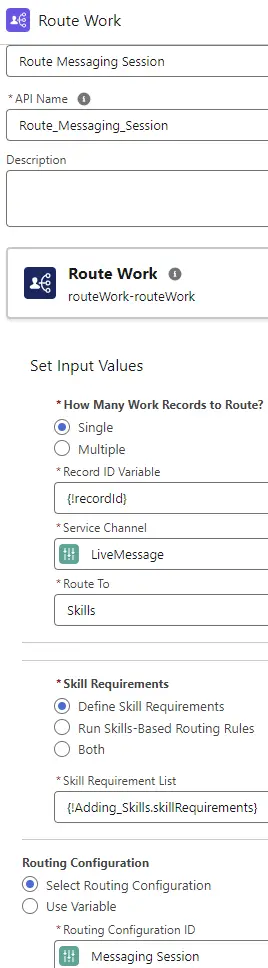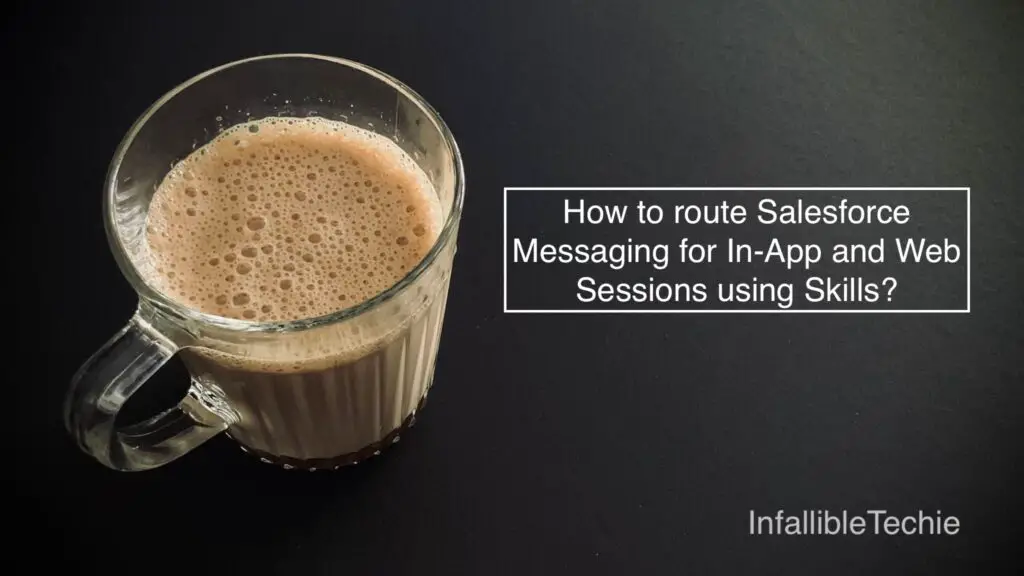
In order to route Salesforce Messaging for In-App and Web Messaging Sessions via Skills, Omni-Channel Flow should be used.
1. In the Omni-Channel Flow, use “Add Skill Requirements” Flow element to add the skills. To know more about Additional Skill, please check the following:
2. Use “Route Work” Flow element to route the Messaging Session using the Skills setup in the “Add Skill Requirements” Flow element. Use the “skillRequirements” value from the “Add Skill Requirements” Flow element in the “Route Work” Flow element’s “Skill Requirements” configuration to route the Messaging Session using the Skills setup in the “Add Skill Requirements” Flow element..
Sample Flow:
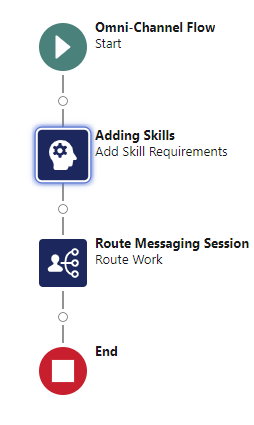
Add Skill Requirements:
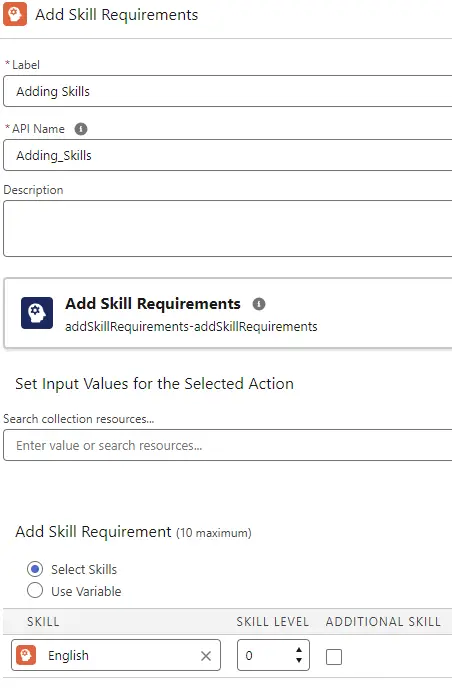
Route Work: