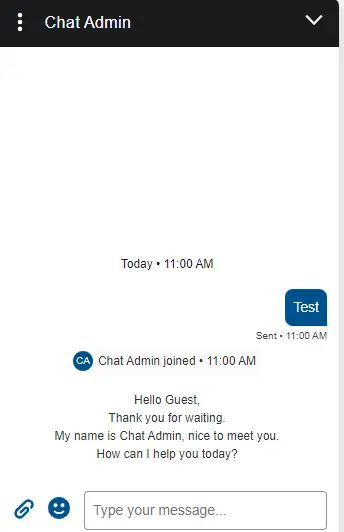We can merge fields in the Salesforce Messaging Component to greet using the agent’s name in Salesforce Messaging for In-App and Web Session.
Messaging Component:
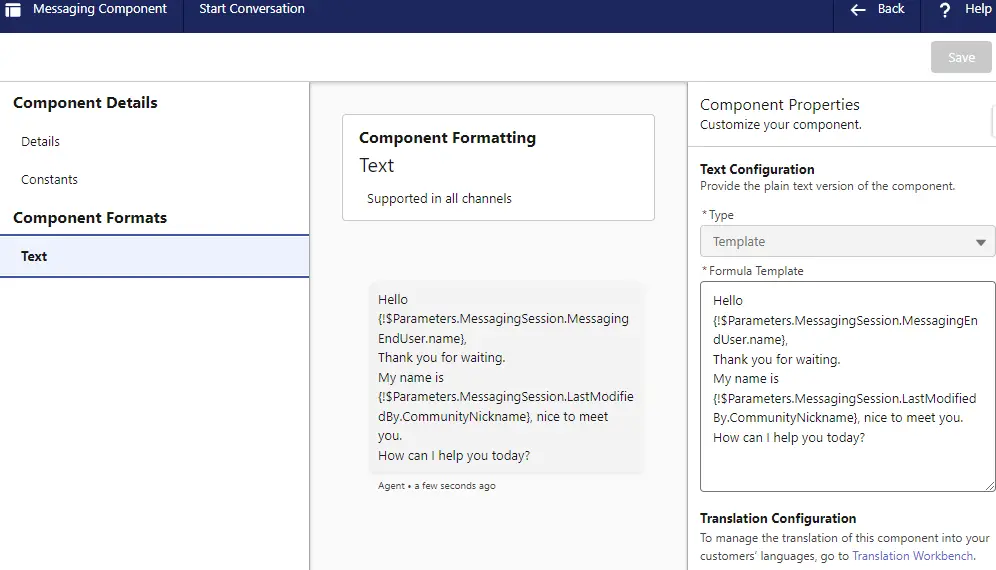
Formula Template:
Hello {!$Parameters.MessagingSession.MessagingEndUser.name},
Thank you for waiting.
My name is {!$Parameters.MessagingSession.LastModifiedBy.CommunityNickname}, nice to meet you.
How can I help you today?I have used the Agent’s Nickname(CommunityNickname) to replace or mask or hide an actual agent’s name in Salesforce Messaging for In-App and Web Session.
To replace an actual agent’s name in Salesforce Messaging for In-App and Web, please check the following:
Output: