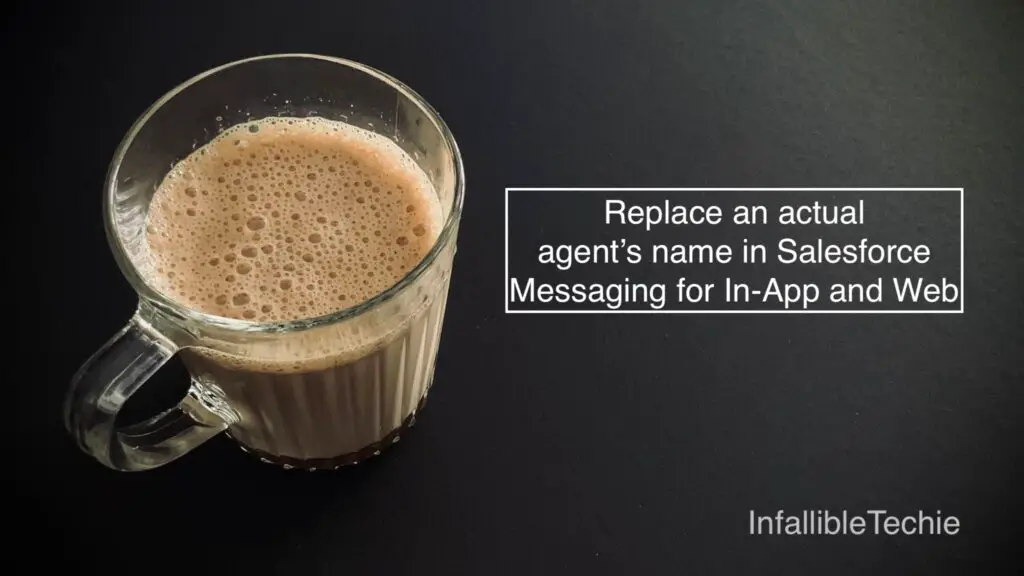
In the Salesforce Presence Configuration for the Omni-Channel configuration, we can make use of Agent Alias to replace or mask or hide an actual agent’s name in Salesforce Messaging for In-App and Web Session.
Presence Configuration:
In the Presence Configuration, I have used Nickname(CommunityNickname) field from the user object to replace an actual Agent’s Name.
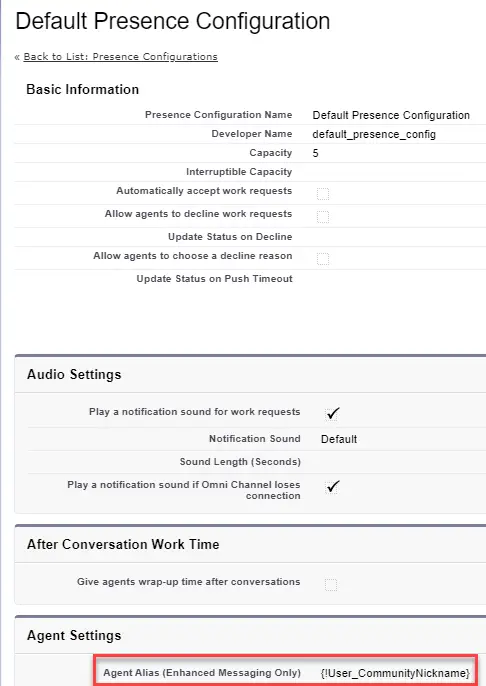
Output:
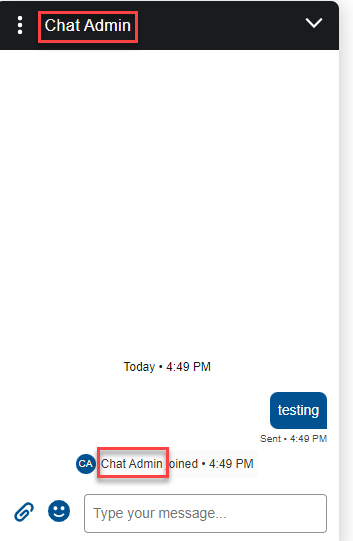
This feature will help us to hide the Agent’s identity or personal information like First Name and the Last Name.