Sidebar Search in Salesforce Classic is used to search records. This is available when the Chatter Settings is disabled.
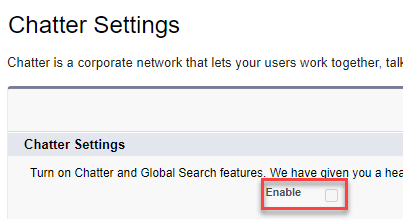
If Chatter is disabled, Global Search will not be available.
Go to Home Page Layouts in the Salesforce Setup. In the Home Page Layout, enable the “Sidebar Search”.
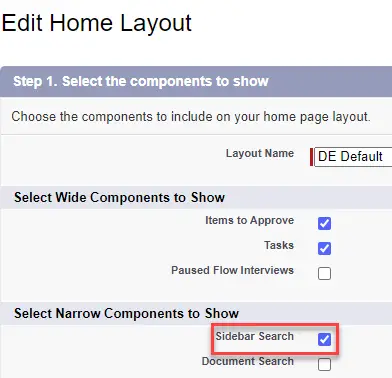
Output:
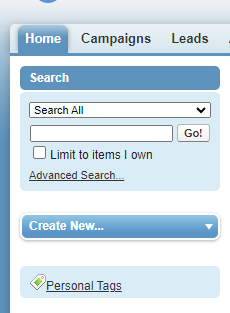
If you are using “Profile-Based Chatter Rollout” feature, then “Enable Chatter” permission will decide whether it shows Global Search or Sidebar Search. If “Enable Chatter” permission is enabled, then Global Search will be available to the users. If “Enable Chatter” permission is disabled, then Sidebar Search option will be available to the users. Please check the following for more information on the Salesforce “Enable Chatter” permission.