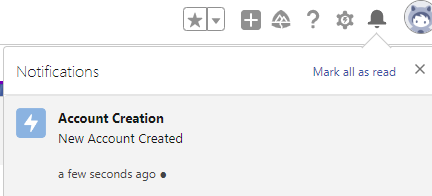Using Salesforce Flow, we can send Custom Notifications. Please check the following for steps for your reference.
1. Create a Custom Notification. In this example, I have created one for Desktop Notifications.
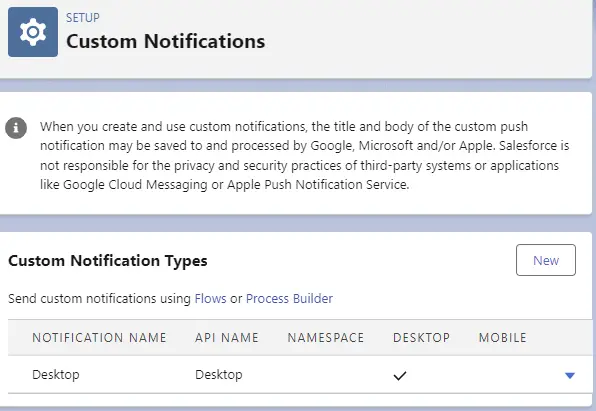
2. Create a Public Group. Add the users to which the notifications should be sent.
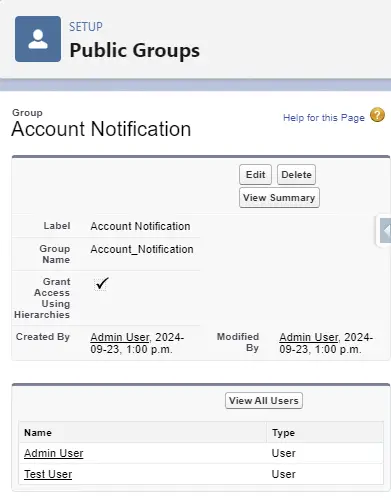
3. Create a Flow and use “Send Custom Notification” element to send the Notification to the users added in the Public Group.
Sample Flow:
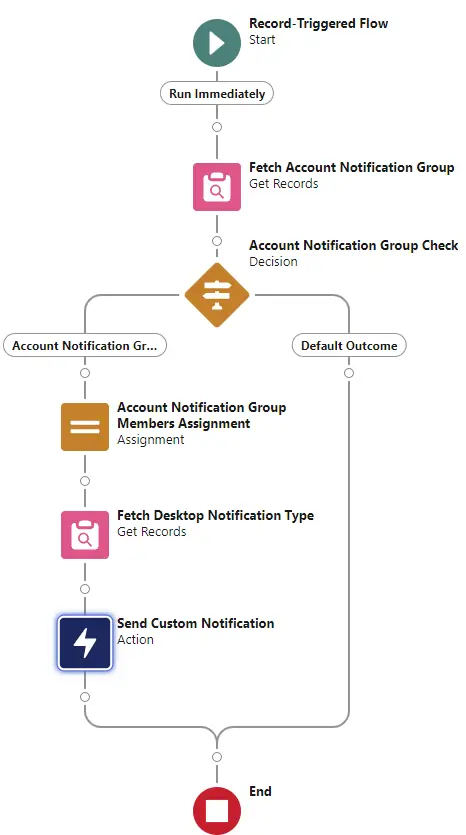
Fetch Account Notification Group Configuration:
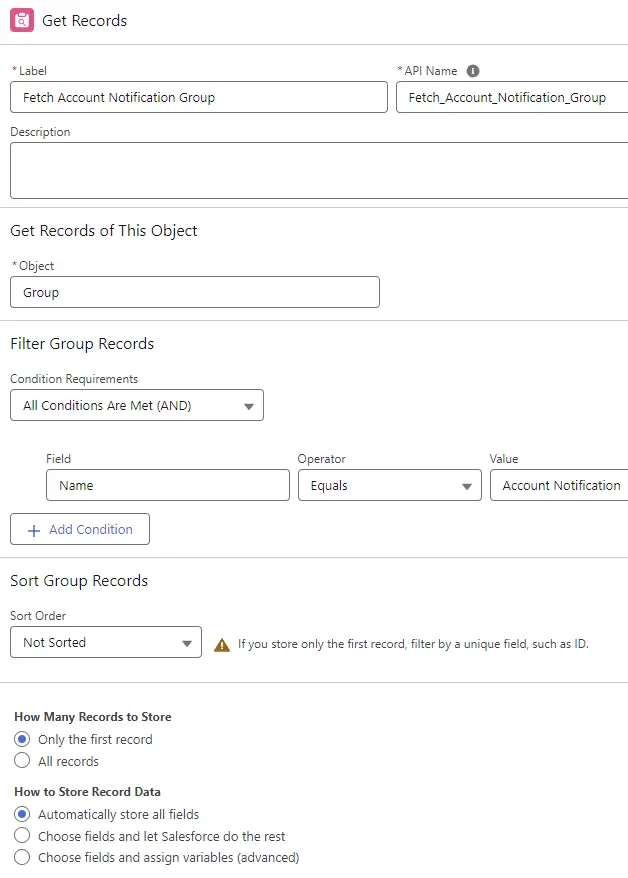
Account Notification Group Check Configuration:
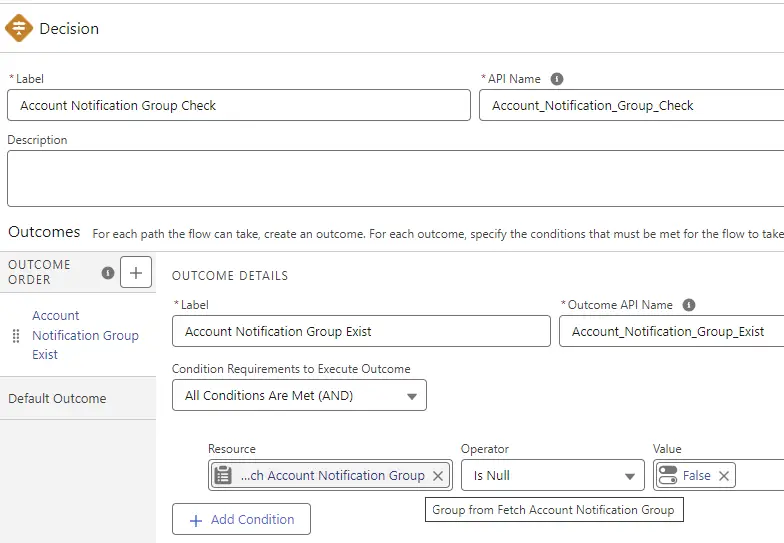
notificationRecipients collection variable:
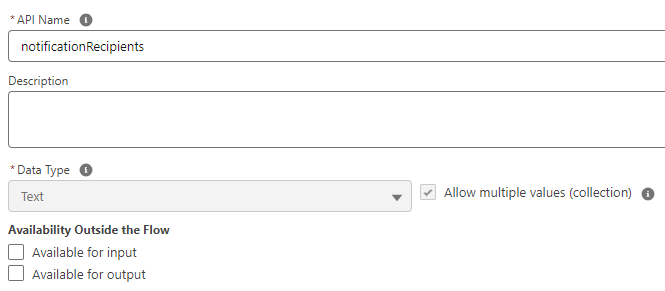
Account Notification Group Members Assignment Configuration:
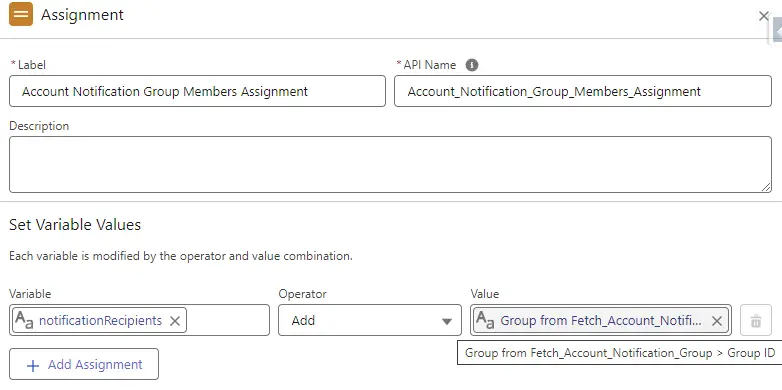
Fetch Desktop Notification Type Configuration:
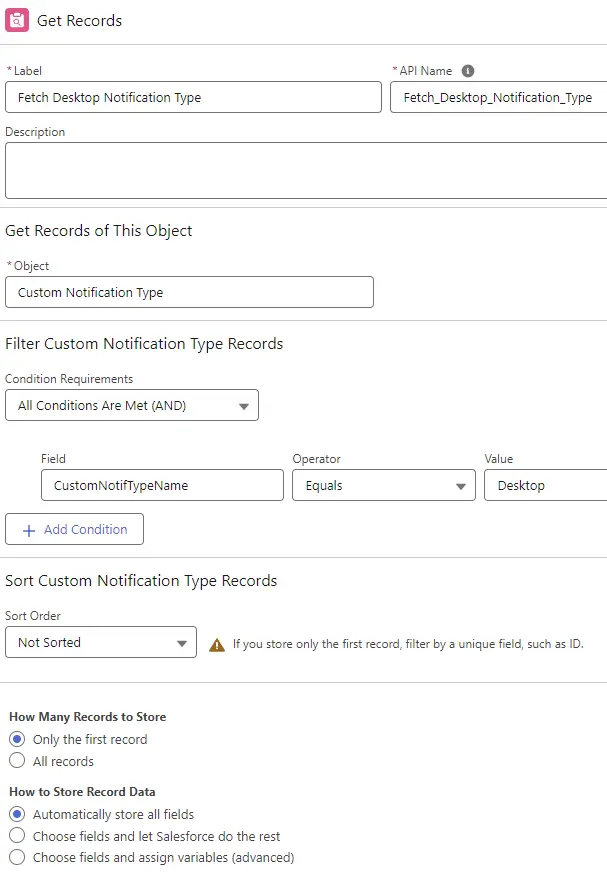
Send Custom Notification Configuration:
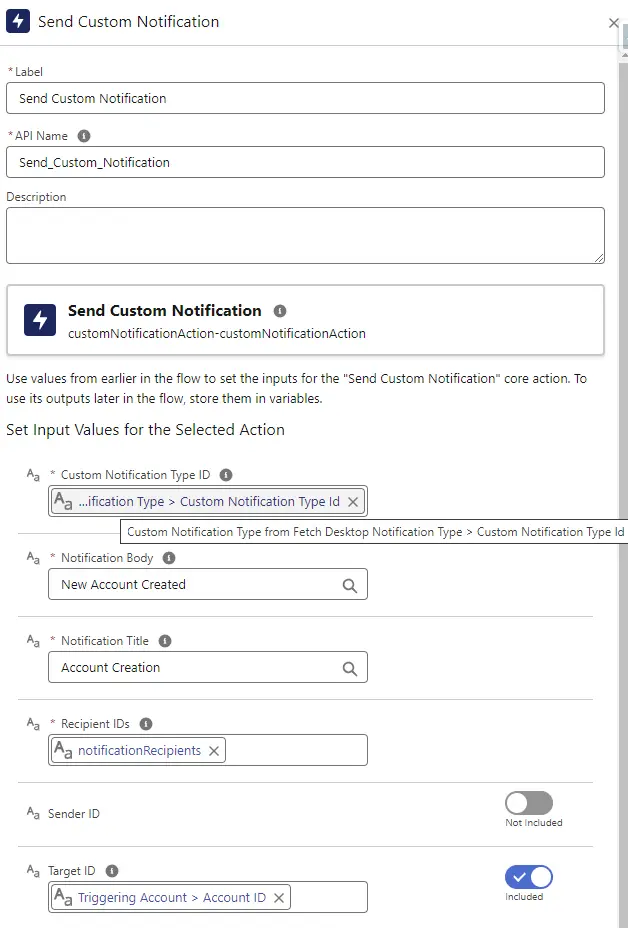
Output: