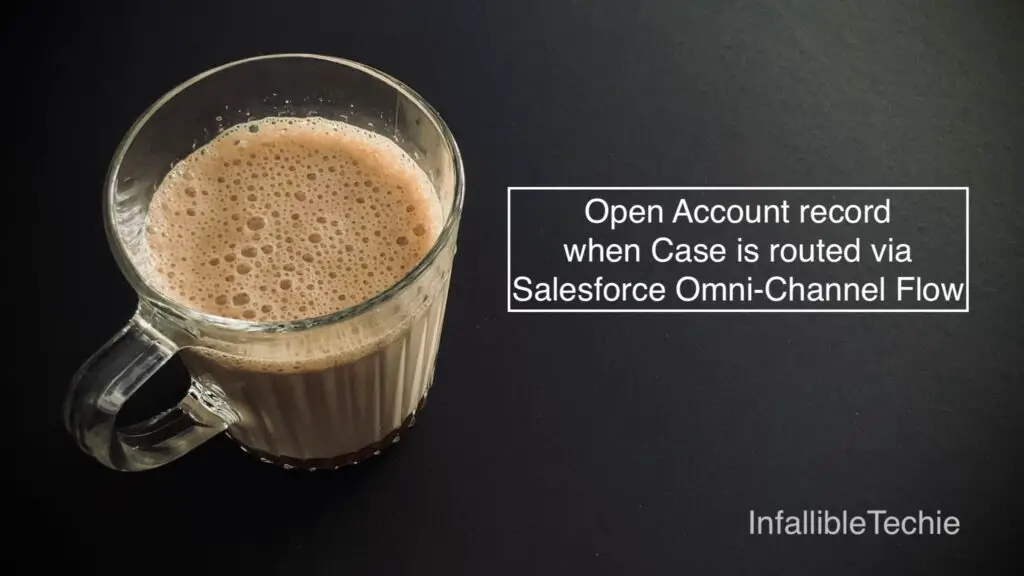
We can make use of Add Screen Pop Flow element in the Salesforce Omni-Channel Flow to open the Account record as subtab to the Case record when routed using the Route Work Flow element.
Add Screen Pop Configuration:
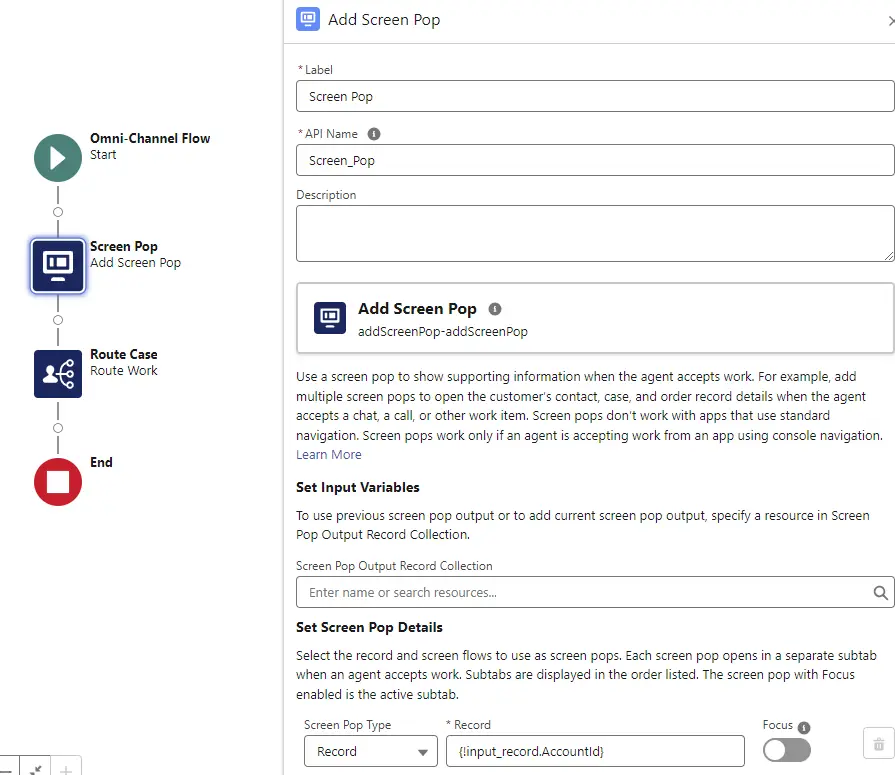
Here, input_record is an input variable of Case record data type.
input_record Configuration:
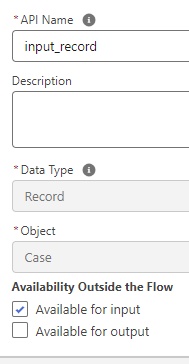
Route Work Screen Pop Configuration:
In the Salesforce Route Work Flow element, routingInteractionInfoList value from the Add Screen Pop element should be passed in “Screen Pop Collection Variable” under “Set Additional Input Values” section.
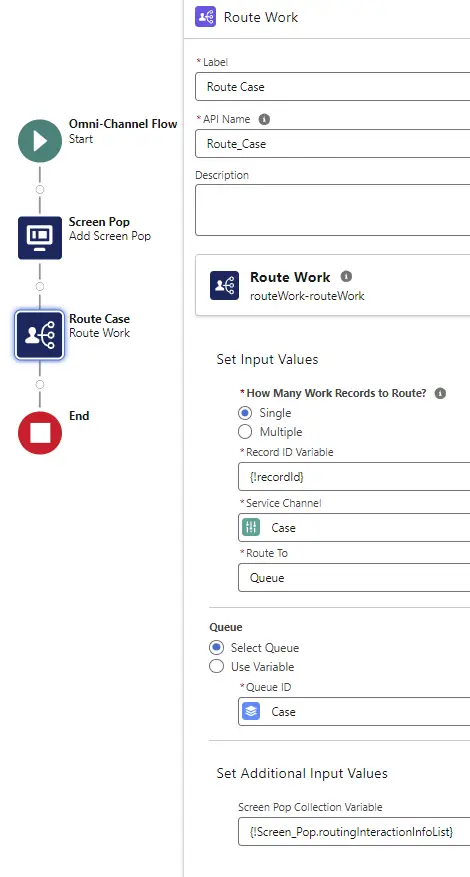
In the above example, the Omni-Channel flow is invoked from the Salesforce Record-Triggered flow on the Case object.