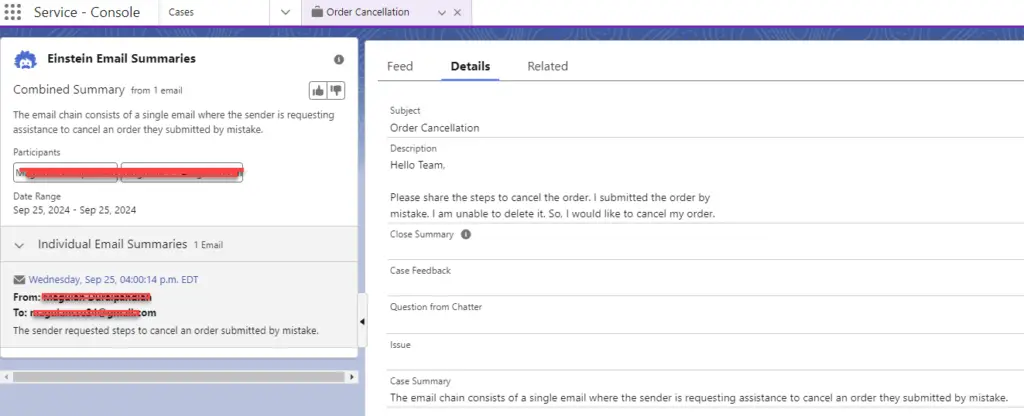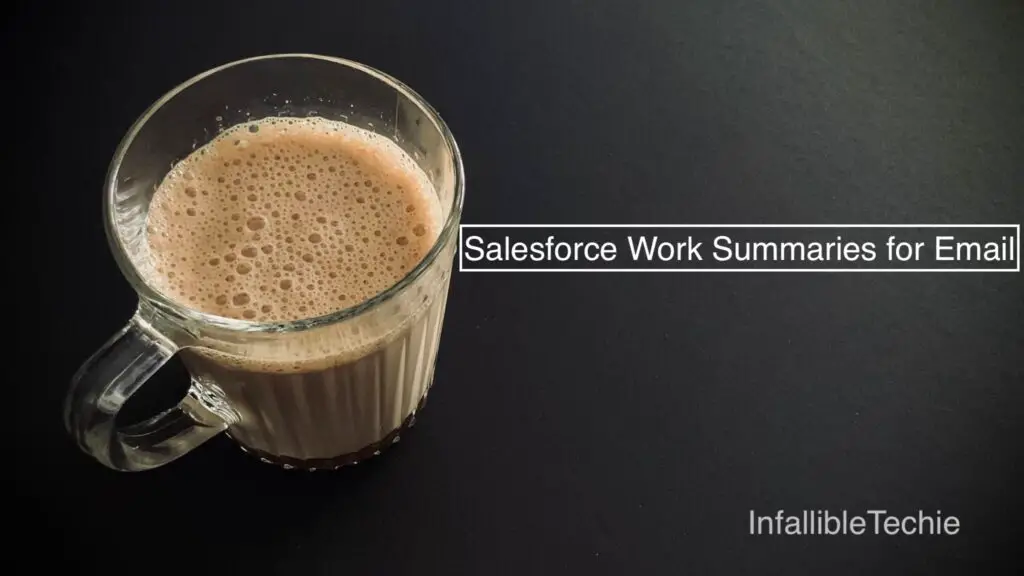
For Salesforce Work Summaries for Email, Einstein Email Summaries component should be added to the Lightning Record Page. Email-to-Case should also be enabled.
Use the following steps for setting up Salesforce Work Summaries for Email.
1. Enable “Enable Email-to-Case” in Salesforce “Email-to-Case” settings.
2. Add a Routing Address for testing purpose.
3. Create Long Text Area Data Type field in Case and Email Message objects to store the Summary.
4. Go to Einstein Work Summaries in Salesforce Setup. Click Edit button in the Field Mapping. Map the fields. Enable “Email Message Summaries”.
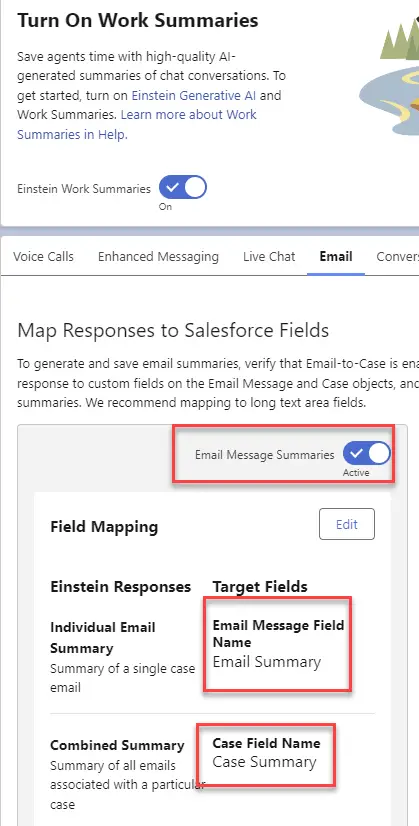
5. Assign “Einstein GPT Work Summaries” Permission Set License to the user. Also, assign “Work Summaries User” Permission Se to the user.
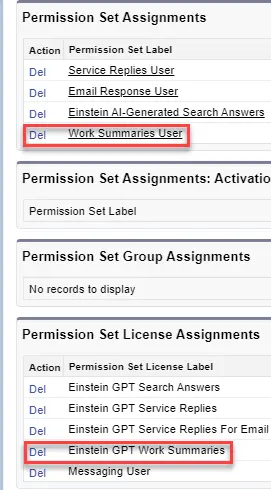
6. Add the “Einstein Email Summaries” component to the Lightning record page.
7. To test it, send an email to the Email-To-Case Service Address. Open the Case record created by the Email-To-Case. Click “Get Summaries” button.