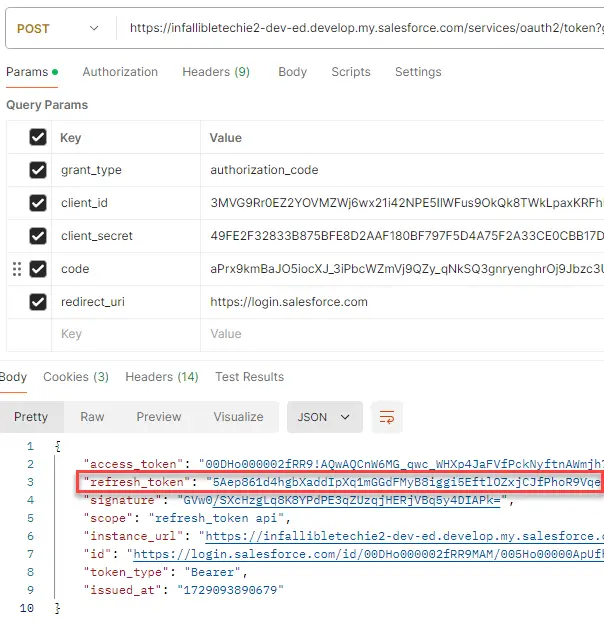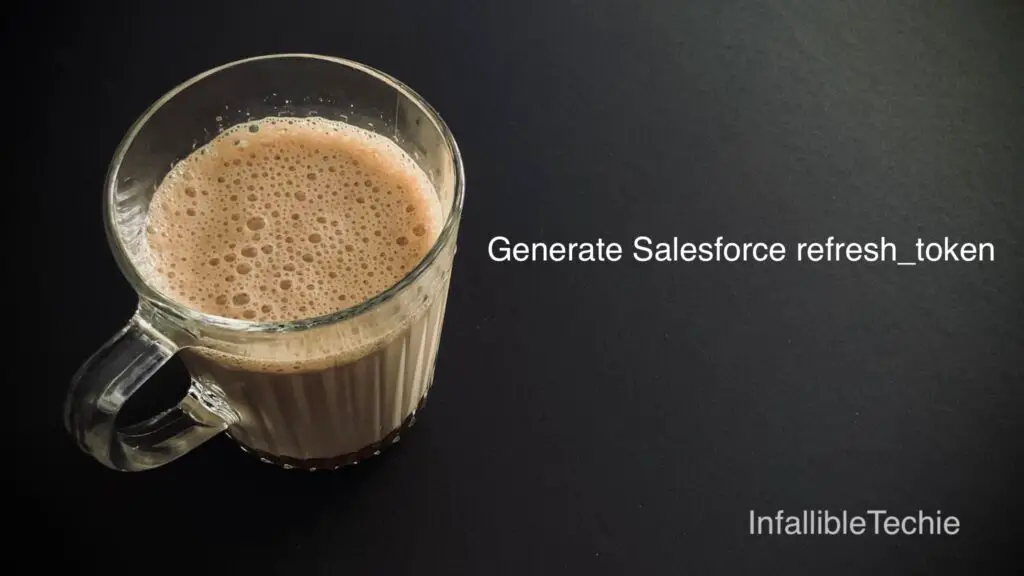
In order to generate the Salesforce refresh_token(refresh token), we have to first generate the Authorization Code. Using the Authorization Code, we can make subsequent POST request to get the Salesforce refresh token.
Use the following steps to instantly generate the Salesforce refresh_token(refresh token) for your integrations.
Please check the following steps for reference.
1. Create a Connected App.
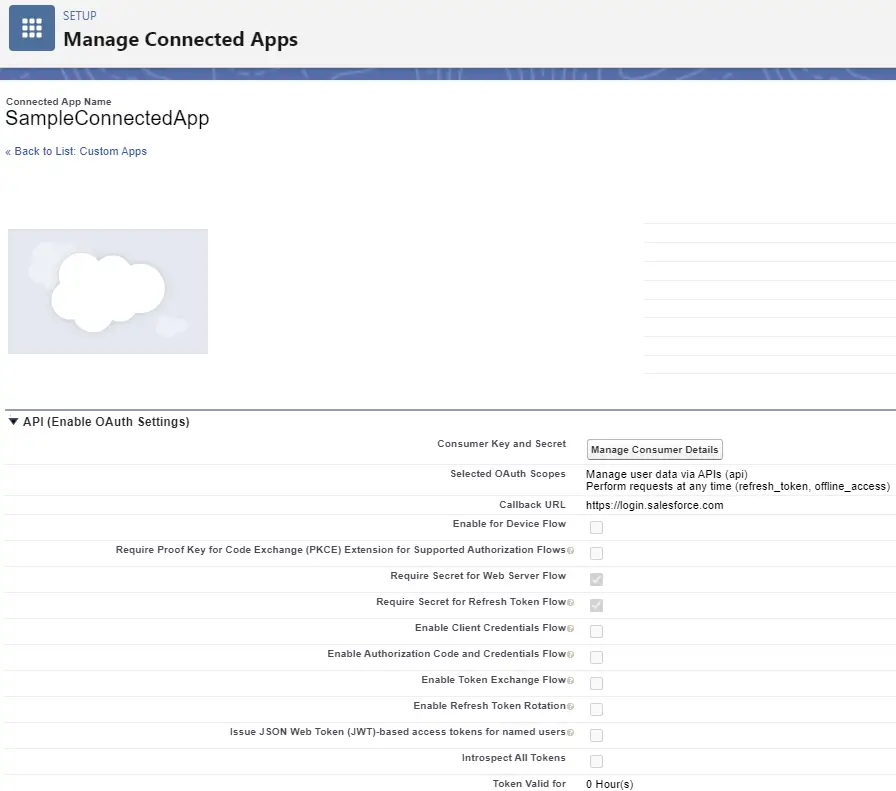
2. Construct and open the URL in your Browser.
Syntax:
https://<My_Domain_URL>/services/oauth2/authorize?response_type=code&client_id=<Consumer_Key>&redirect_uri=<Callback_URL>Example:
https://infallibletechie2-dev-ed.develop.my.salesforce.com/services/oauth2/authorize?response_type=code&client_id=3MVG9Rr0EZ2YOVMZWj6wx21i42UYE5IlWFus9OkQk8TWkLpaxKRFhNwPfPORuWIZjHU1z8I3r5AuOE6Q4ic5x&redirect_uri=https://login.salesforce.com3. Click Allow Access to generate the Authorization Code.
4. Note down the code value from the URL.
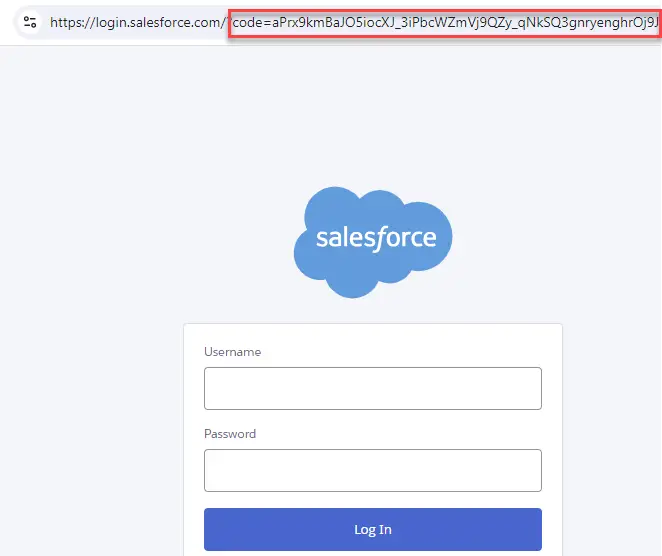
5. Make a POST Request.
Request Endpoint:
Syntax:
https://<My_Domain_URL>/services/oauth2/tokenExample:
https://infallibletechie2-dev-ed.develop.my.salesforce.com/services/oauth2/token