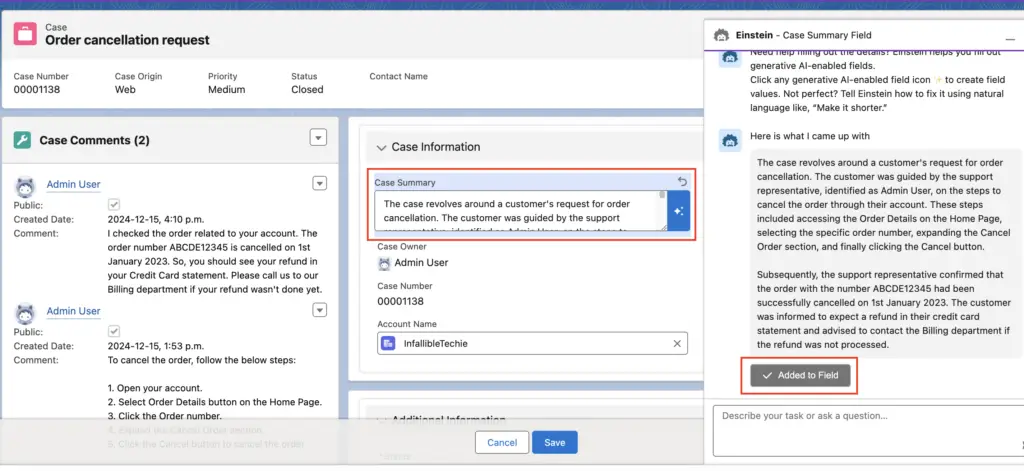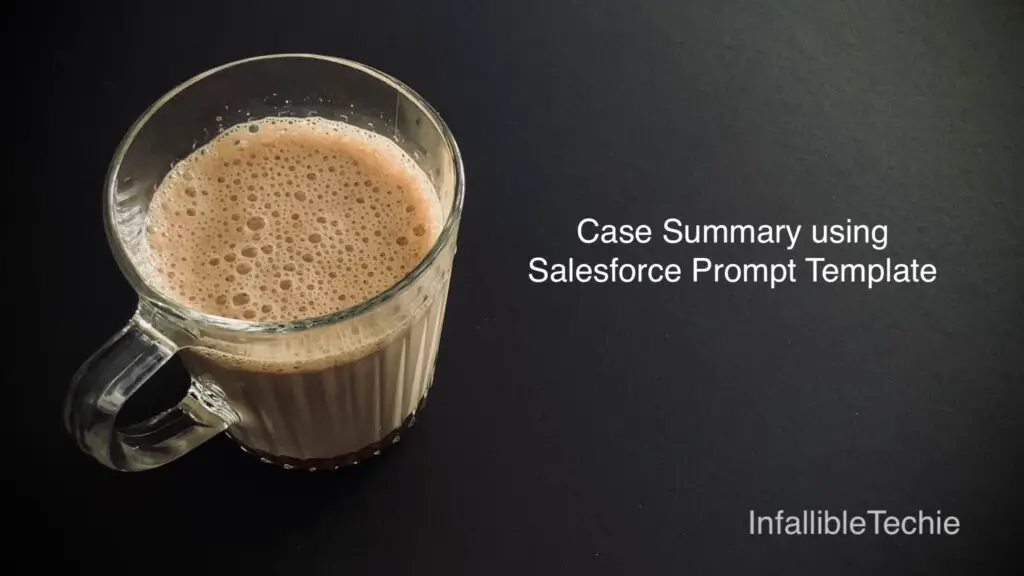
Field Generation Prompt Template Type can be used in Salesforce to Summarize the case record.
In this Blog Post, I have used Case Subject and Case Comments to generate the Case Summarization.
1. Go to Salesforce Setup.
2. Select “Prompt Builder”.
3. Click the “New Prompt Template” button.
4. Select “Field Generation” as the “Prompt Template Type”.
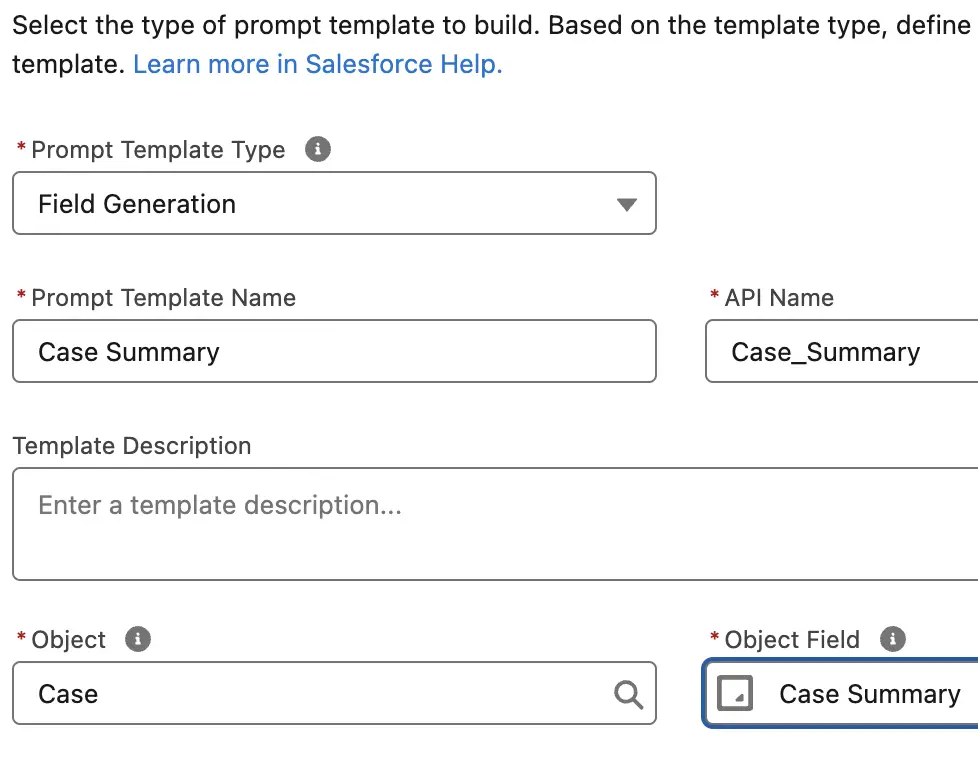
5. Save and Activate the Prompt Template.
Sample Prompt Template Workspace:
You are a support representative who is tasked with creating a short summary of a Case that occurred between a customer and a company support rep. Make use of {!$Input:Case.Subject} and {!$RelatedList:Case.CaseComments.Records} for the summary.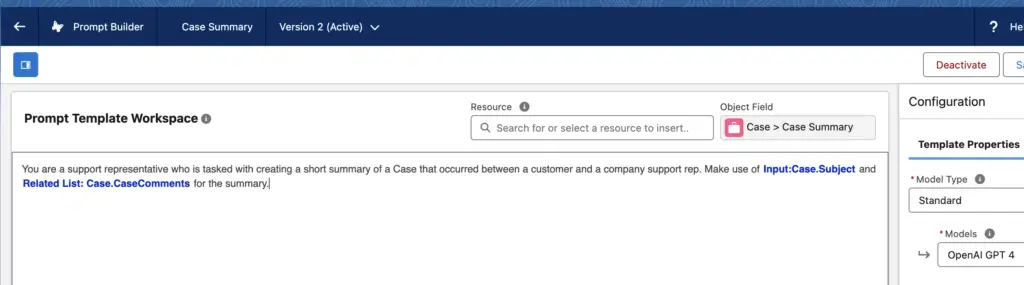
6. Create or Edit the Lightning Record Page.
7. Made sure to use the Dynamic Fields option.
8. Configure the Prompt Template to the field which can be used to Summarize the Case.
9. Open a Case record. Edit the Case record and use the “Get Einstein’s help in creating this field value”.
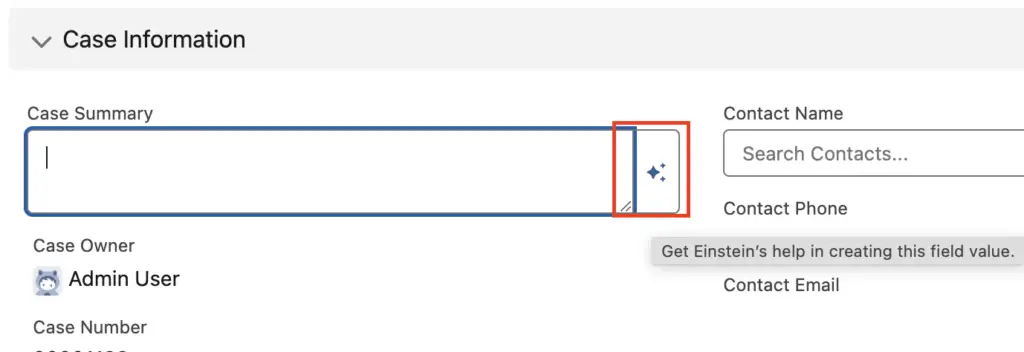
Output: