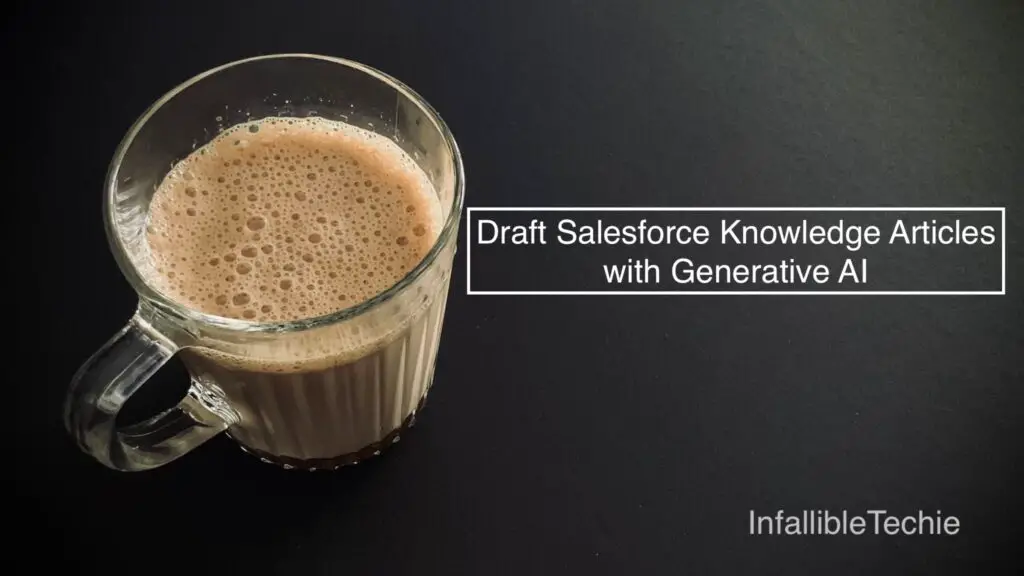
Salesforce Einstein Knowledge Creation feature can be used to create or draft Knowledge Articles.
1. Go to Salesforce Setup.
2. Search “Einstein Knowledge Creation” in the Quick Find.
3. In the “Turn On Einstein Knowledge Creation” section, toggle On “Einstein Knowledge Creation”.
4. In the “Map Responses to Knowledge Fields” section, click the Edit button and do the mapping for Knowledge Fields and Einstein Responses.
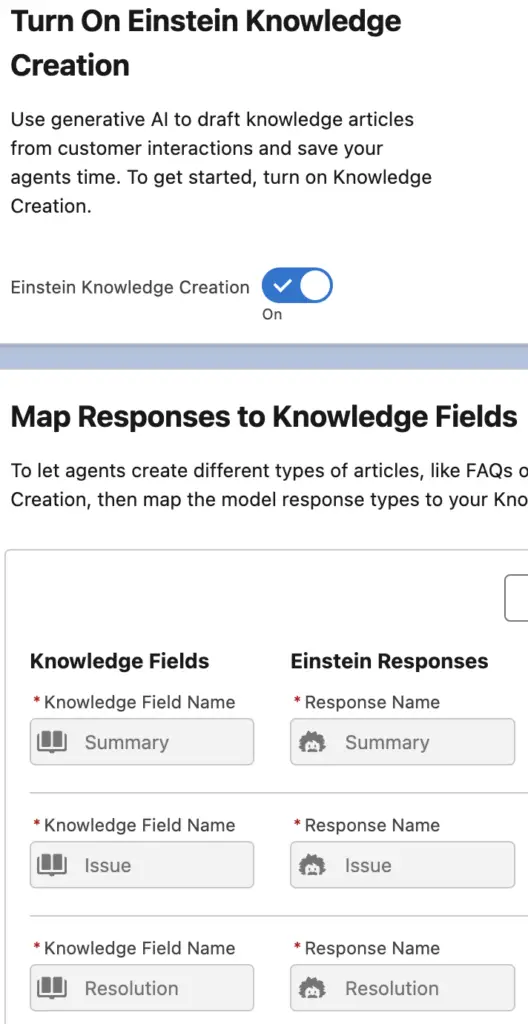
5. Assign the “Einstein Knowledge Creation” Permission Set to the users who will use it for auto creation of Knowledge Articles in Salesforce.
6. Add “Draft Knowledge Article” standard quick action to the Case Page layout or to the Lightning Record Page if you are using Dynamic Actions.
To quickly test the feature, use the “Draft Knowledge Article” standard quick action on the Case record.
Salesforce Einstein Knowledge Creation automates the creation of Knowledge Articles with the help of Generative AI feature. It is very easy to setup and use it in real time.