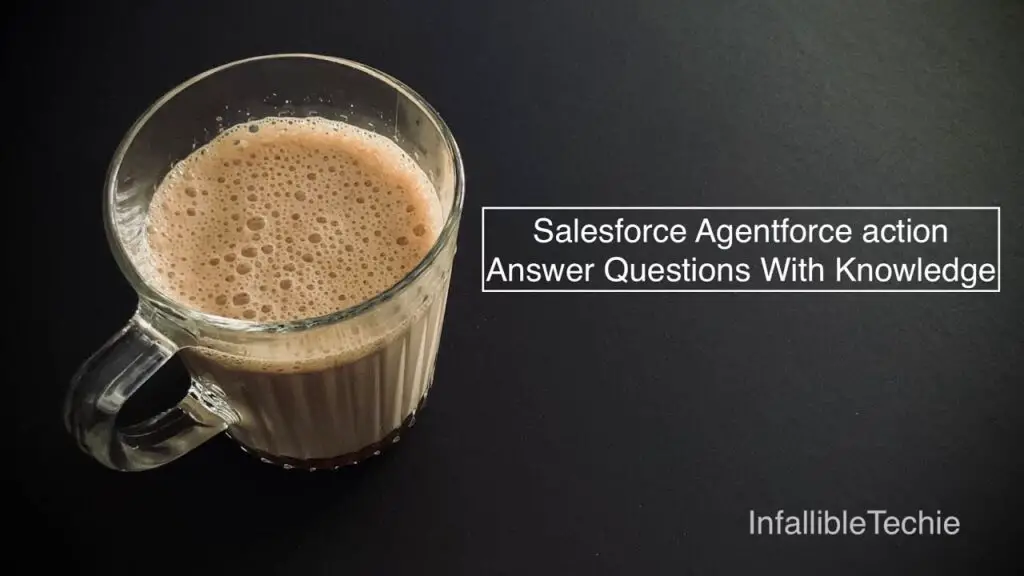
Salesforce Agentforce action “Answer Questions With Knowledge” helps the AI Agent to answer and help customers for their inquiries.
Prerequisites:
- Data Cloud enabled in the Org
- Agentforce Licenses
Steps:
- Create an Einstein Data Library.
- In the Agentforce Agent, use the Einstein Data Library created in the “Data Library” configuration.
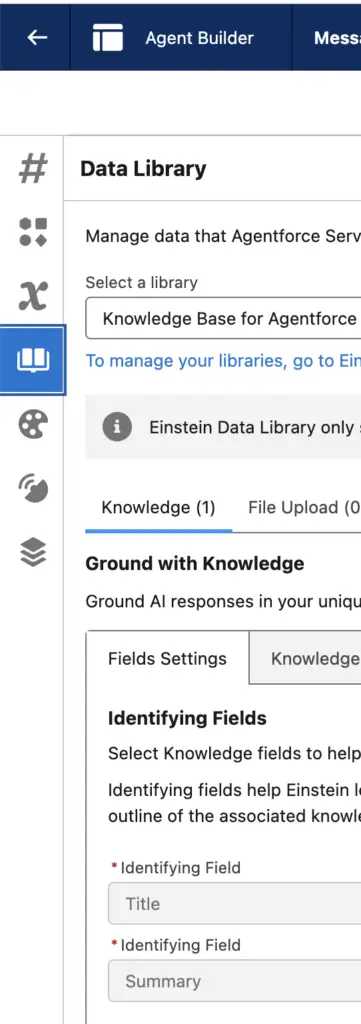
Output:
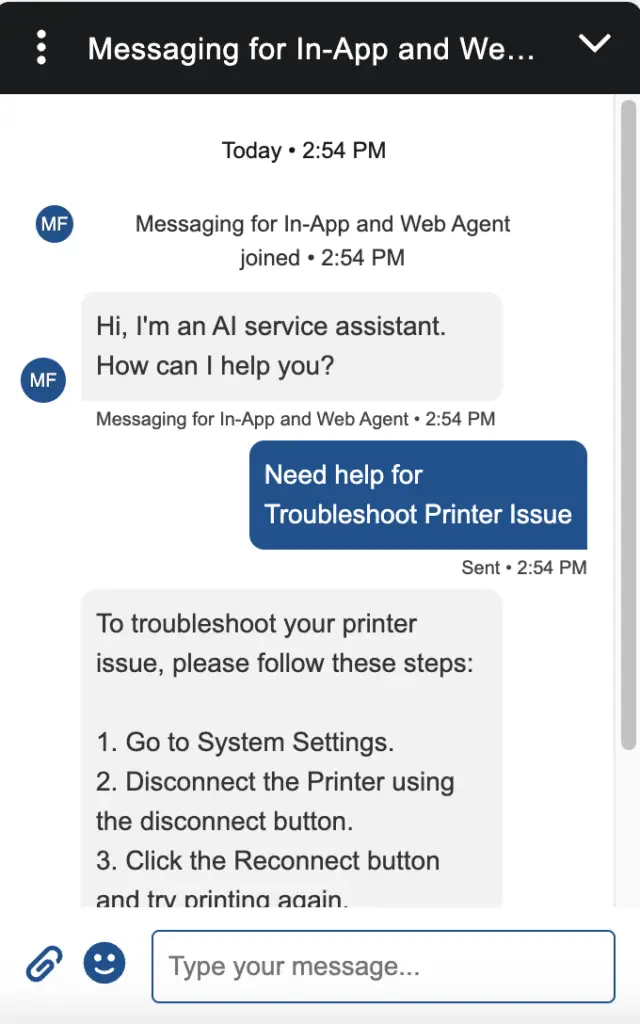
Troubleshooting:
1. Go to “Data Cloud Setup” in Salesforce Setup and make sure Data Cloud is Enabled.
2. Check the “Publication Status” of the Knowledge Articles. It should be in “Published” Status if “Use Public Knowledge Articles” is enabled.
3. Make sure the Einstein Service Agent has Read access to the Knowledge__kav object.
https://issues.salesforce.com/issue/a028c00000zib5DAAQ/agentforce-service-agent-does-not-have-read-access-to-knowledge-by-default
4. The Salesforce Admin creating the Einstein Data Library should have “Data Cloud Admin” Permission Set assigned.
5. Check the Data Stream Status and the Last Run Status of the “Knowledge_kav_Home” Data Stream. It should be in Active Status.
a. Go to Data Streams tab.
b. Click the “Knowledge_kav_Home” Data Stream.
c. Make sure the Data Stream Status is “Active”.
6. Try to rebuild the Search Index.
a. Go to Search Index Tab. URL Path to the Search Index tab is “/lightning/o/DataSemanticSearch/list”.
b. Select the Search Index by using the Einstein Data Library name.
c. Click the “Rebuild” button.
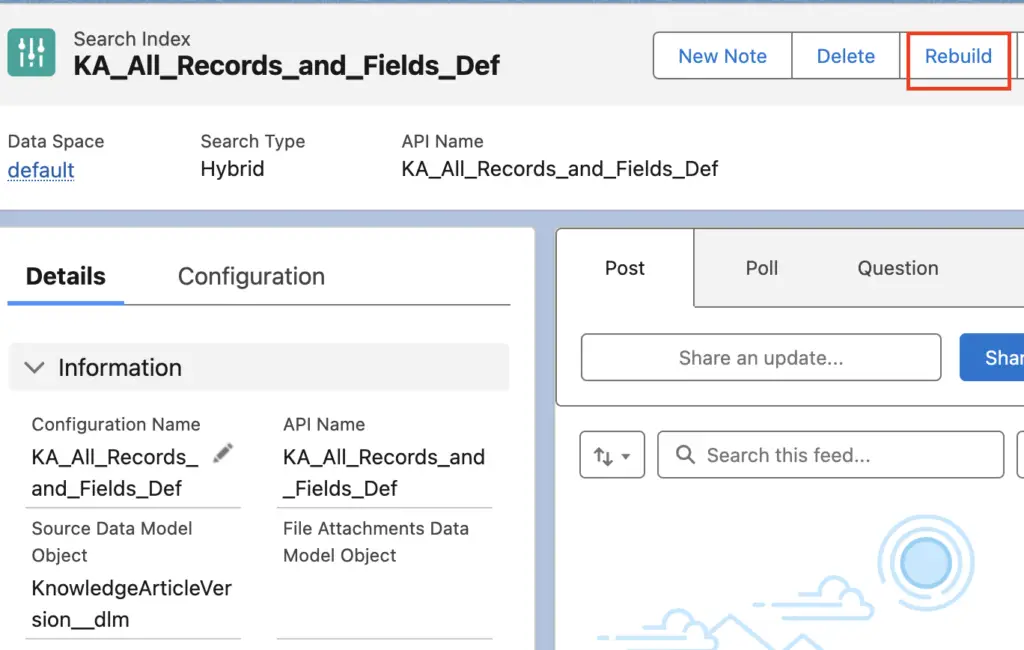
7. Please check whether the Permission Set Group “AgentforceServiceAgentUserPsg” is assigned to the Agentforce Agent running user.
8. If knowledgeSummary is returning null, then there is some setup issue with Einstein Data Library. Steps 1 to 7 should help.
9. If you face the following exception, then you have to rebuild the Search Index using Step 5 or it didn’t match with the prompt information passed.
"knowledgeSummary": "Sorry, I can't find an answer based on the available articles."10. Navigate to the Data Explorer tab and check if the records are present in the Data Cloud’s Data Lake Object “Knowledge_Kav_Home”. Use the “Edit Columns” action to update the displayed columns.
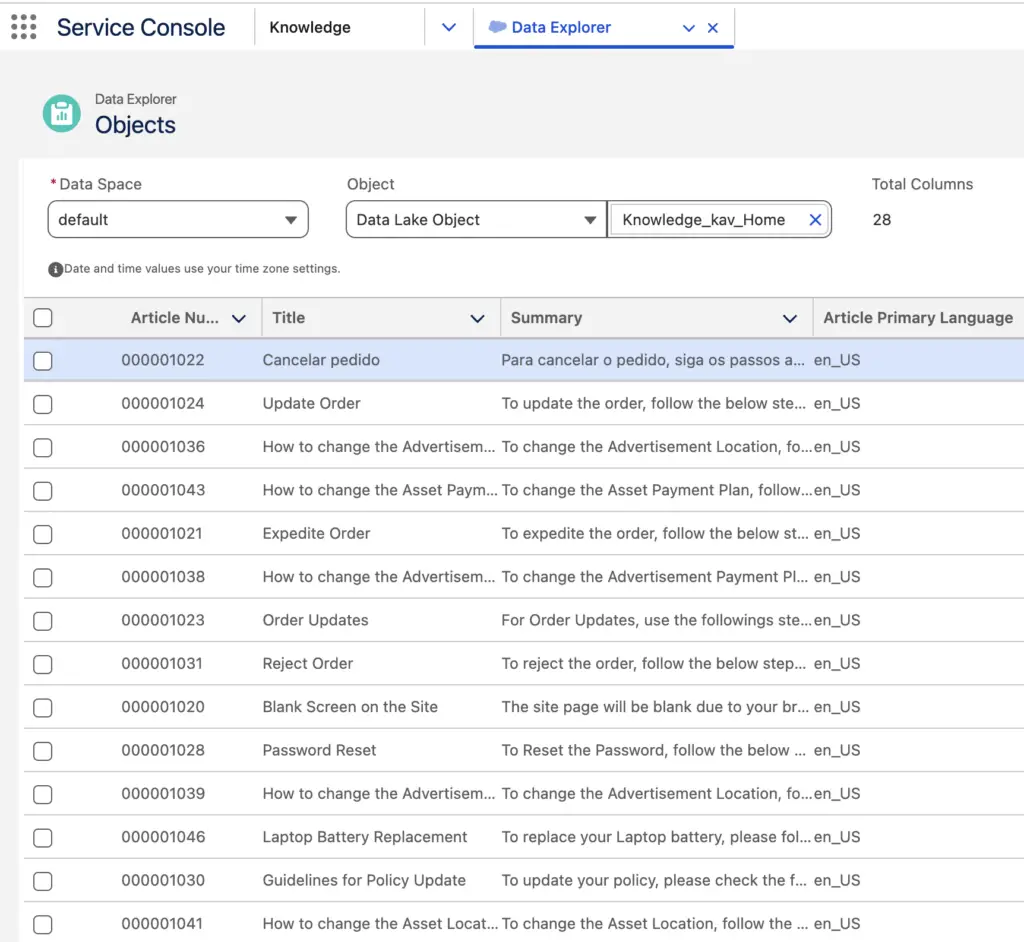
For additional troubleshooting, please check the following:
https://help.salesforce.com/s/articleView?id=004333412&type=1