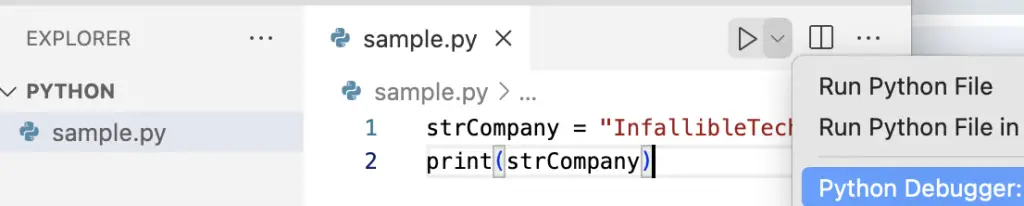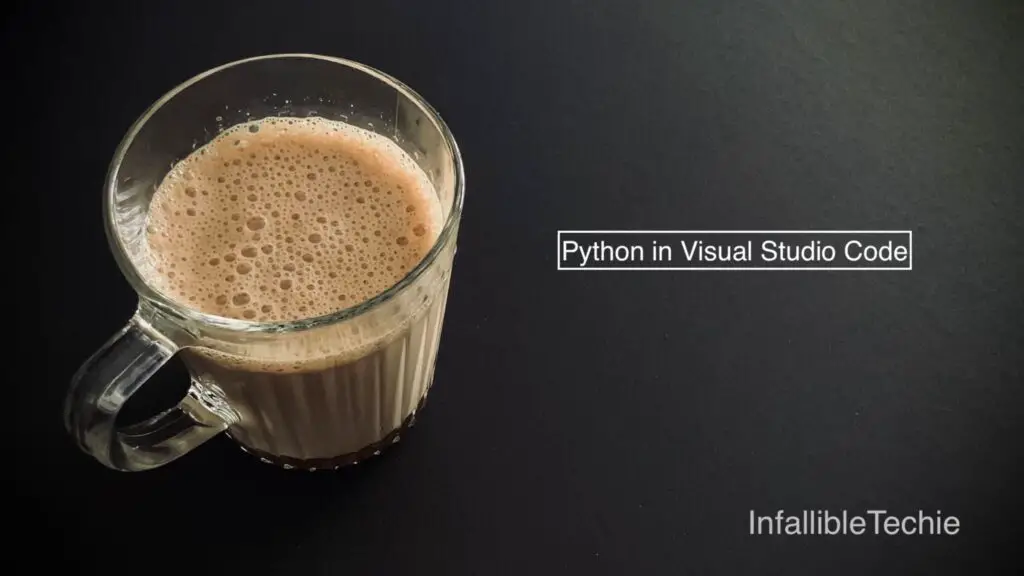
We can execute Python from Visual Studio Code Application.
Check the following steps for your reference:
1. Install Python in your PC.
2. Install the Python extension for Visual Studio Code.
https://marketplace.visualstudio.com/items?itemName=ms-python.python
3. Create a Folder in your PC.
4. Open the Folder from your Visual Studio Code Application.
5. Create a new file with the extension “.py”.
6. You can run the Python code from the Visual Studio Code itself.