
Complete all the steps shared in https://slack.com/help/articles/36218109305875-Set-up-and-manage-Agentforce-in-Slack.
1. Create the Agentforce Service Agent in Salesforce.
2. Install the Slack platform connector to Salesforce Package.
3. Connect the Salesforce Org to Slack. Use the “Manage Salesforce Organizations” option from Slack.
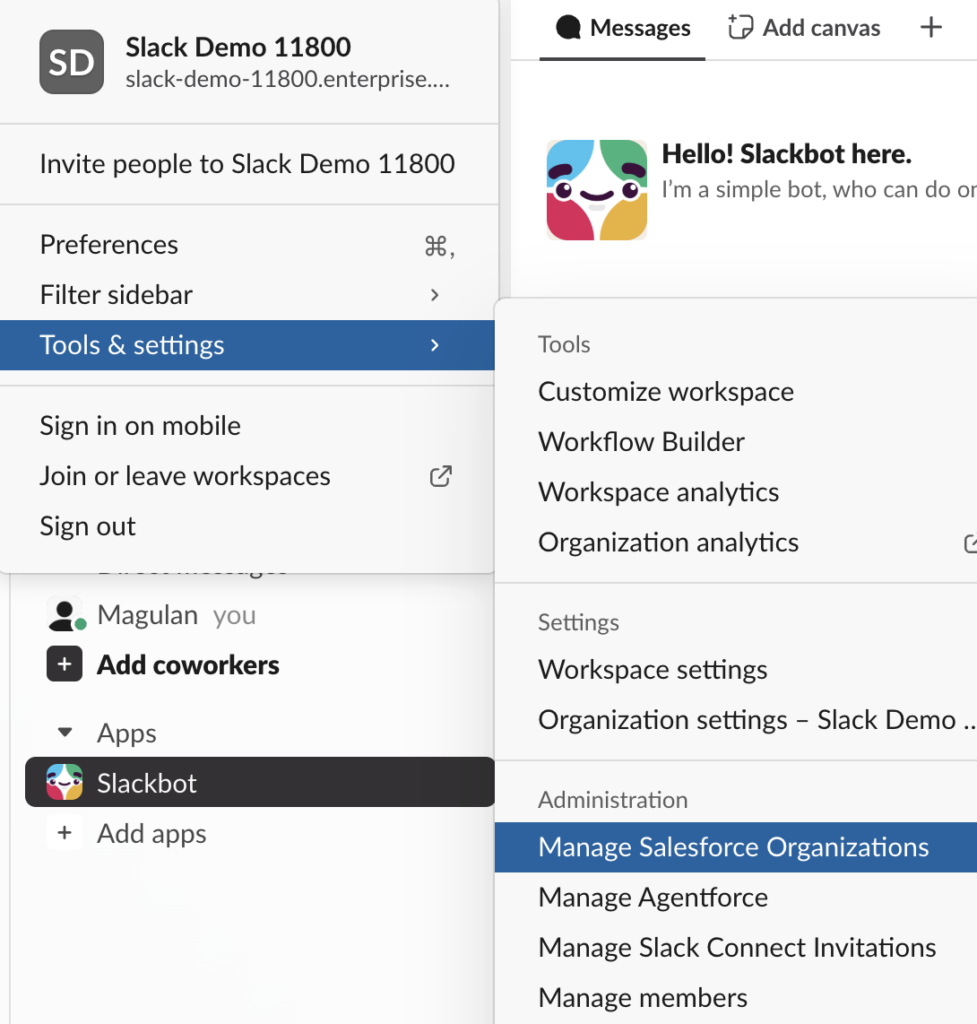
4. Add the Slack User to the Salesforce Org.
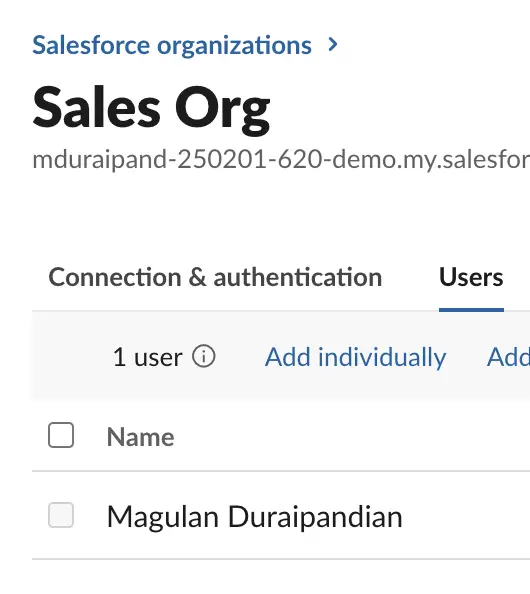
5. Authorize Salesforce from Slack.
6. Add the Slack Connected App in the Agentforce Agent.
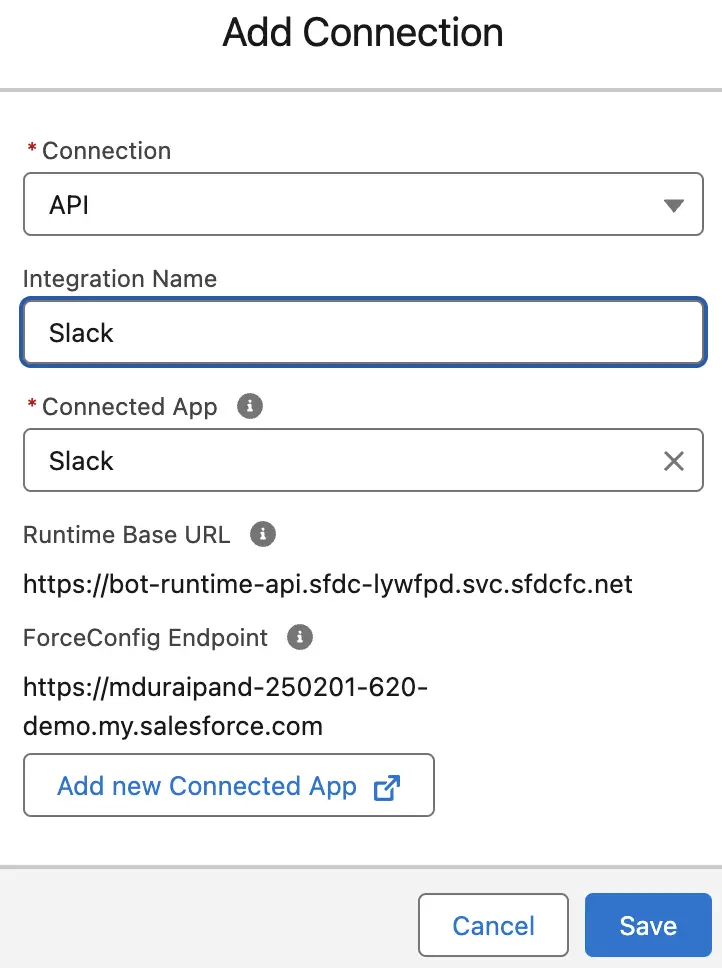
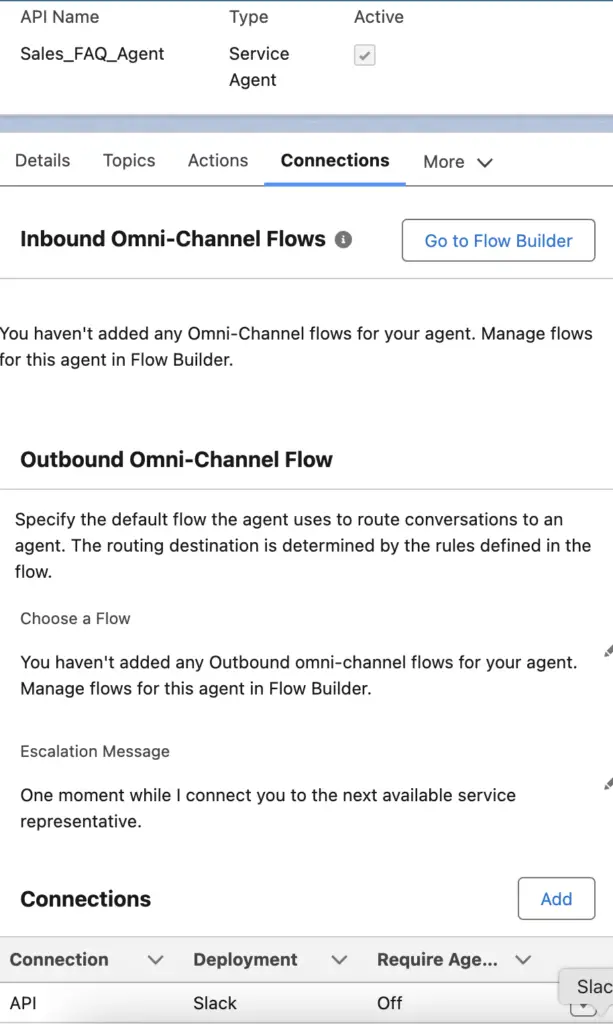
7. Review and install the Agent in Slack. Use “Manage Agentforce” in Slack.
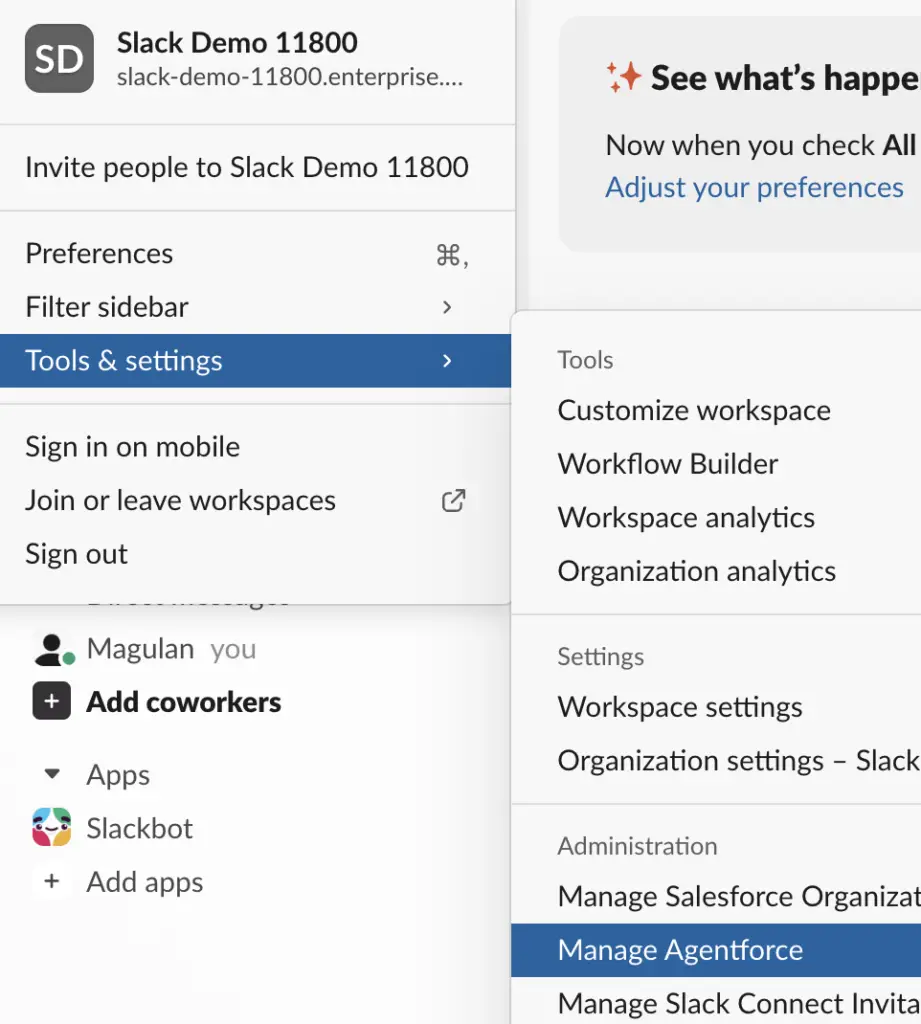
8. Use the Agentforce icon in the Slack to use the Salesforce Agentforce Agents.
Output:
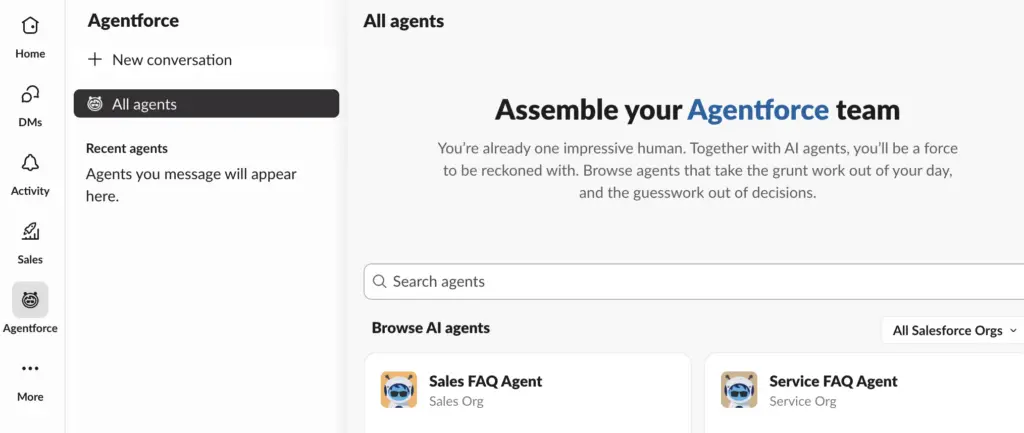
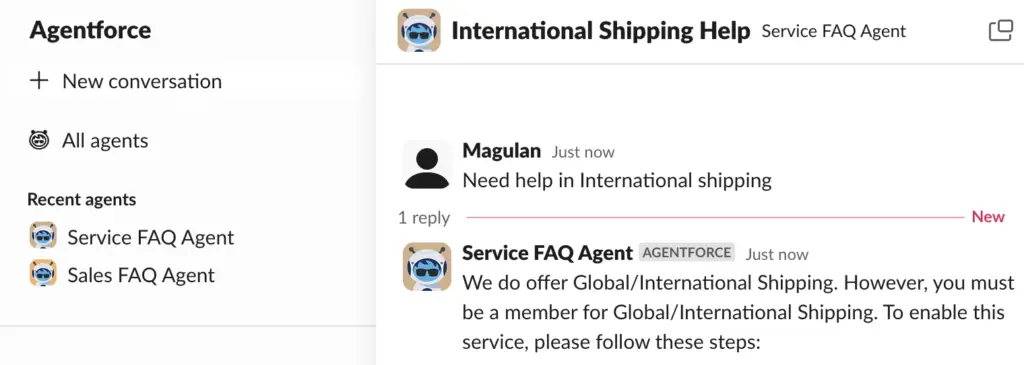
Troubleshooting:
- If you are unable to add the Slack Connected App to the Agentforce Agent, enable Einstein BOT in Salesforce Setup.
- Close and re-open Slack App if you are unable to view the Agents installed in Slack.