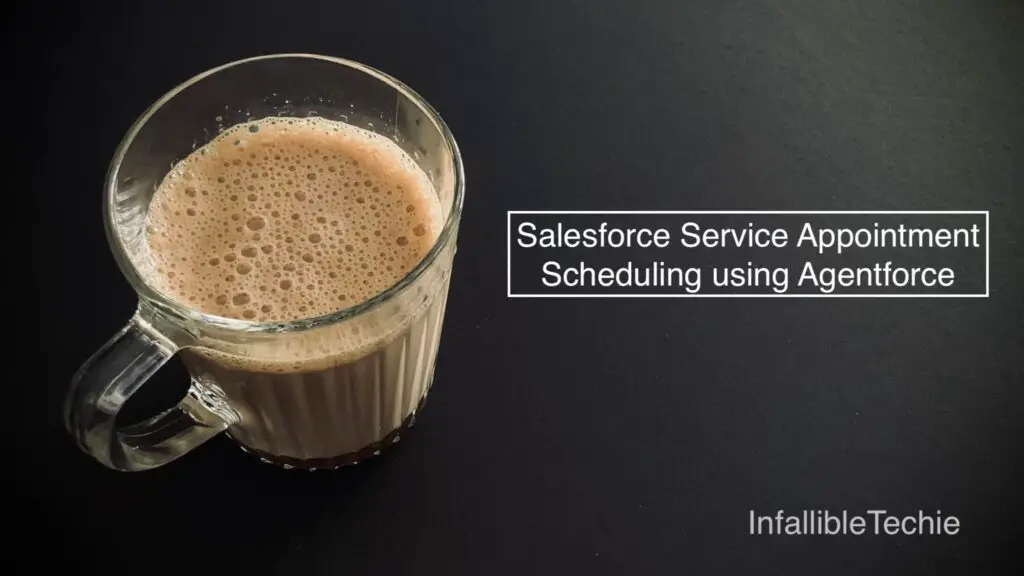
We can make use of Flow to create Salesforce Service Appointments from the Agentforce Agent.
Appointment Topic Configuration:
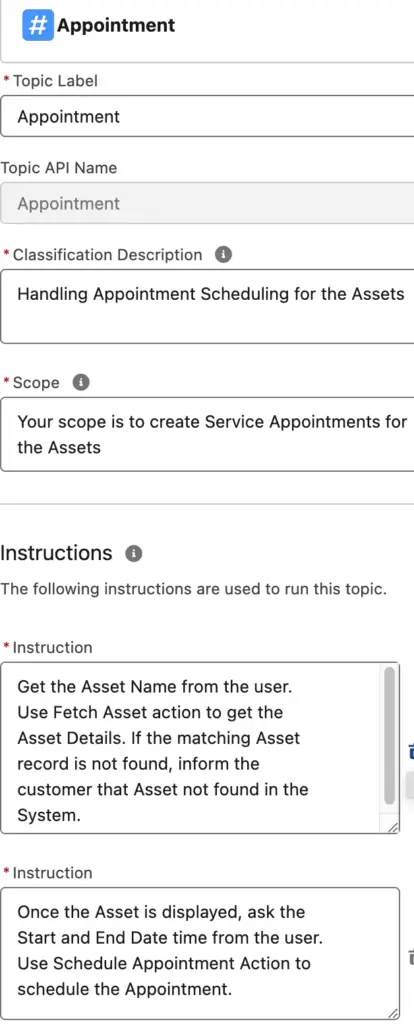
Fetch Asset Agent Action Configuration:
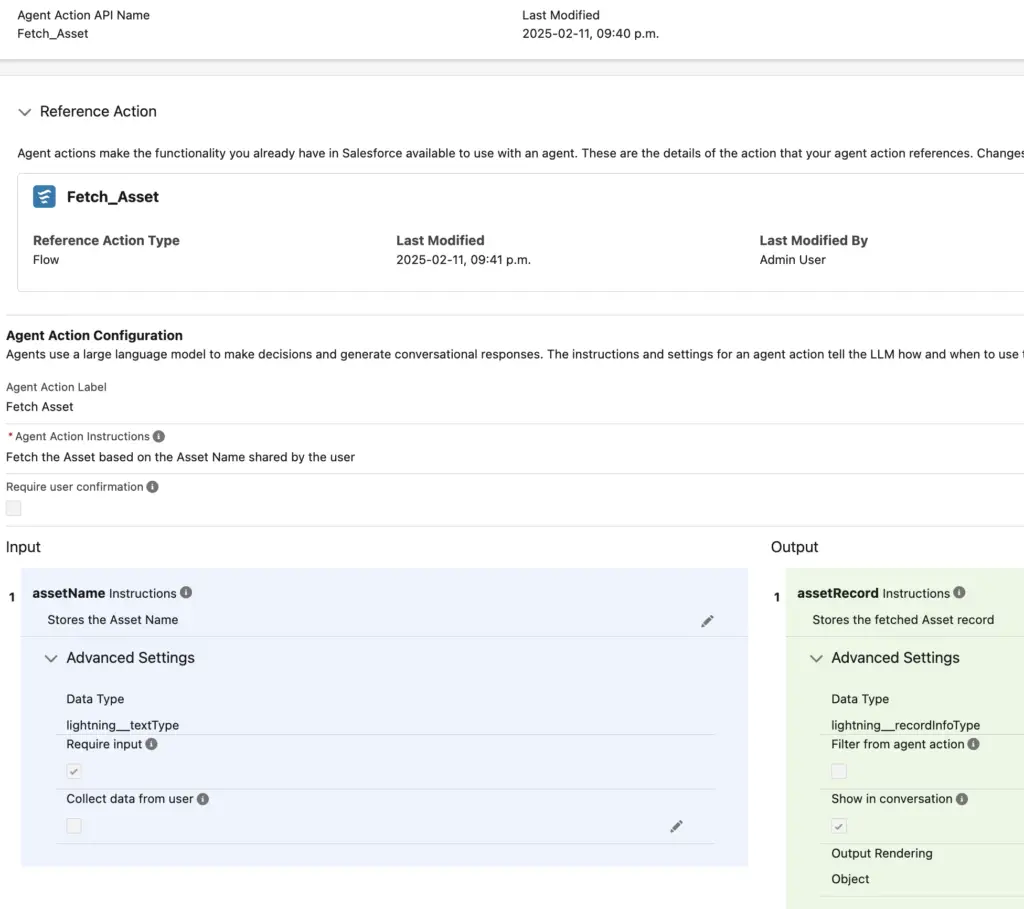
Schedule Appointment Agent Action Configuration:
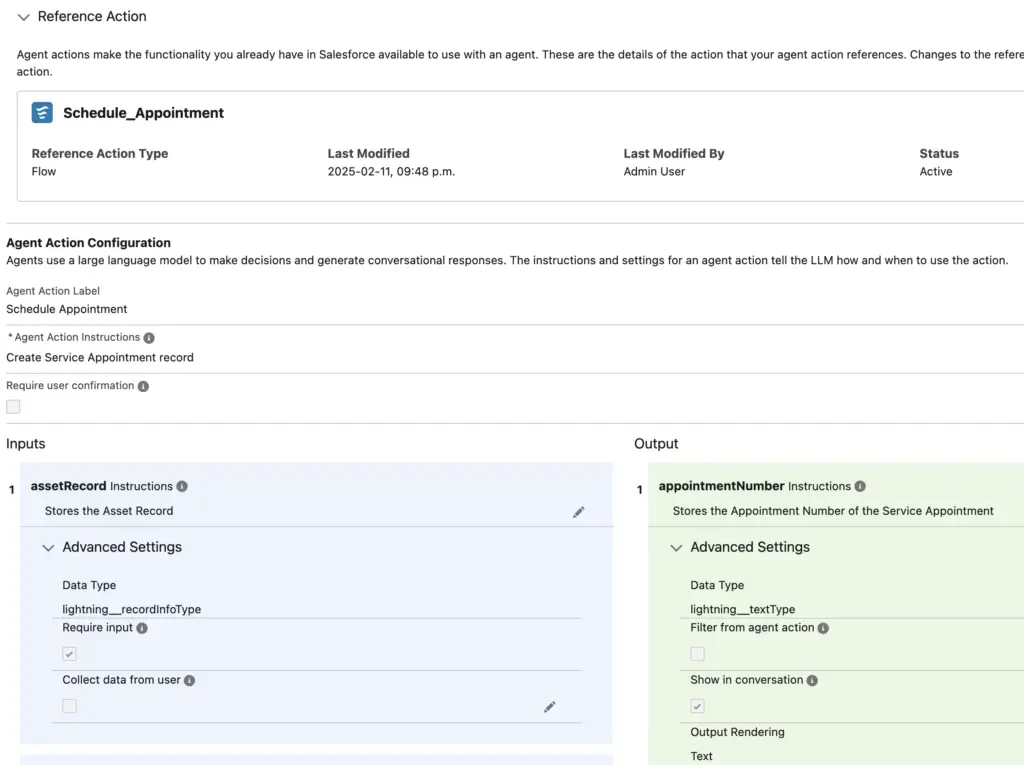
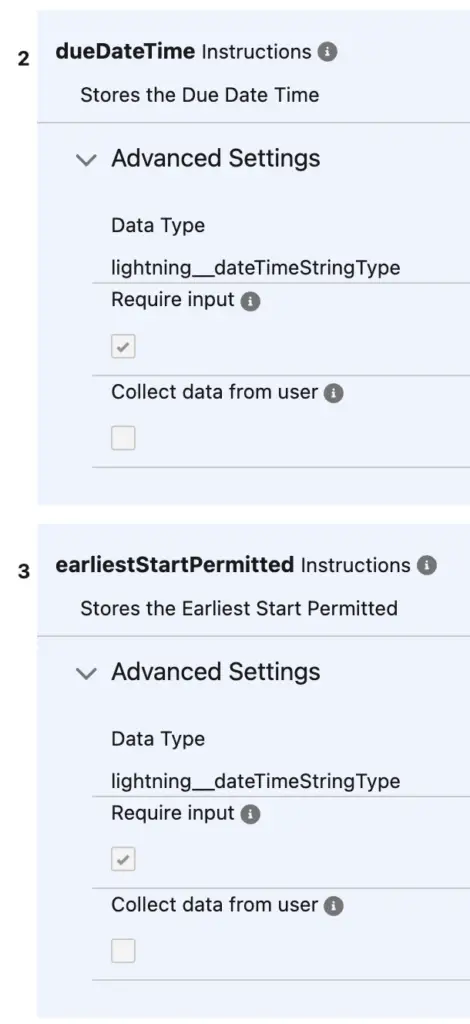
Fetch Asset Flow:
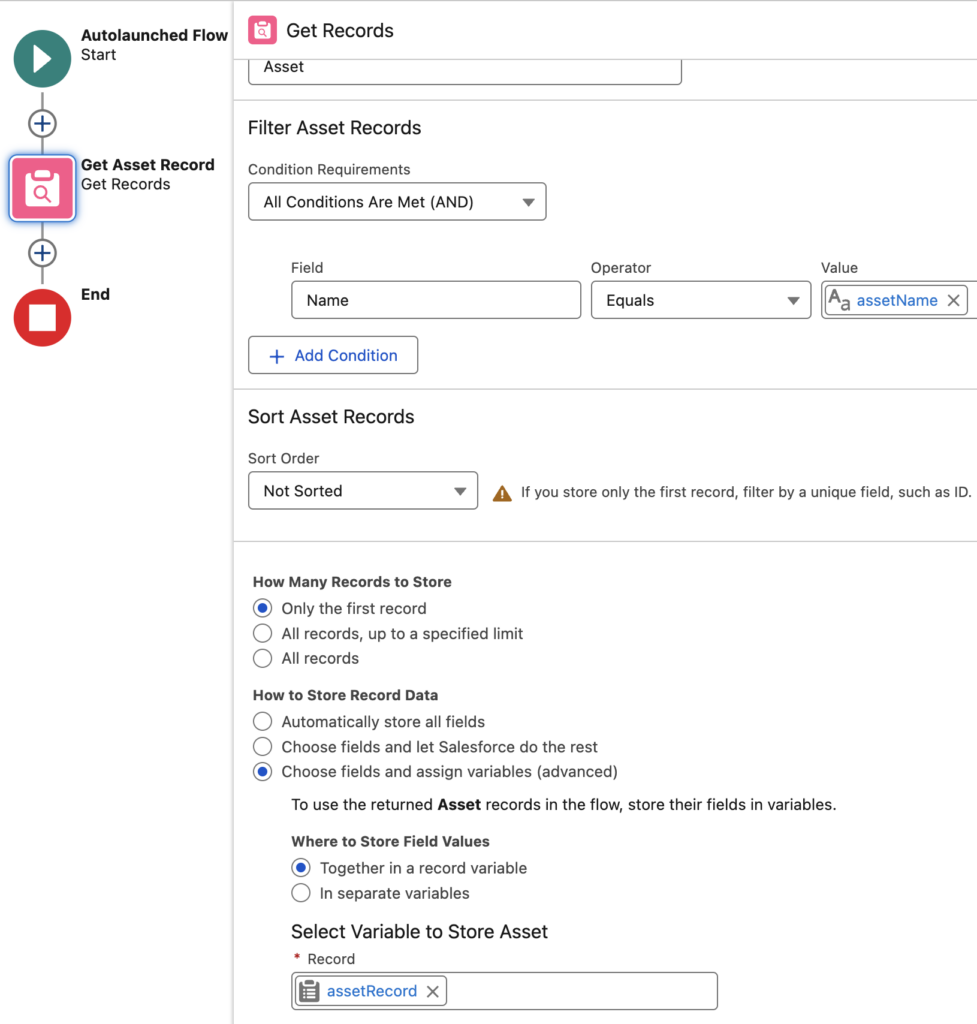
Schedule Appointment Flow:
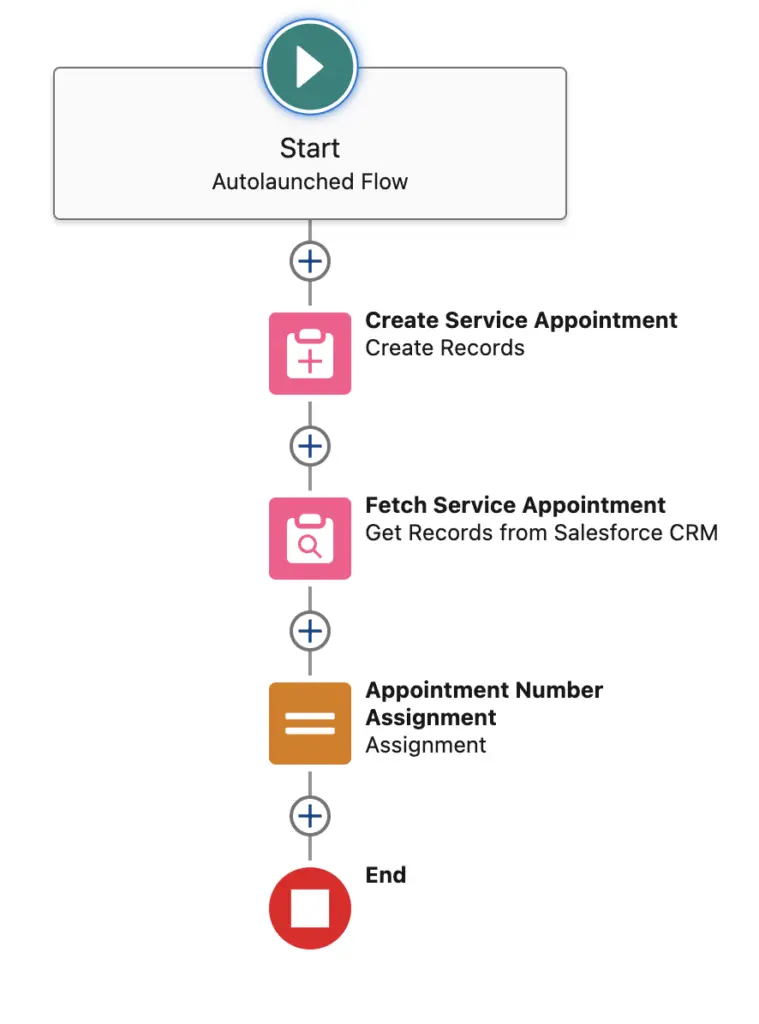
Output:

Note:
The Date and Time shared will be in GMT/UTC. So, you have to take care of the time zone calculation.