Exception:
Something went wrong. Refresh and try again.Resolution:
Please make sure the Einstein Agent User have “Agentforce Service Agent User” Permission Set assigned.
- Go to Salesforce Setup.
- Search for Agents.
- Select the Agent and open in Agent Builder.
- Click Setting.
- Check the Agent User assigned to the agent.
- Assign “Agentforce Service Agent User” Permission Set to the Agent User to fix the error or exception.
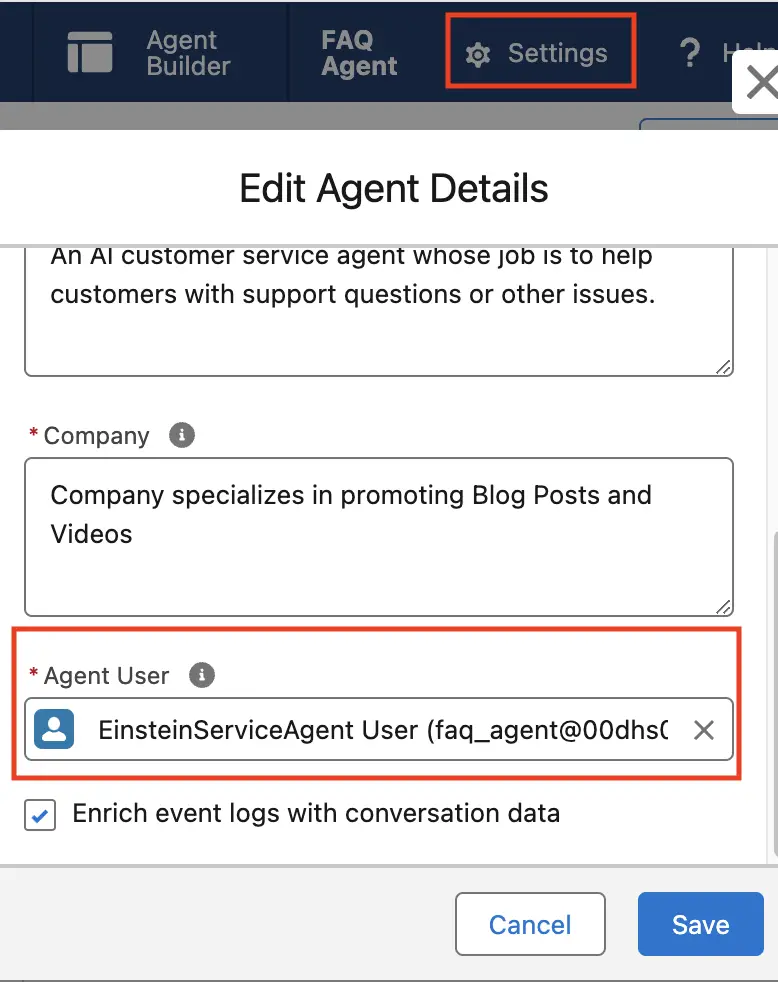
Also, Einstein Setup and Agentforce should be toggled On in the Salesforce Setup.