
Service Representatives can access Salesforce Omni-Channel from their Mobiles using Omni Inbox. Omni Inbox can be accessed using the Salesforce Mobile App.
Configurations:
1. Make sure Enhanced Omni-Channel is enabled in your Salesforce Org.
2. Service Representative should have Messaging User Permission Set License assigned. So, add “Messaging User” to the user’s Permission Set License Assignments.
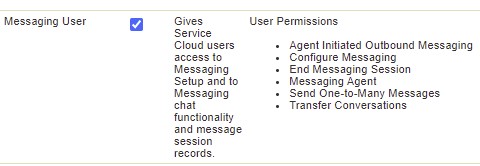
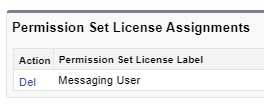
3. Create a Permission Set. Enable “Messaging Agent” Permission. Assign the Permission Set to the Service Representatives who will access Omni Inbox from the Salesforce Mobile App.
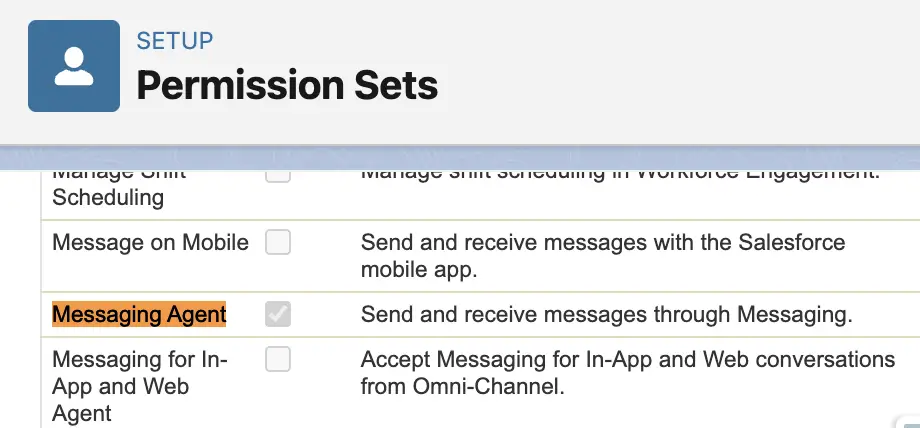
4. Add Omni Inbox to your Salesforce App.
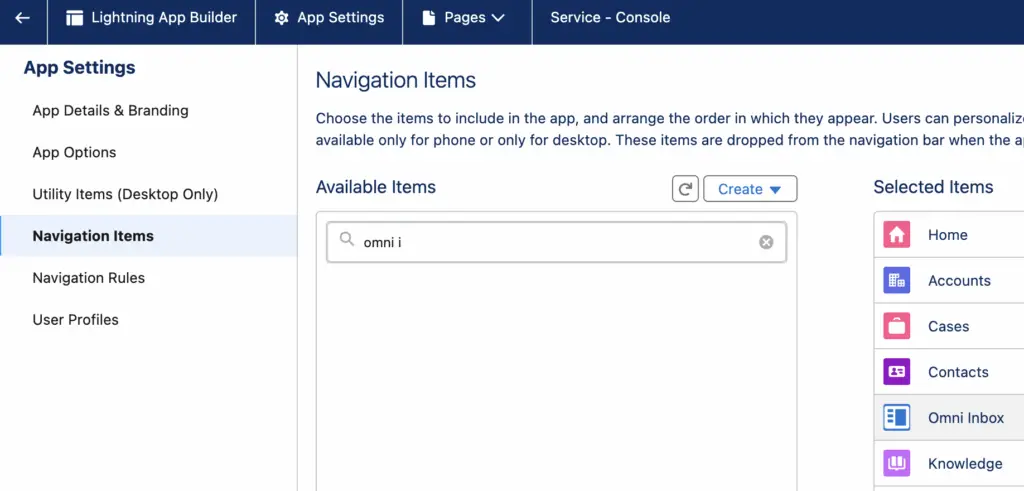
5. Set Omni Inbox tab access in the Profile.
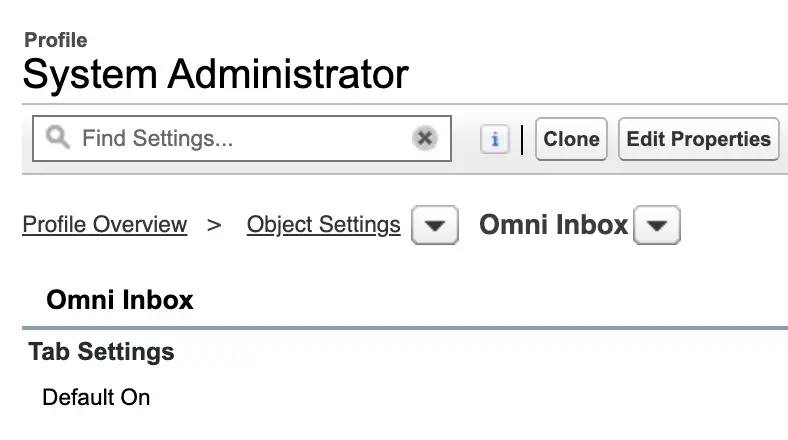
6. Create a Salesforce Messaging Session Lightning Record Page for Phone Form Factor.
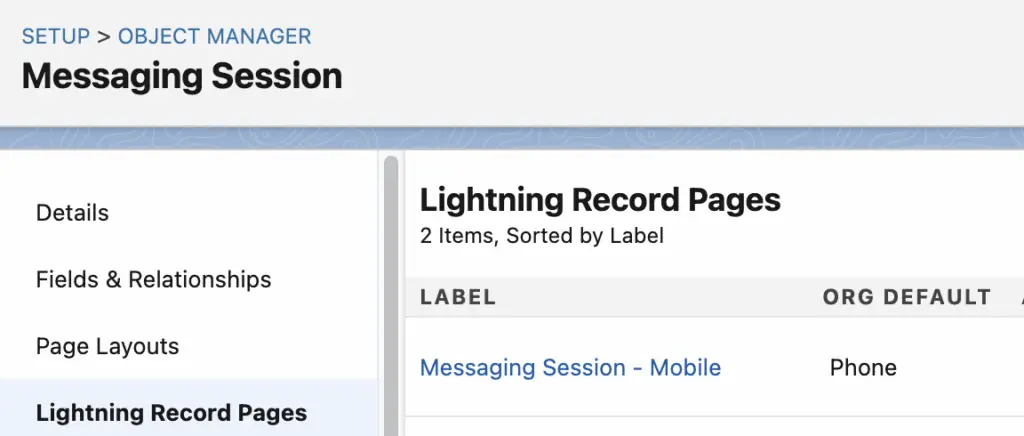
7. Add Enhanced Conversation component to the Salesforce Messaging Session Lightning Record Page for Phone.
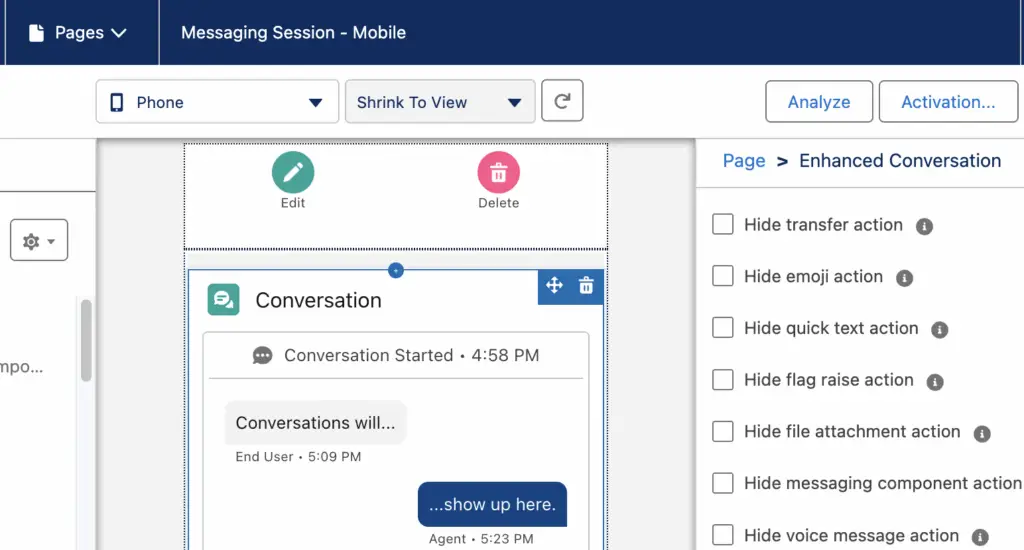
Output:
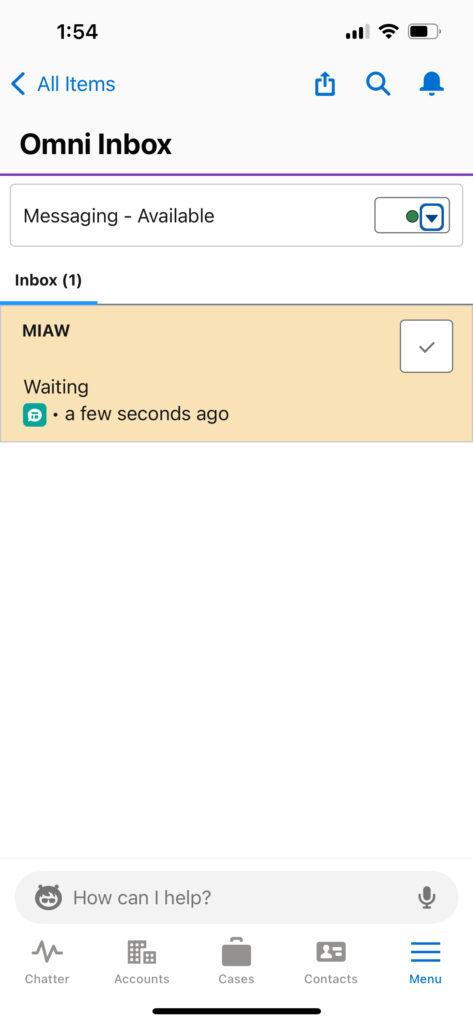
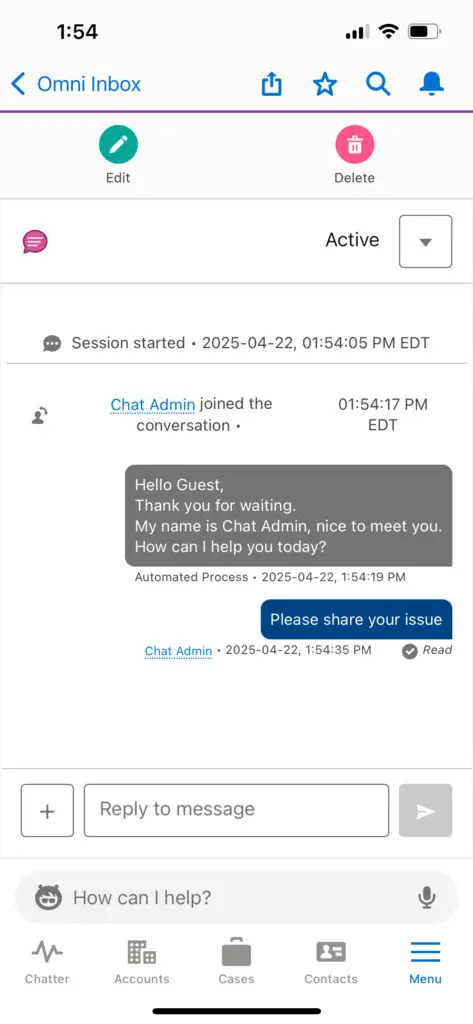
Help Article:
https://help.salesforce.com/s/articleView?id=service.omnichannel_manage_work_on_the_go.htm&type=5