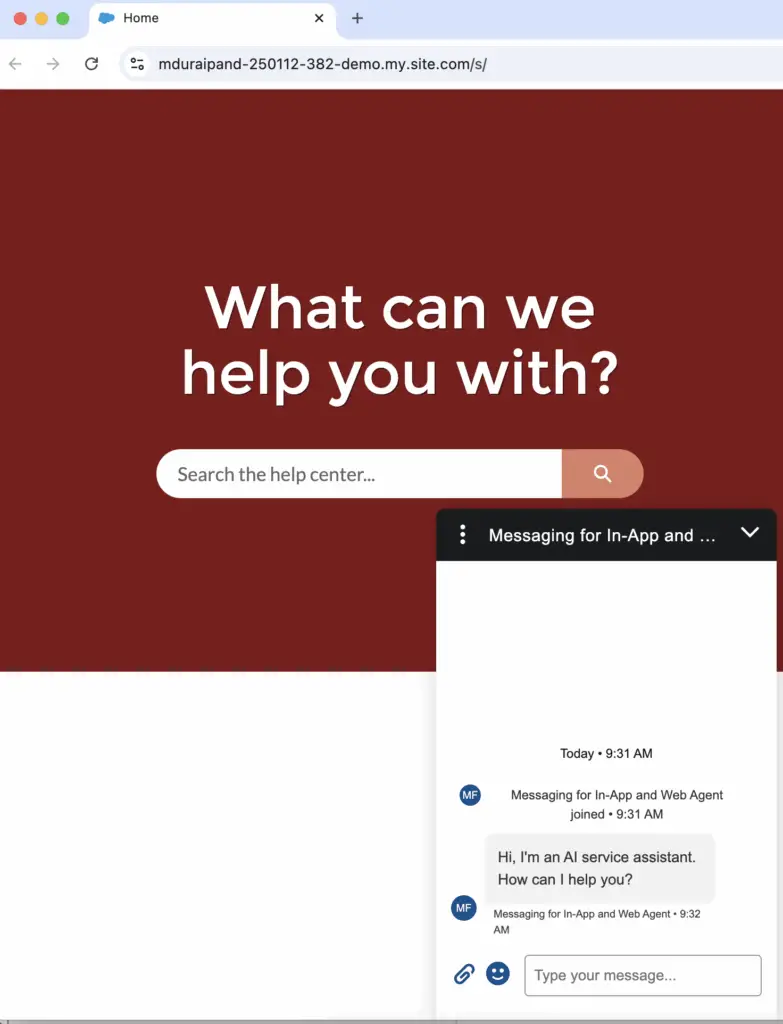We can make use of Salesforce Agentforce Service Agent to invoke an Agentforce Agent from the Salesforce Experience Cloud.
Prerequisites:
- Agentforce Service Agent.
- Experience Cloud Site.
- Messaging for Web
Check the following blog posts to complete the prerequisites.
1. Setup Messaging for Web in Salesforce Experience Cloud Site.
2. Configure Agentforce Service Agent to invoke it from the Salesforce Experience Cloud Site.
Steps:
1. Complete the prerequisites.
2. Add Embedded Messaging component to the Experience Cloud Site from the Experience Cloud Site Builder.
3. Use the Messaging for Web configuration setup during the prerequisites.
4. Activate the Salesforce Messaging Channel created during the prerequisites.
5. Publish the Embedded Service Deployment created during the prerequisites.
6. Publish the Experience Cloud Site and test it.