Prerequisites:
- Go to Salesforce Setup.
- Open Knowledge Settings.
- Add multiple languages as per your business need.
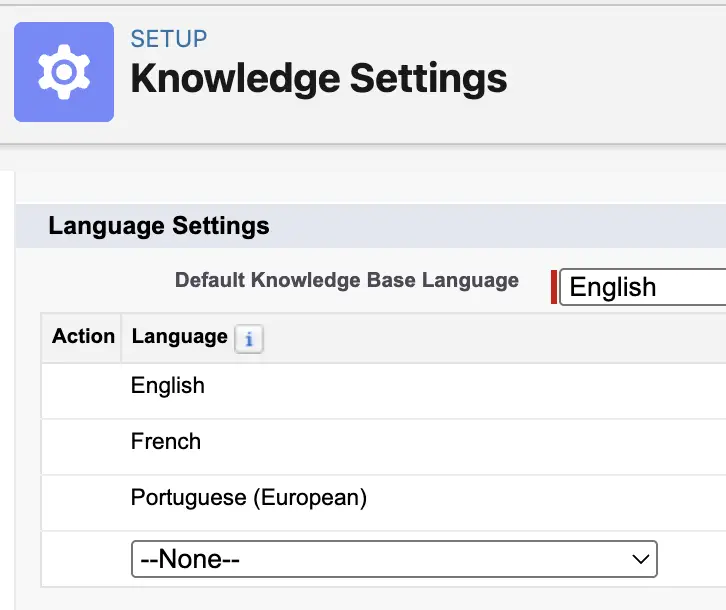
Submit for Translation:
Submit for Translation standard Action can be use used to submit the Knowledge Articles for translations. Submit for Translation standard action from Salesforce creates translation drafts for the current Primary Language Version of the Knowledge Article.
- Go to Object Manager in Salesforce Setup.
- Open Knowledge Object.
- Go to Page Layouts.
- Edit the Page Layout.
- Add the Submit for Translation standard action to the page layout.
Knowledge Authors can submit the Knowledge Articles for Translation using the standard Submit for Translation action.
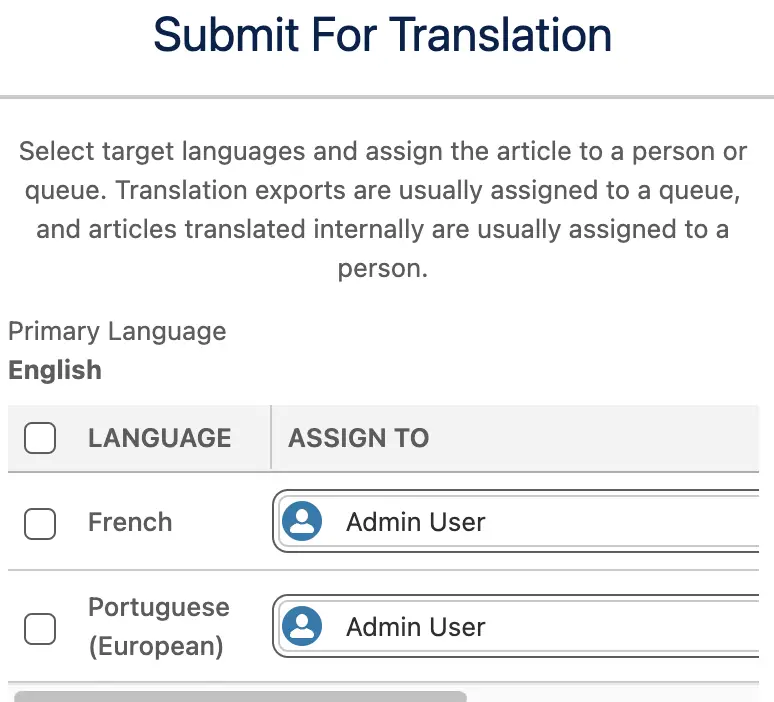
Translation Primary Article:
Translation Primary Article standard component helps the Knowledge Article Authors to work on the translated article and do a side-by-side comparison with the primary language version of the knowledge article.
Translation Switcher:
Translation Switcher standard component helps the Salesforce Knowledge Article Authors, translators and system administrators an easy way to switch between primary and translated versions of an article in all languages.
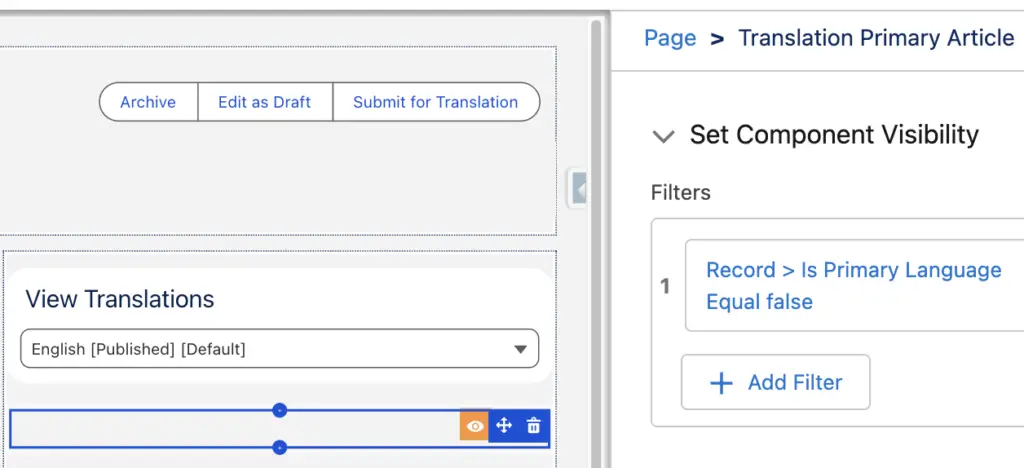
I have set the Translation Primary Article component visibility as Is Primary Language is false so that it will be visible only on the translated Knowledge Article Versions.
Salesforce Articles for Reference:
https://help.salesforce.com/s/articleView?id=service.knowledge_article_translation_lex.htm&type=5
https://help.salesforce.com/s/articleView?id=000395085&type=1